Order Appeal Process
1. What Is an Appeal and how To Initiate an Appeal Process on KuCoin?
Appeal refers to the application for the platform’s official assistance to solve problems encountered in P2P Trading. This mainly refers to the disputes between buyer and seller.
How To Appeal?
A. How to appeal for P2P sell orders on the KuCoin App?
1. You can submit an appeal by tapping [Need Help?] from the payment confirmation page:
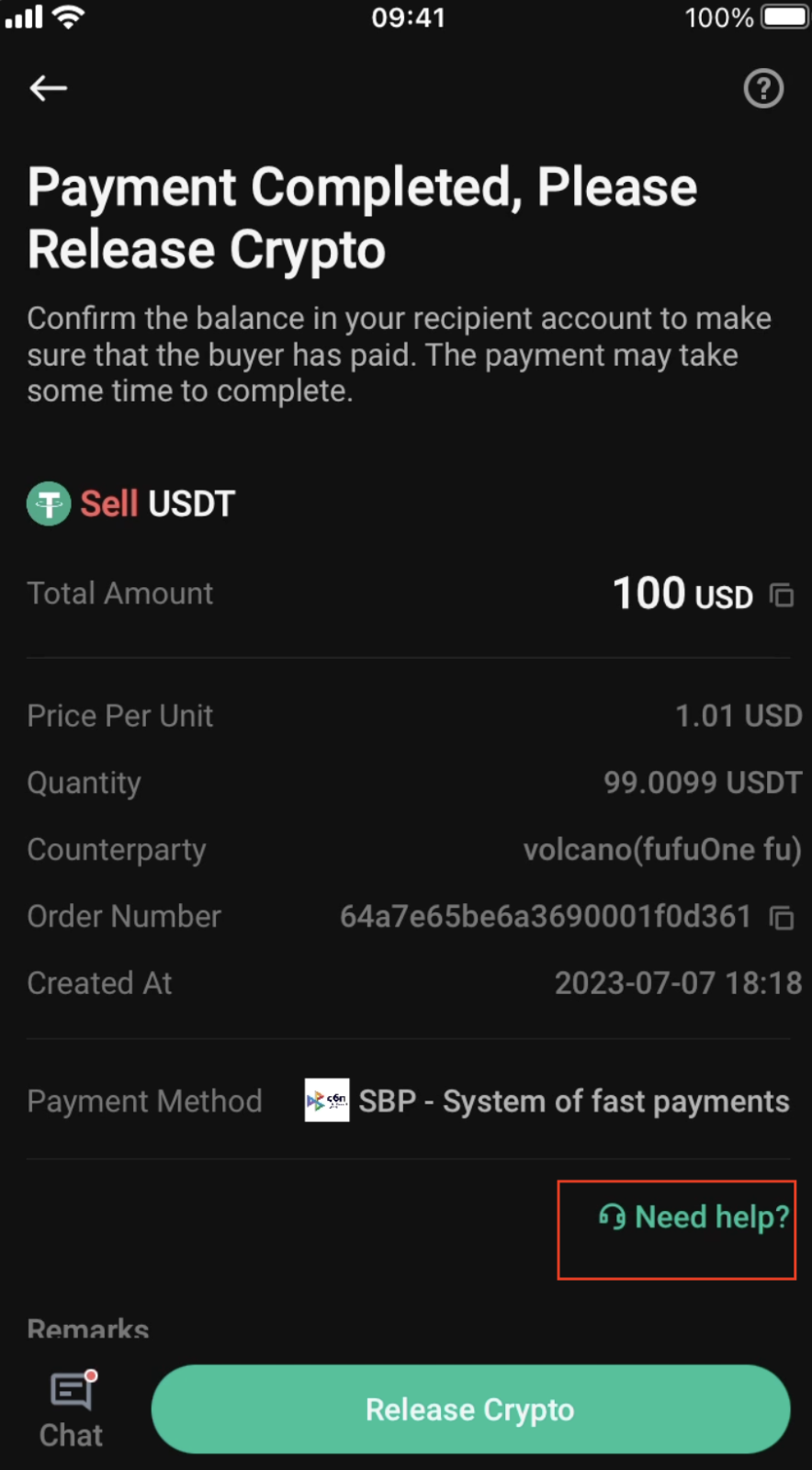
2. You will see some suggestions on how to resolve your issue:
To negotiate with the counterparty directly, tap [Contact seller].
To proceed with the appeal, tap [Appeal].
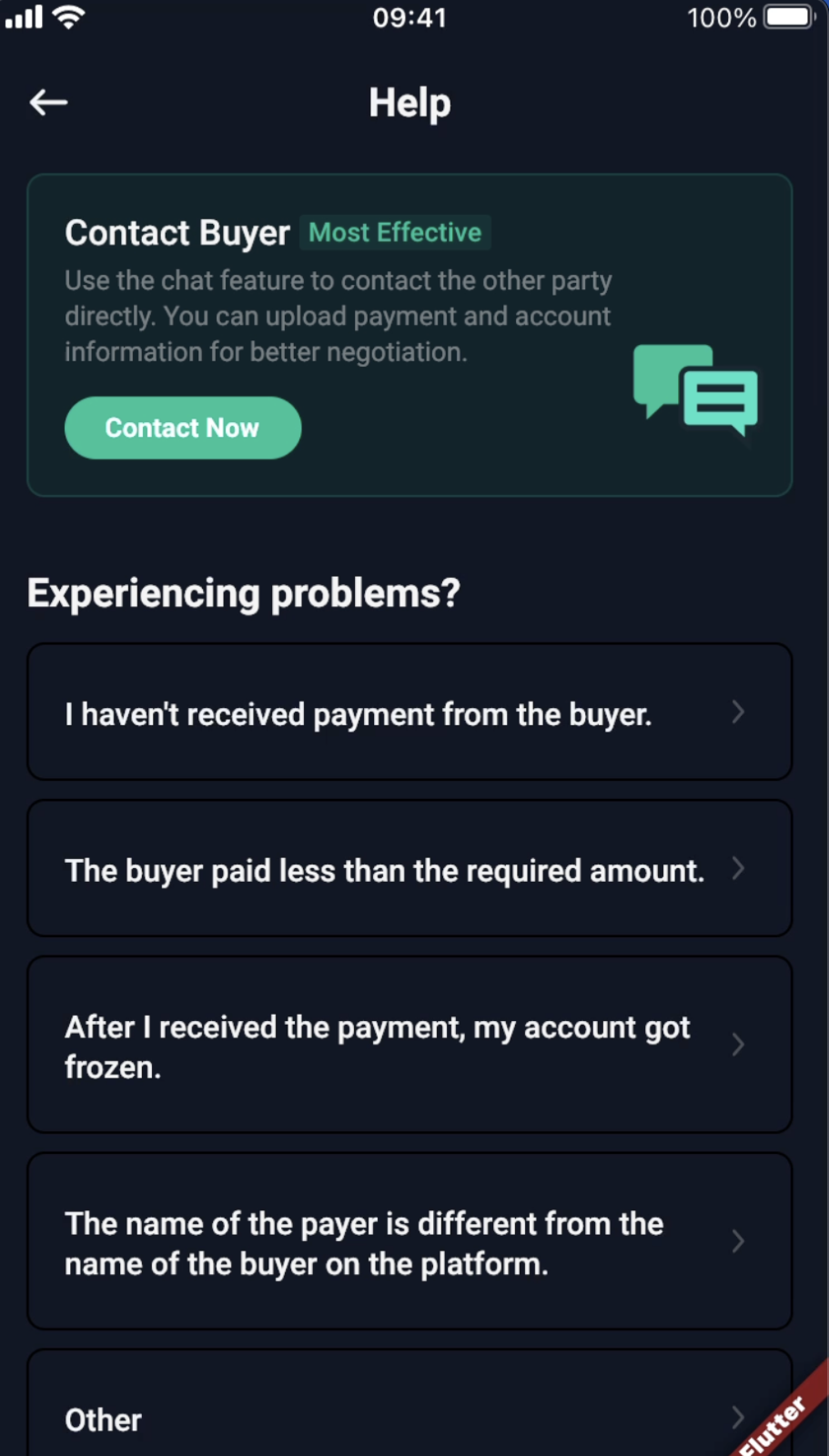
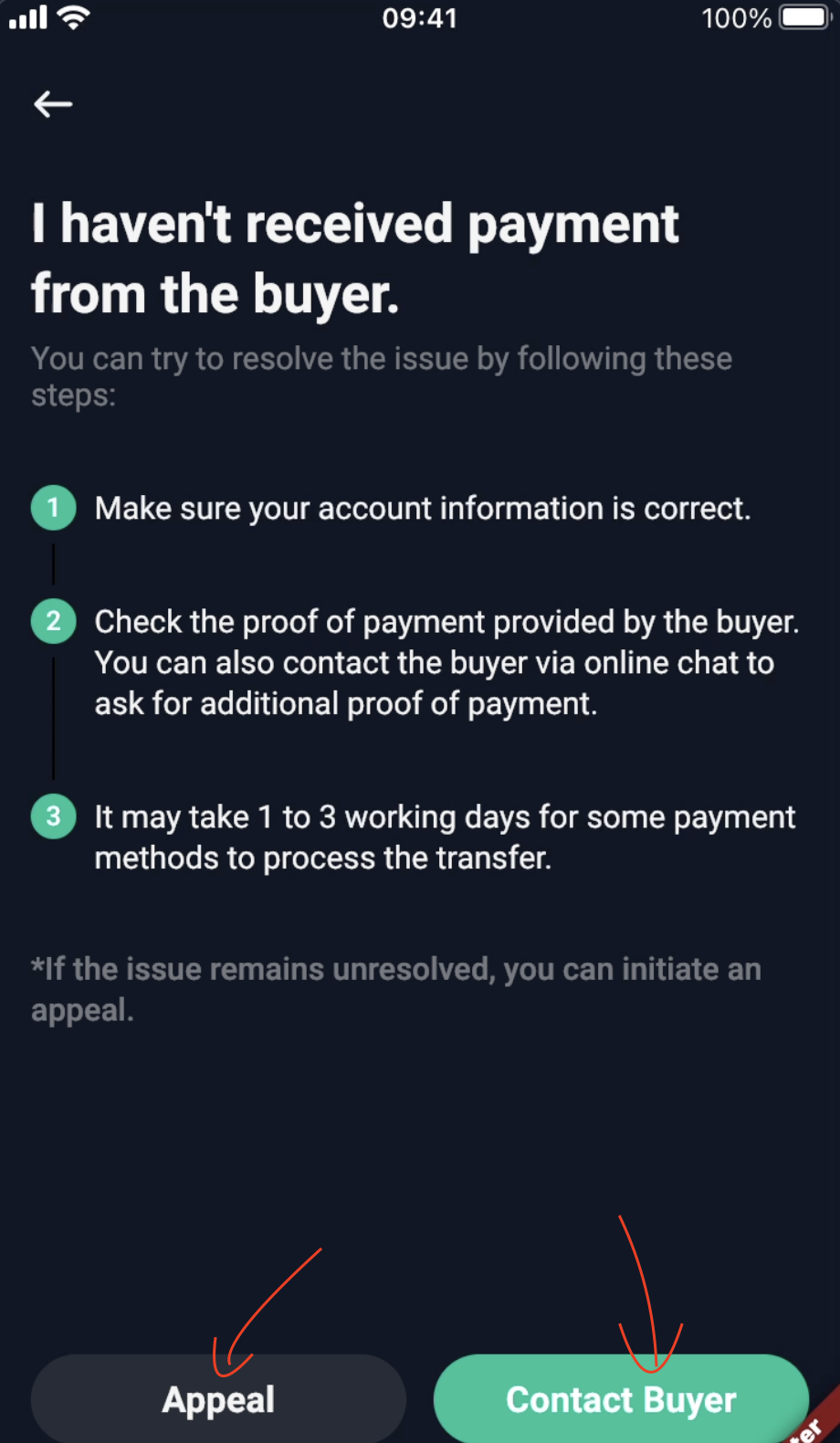
3.Select the reason for your appeal and describe your situation in detail. Once done, submit the bank statement and attach relevant screenshots and/or vouchers, the video proof and submit the appeal after confirming that it is correct.
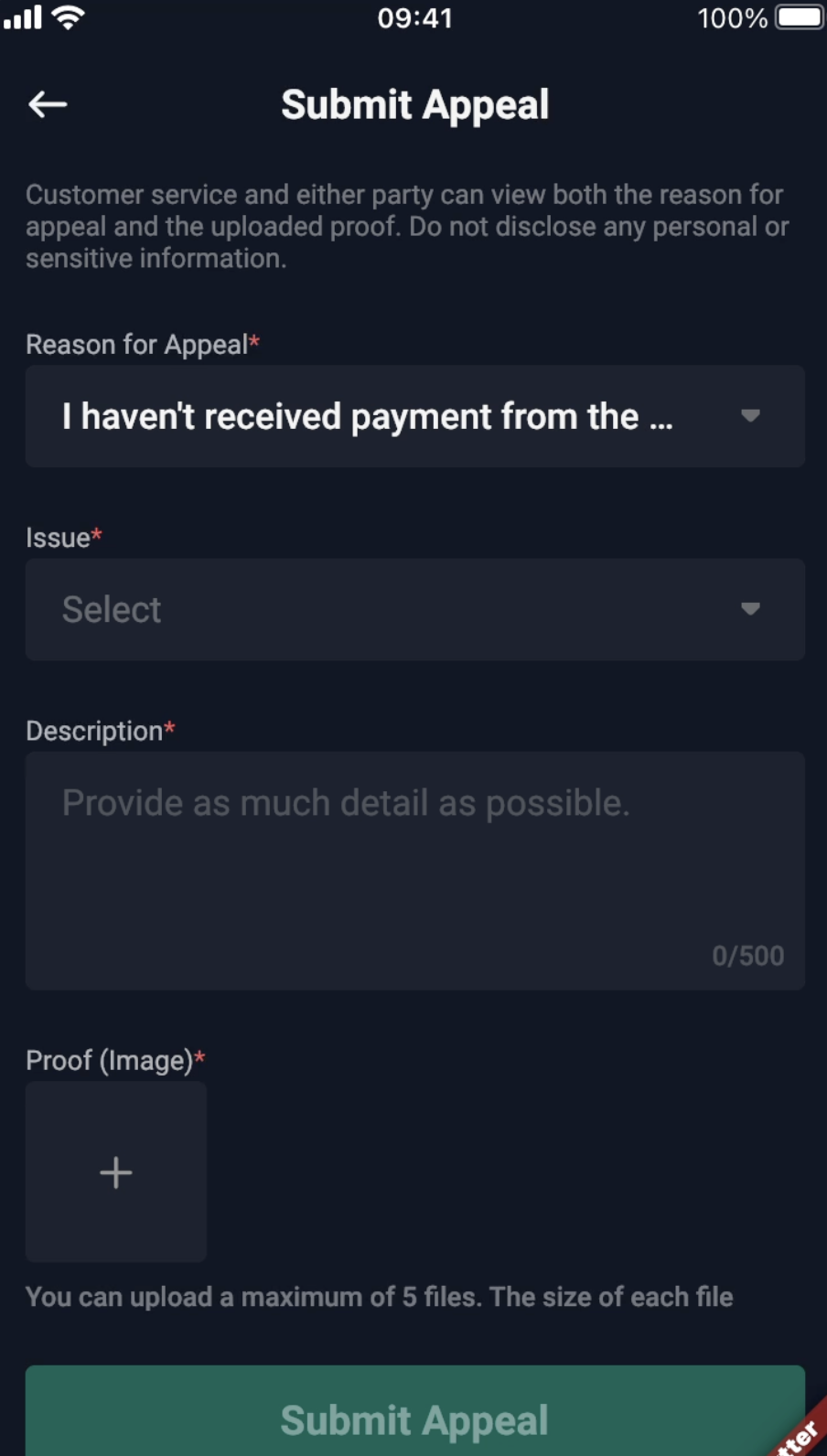
4. Your appeal will be shown as [Under Appeal]. The counterparty will have a 20-minute window to reply to your appeal.
Alternatively, if you have reached an agreement with the counterparty, tap [Cancel appeal] and you will be redirected back to the payment confirmation page to release your assets. Please note that if you tap [Cancel appeal] by mistake, you need to wait 10 minutes before resubmitting your appeal.
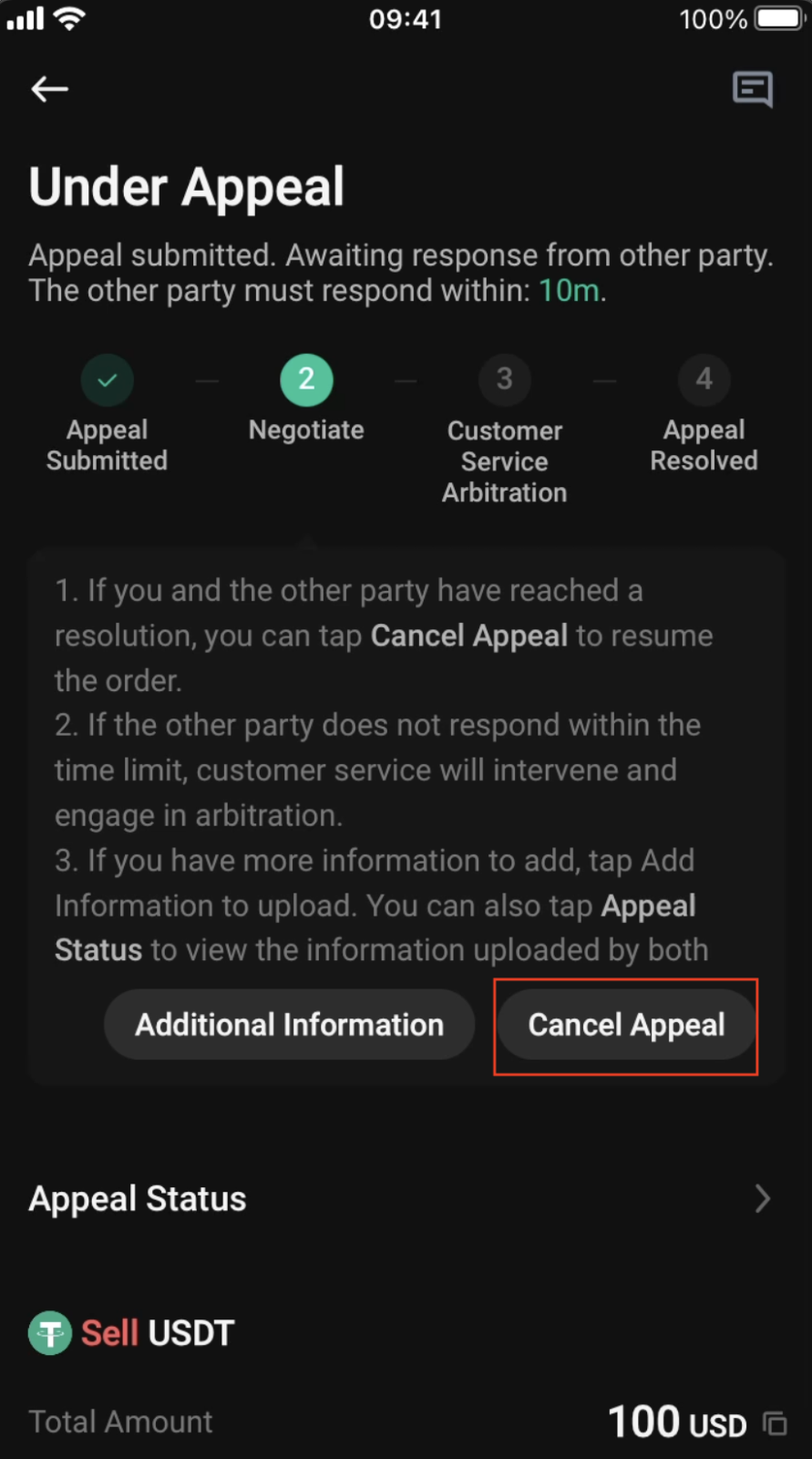
5. The counterparty will be notified to reply to your appeal as shown in the screenshot below. They can either select [Issue Resolved] or [Not Resolved].
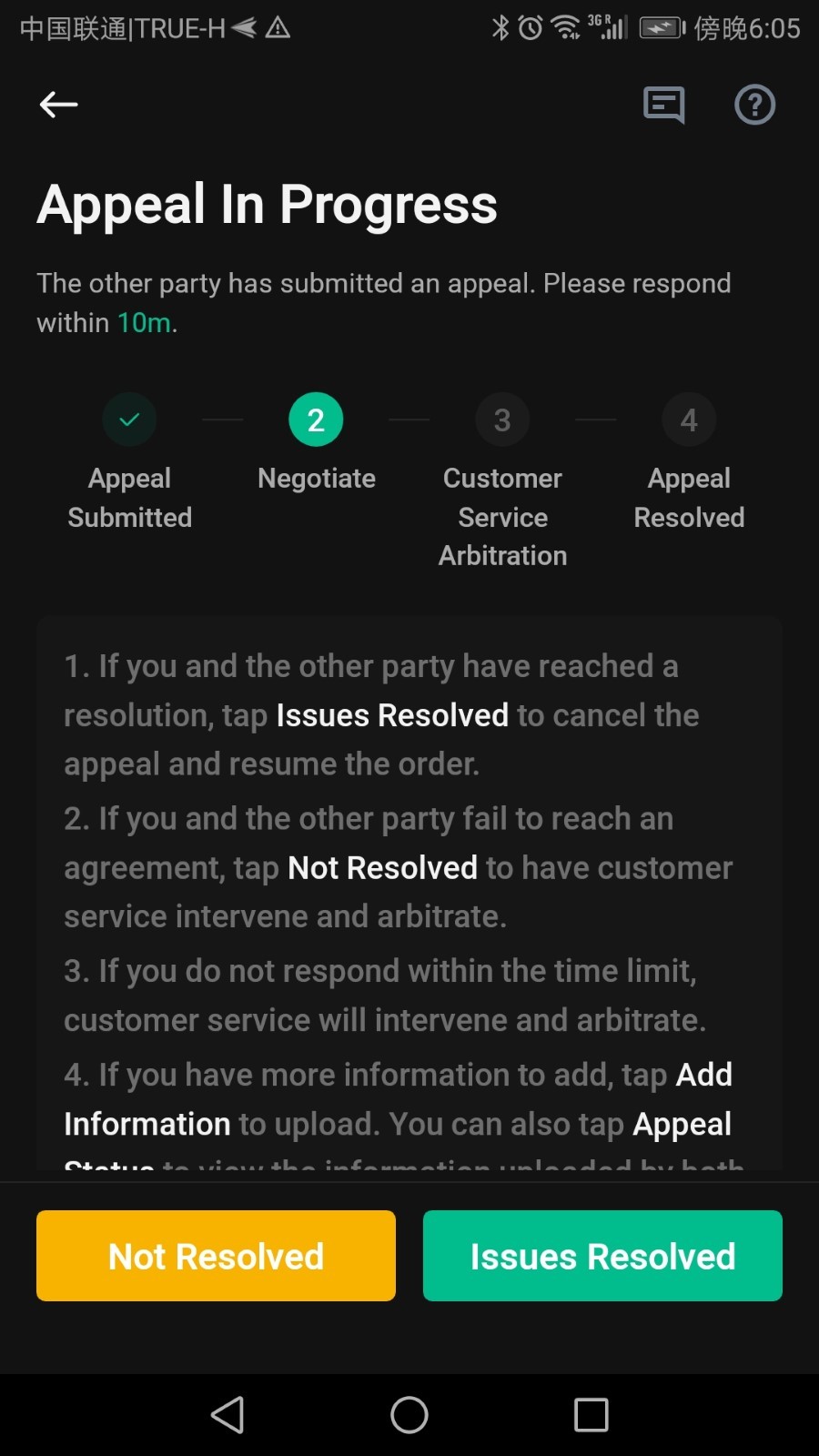
Depending on their response:
5.1 Issue Resolved
If the counterparty select [Issue Resolved], you will be prompted to confirm whether an agreement has been reached. See the description of solution the counterparty submit and tap [Issue Resolved] to agree to this solution.
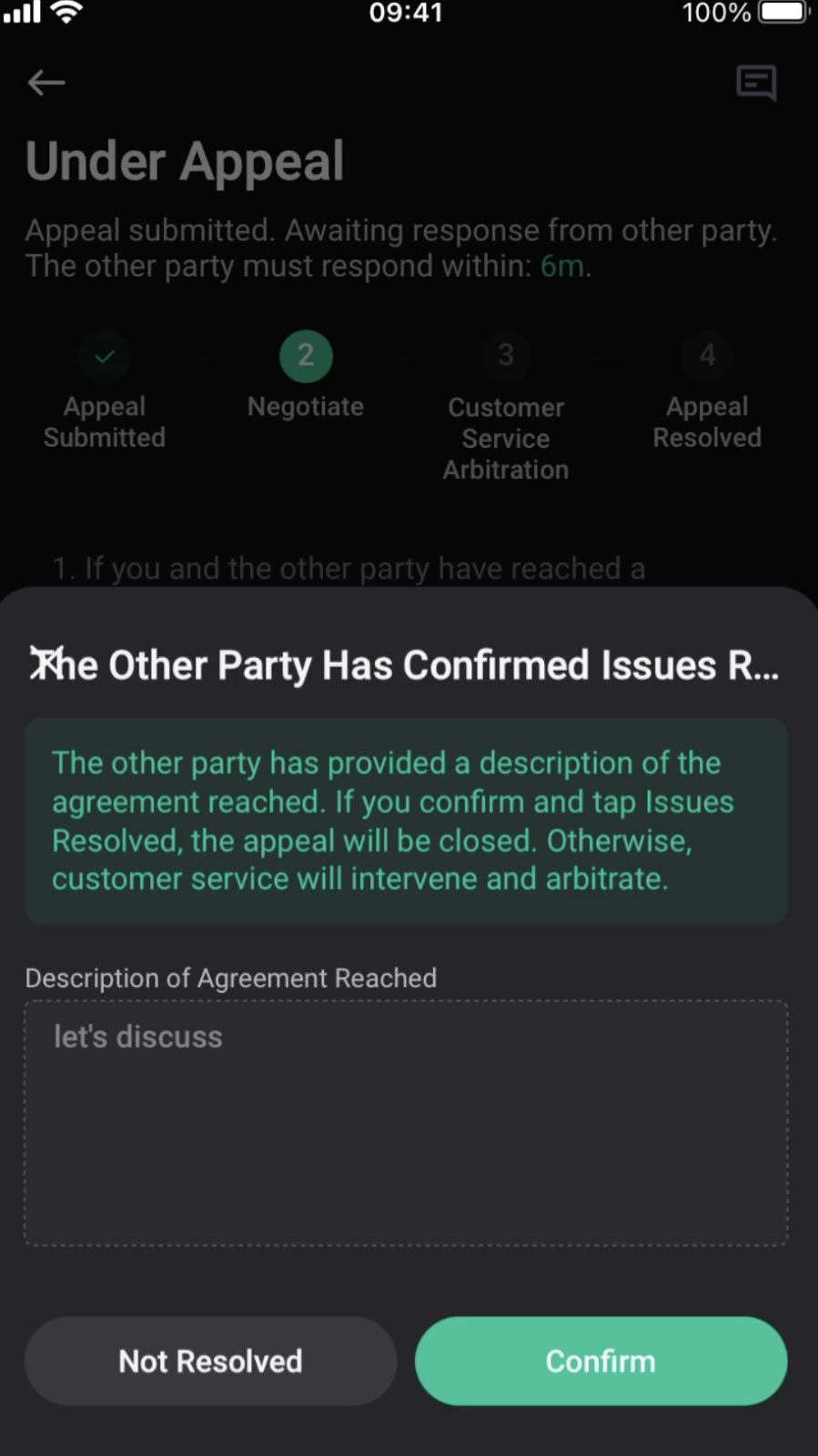
By agree to [Issue Resolved], this appeal will be canceled. Then you can tap [Payment Received] to release the assets. You can’t release the assets with an ongoing appeal, please solve the issue with the counterparty first.
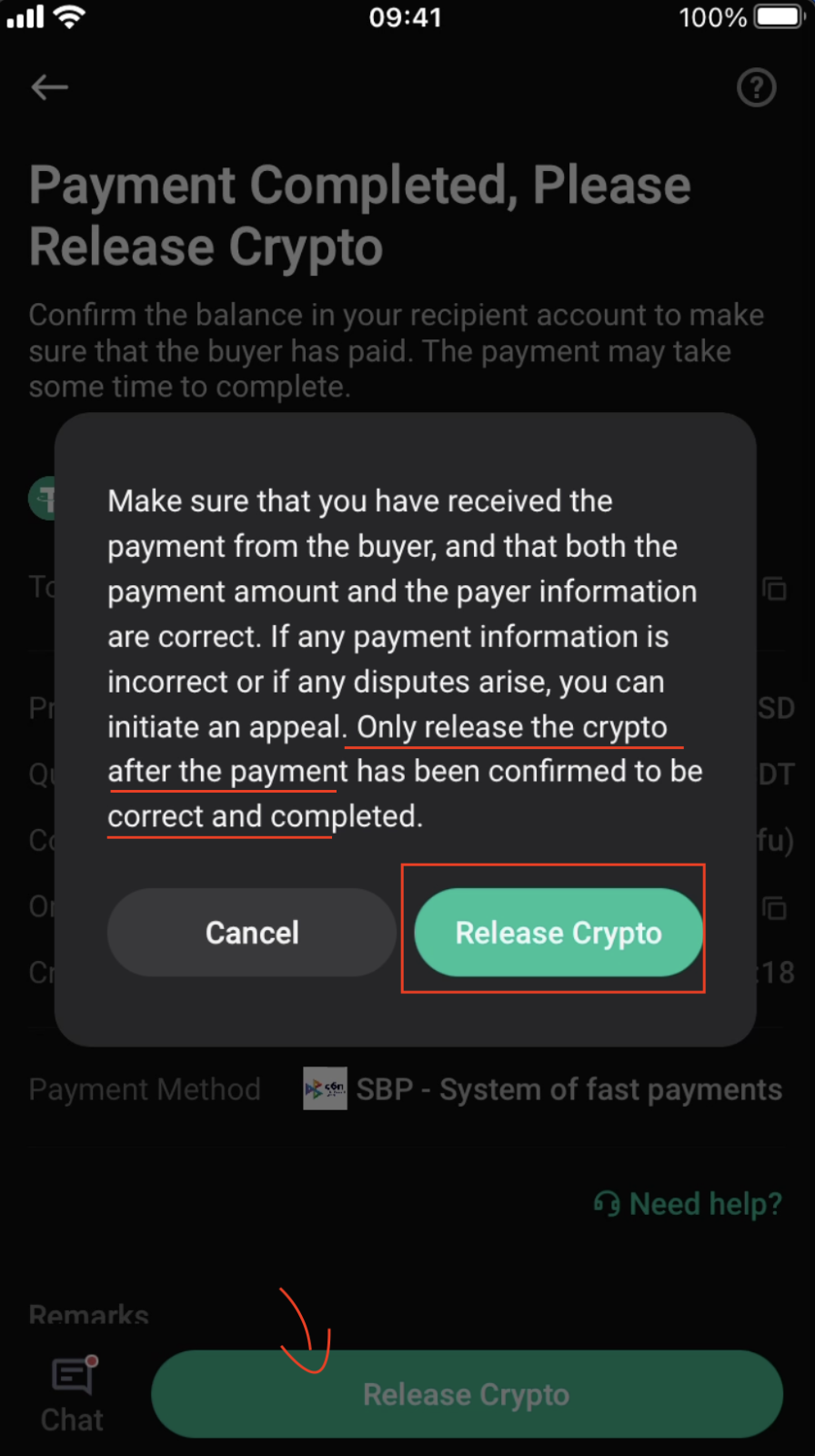
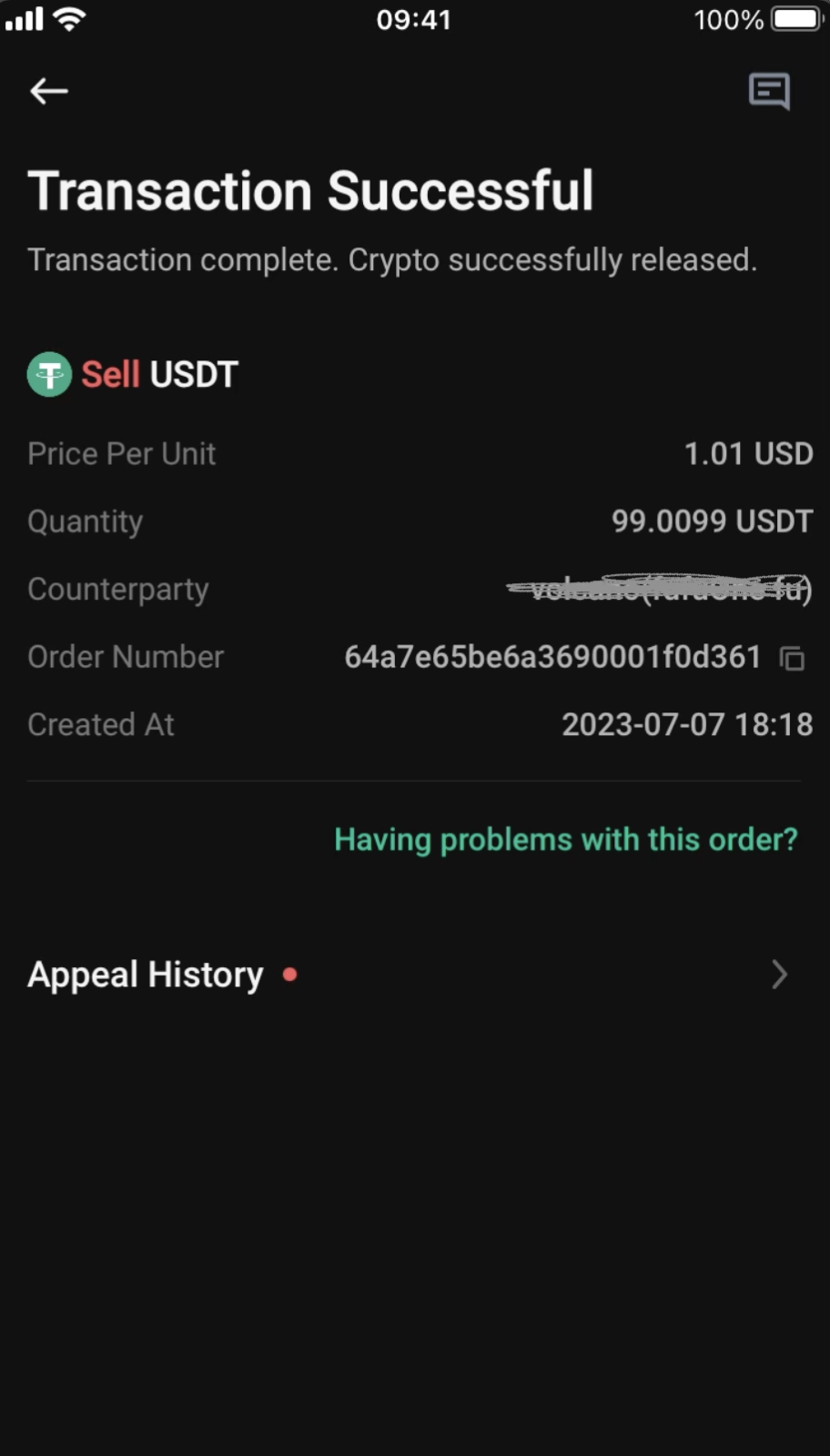
5.2 Issue Not Resolved
If the counterparty select [Not Resolved], you will see [Awaiting Assistance from Customer Service] under the appeal status. This means that Customer Support agents will assist you and the counterparty in resolving this dispute shortly. You will be notified via email when there is an update.
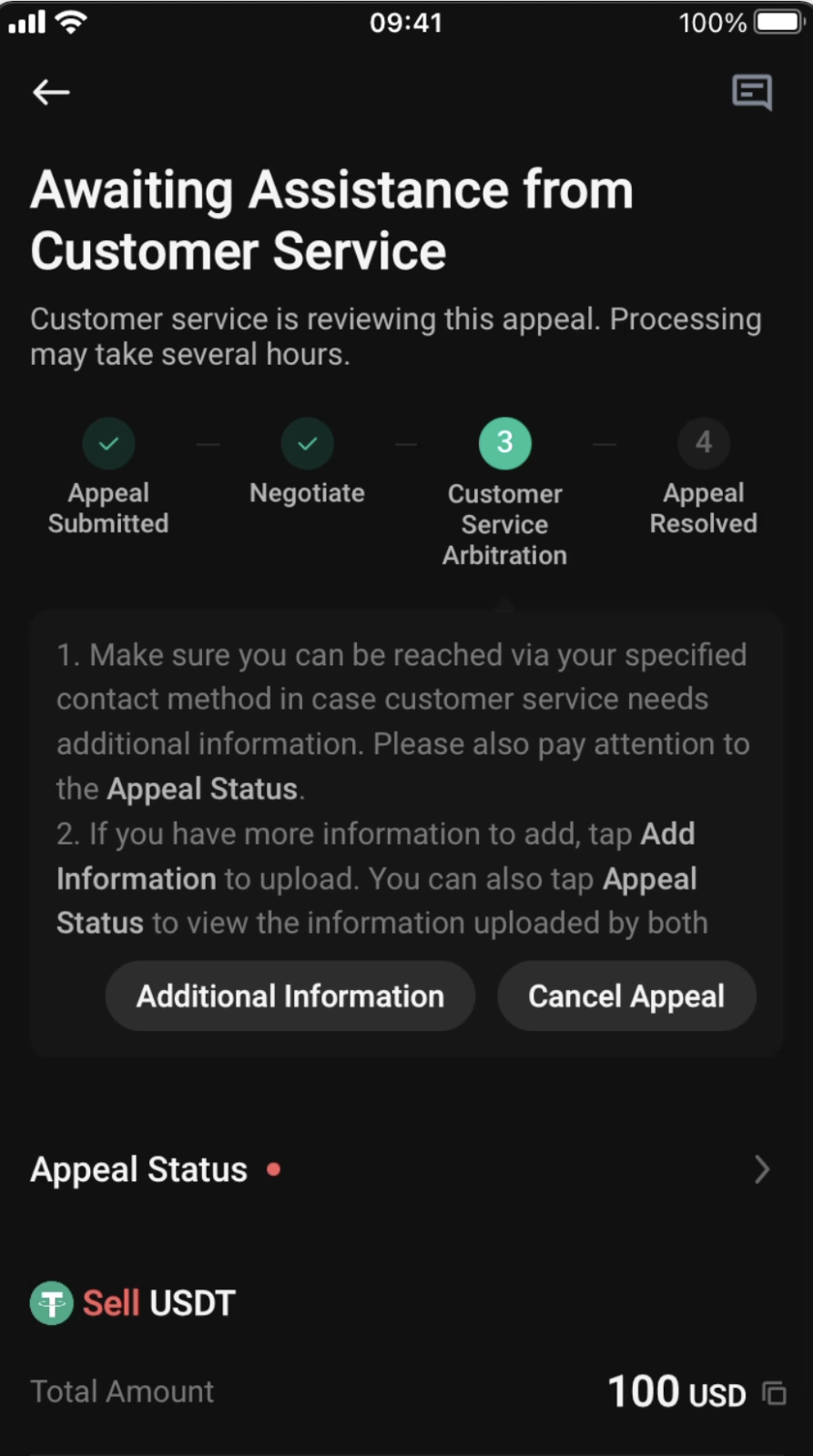
5.3 The counterpart failed to respond
If the counterparty does not respond within 20 minutes, your appeal status will also change to [Awaiting Assistance from Customer Service]. Please wait patiently for Customer Support assistance.
Typically, Customer Service will ask you or your counterparty to provide additional information as well, tap [Additional Information] to submit more relevant evidence that will help to rule this appeal. After the customer service’s arbitration, the appeal order should be resolved.
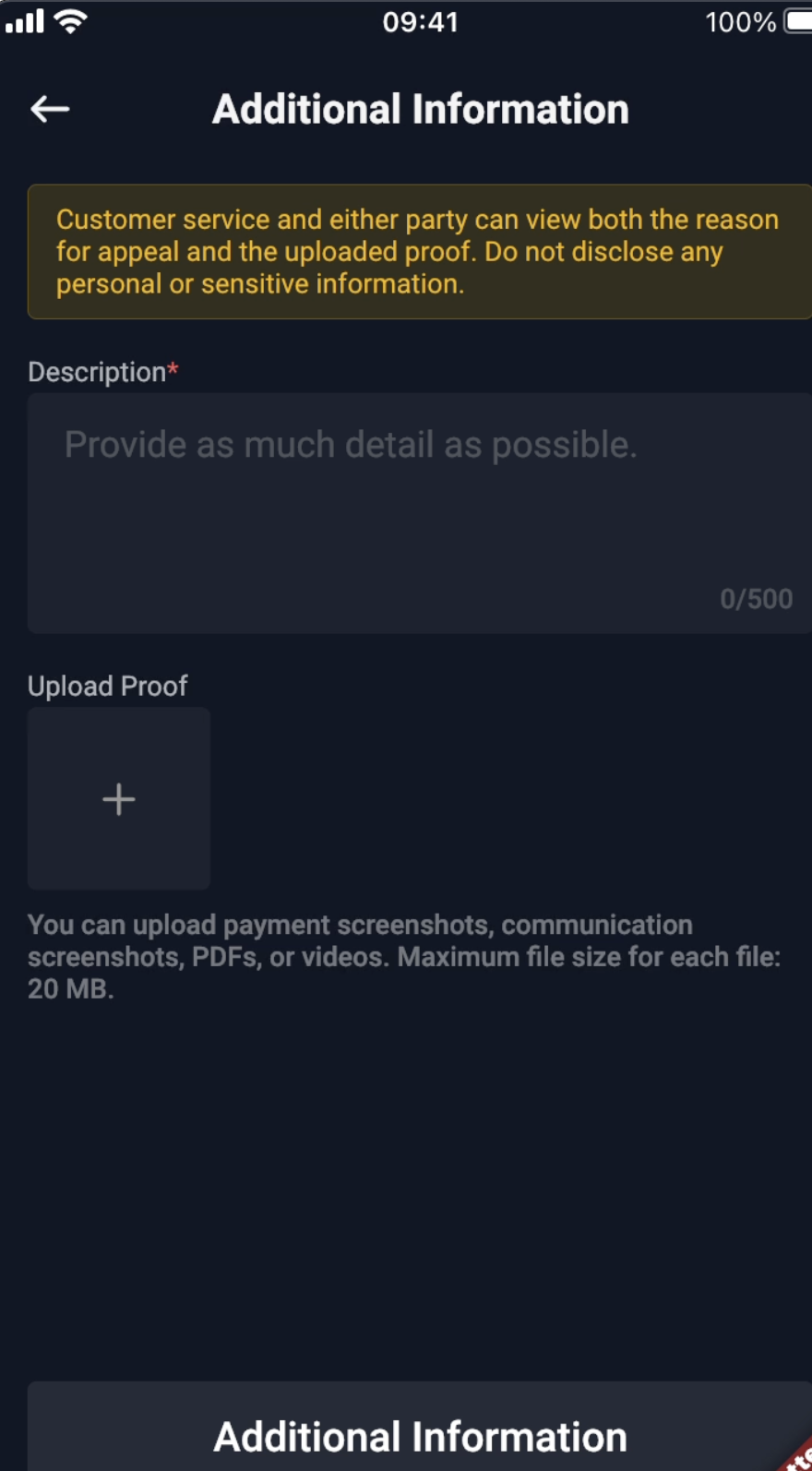
B. How to appeal for P2P buy orders on the KuCoin App?
1. To appeal for a P2P buy order, scroll down, tap [Need Help?] on the releasing crypto page.
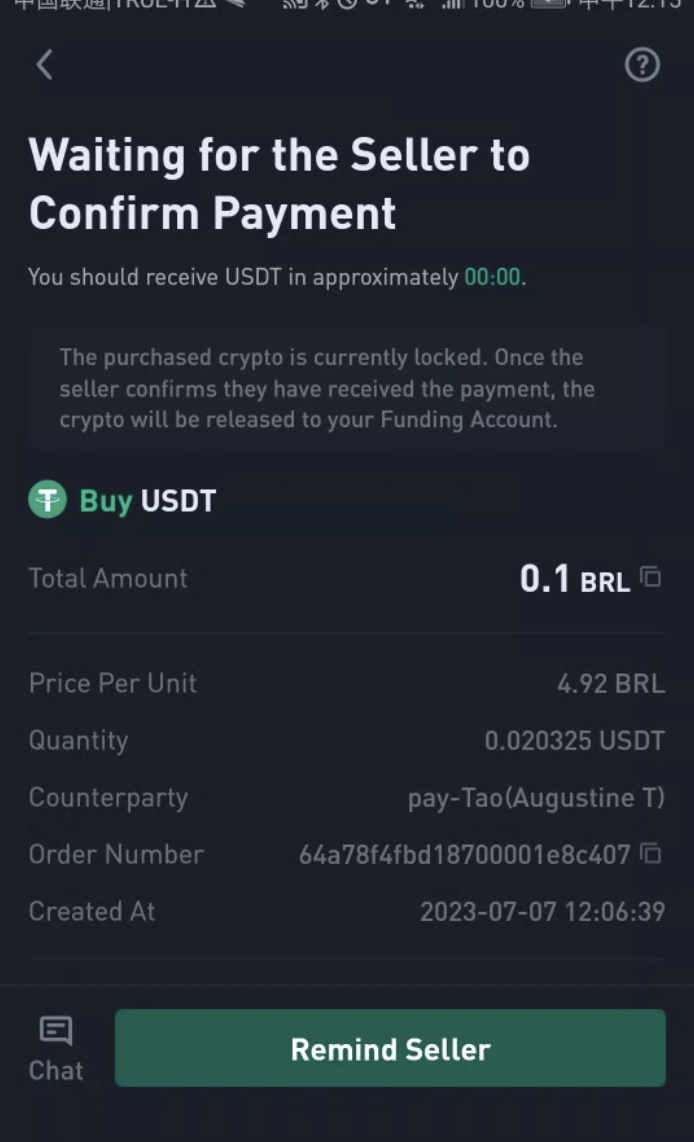
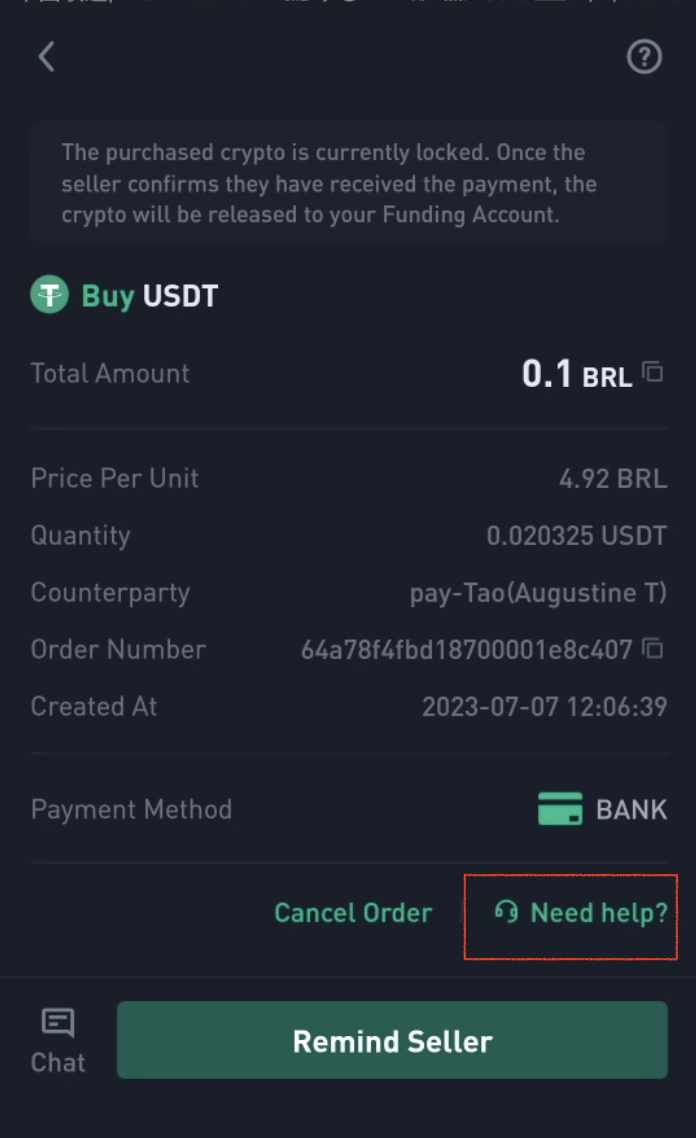
2. You will see some suggestions on how to resolve your issue:
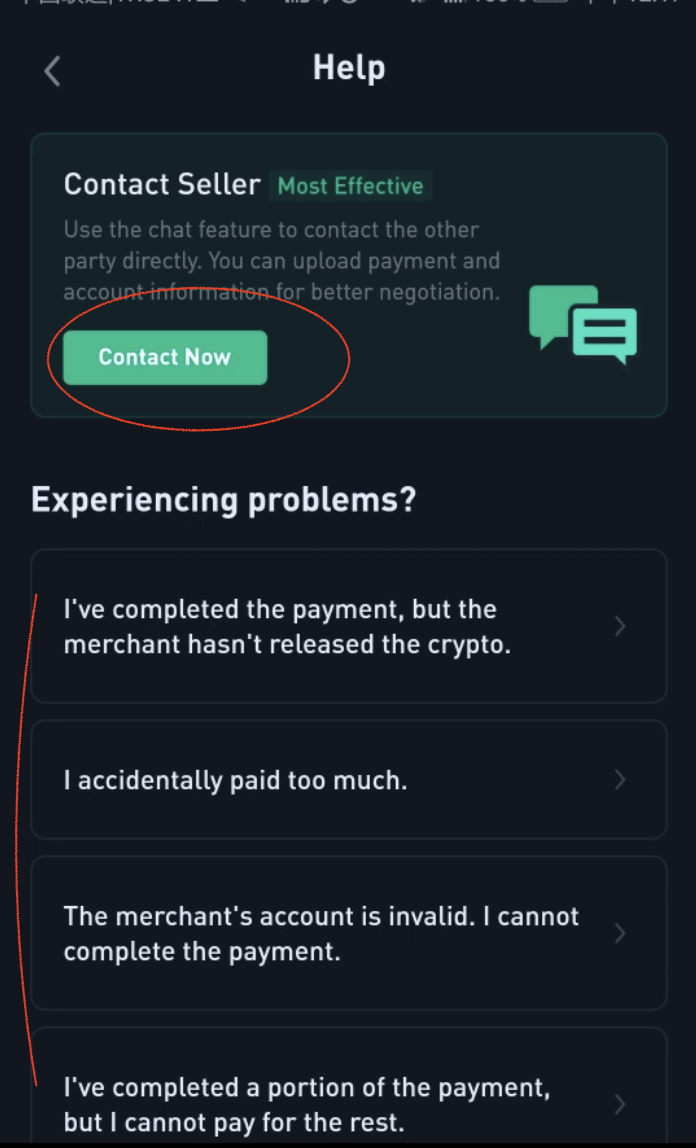
To negotiate with the counterparty directly, tap [Contact buyer].
To proceed with the appeal, tap [Appeal].
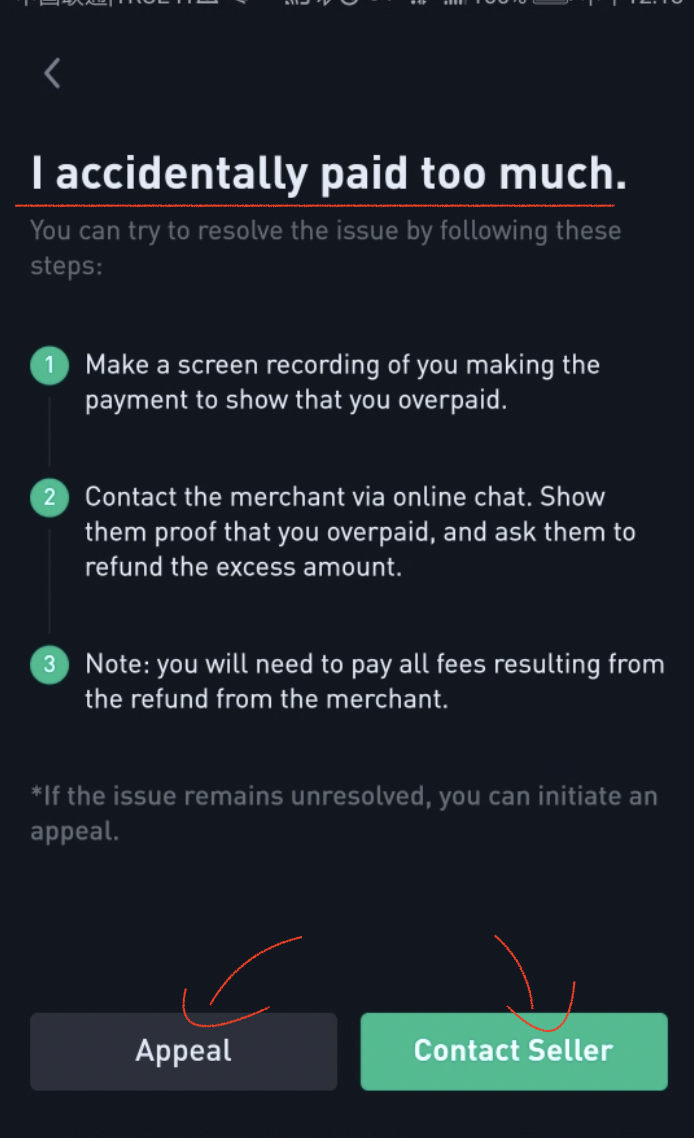
3. Select the reason for your appeal and describe your situation in detail. Once done, submit the bank statement and attach relevant screenshots and/or vouchers, the video proof and submit the appeal after confirming that it is correct.
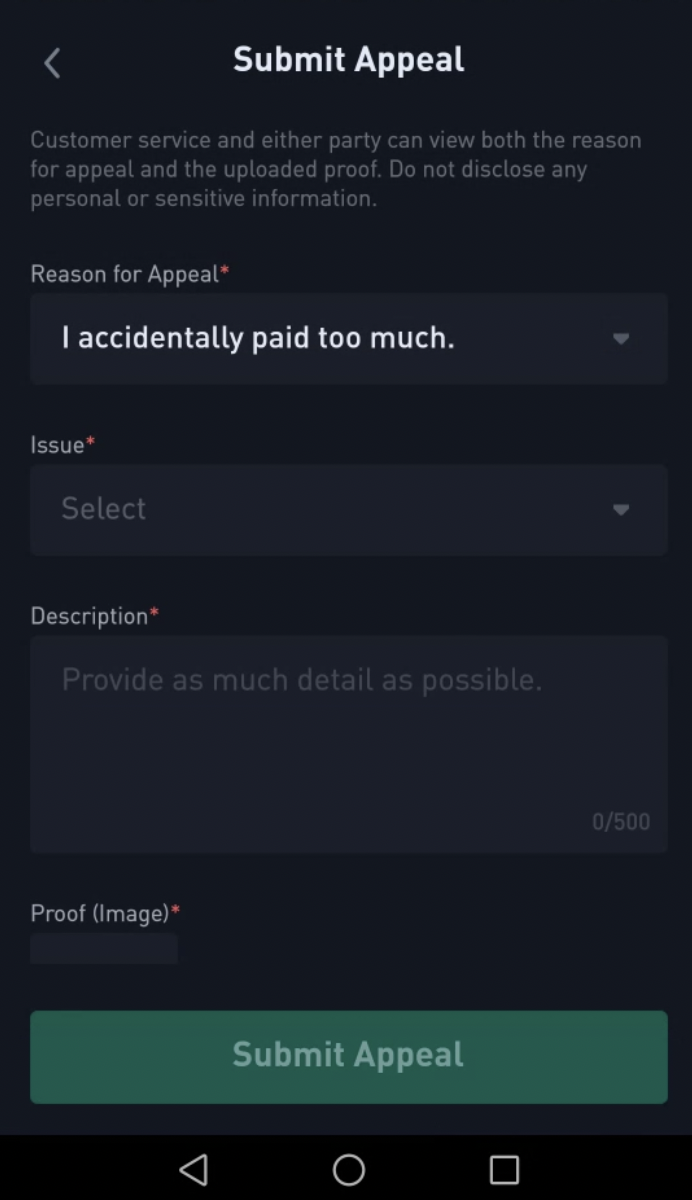
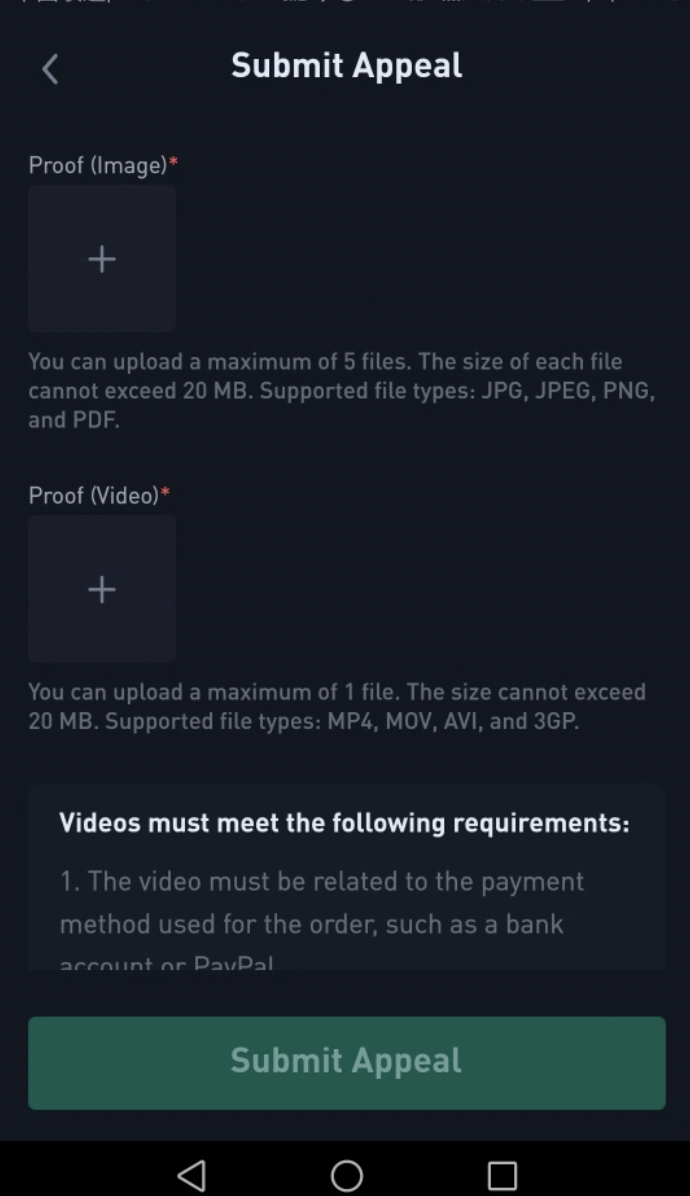
4. Your appeal will be shown as [Under Appeal]. The counterparty will have a 20-minute window to reply to your appeal.
Alternatively, if you have reached an agreement with the counterparty, tap [Cancel appeal] and you will be redirected back to the payment confirmation page to release your assets. Please note that if you tap [Cancel appeal] by mistake, you need to wait 10 minutes before resubmitting your appeal.
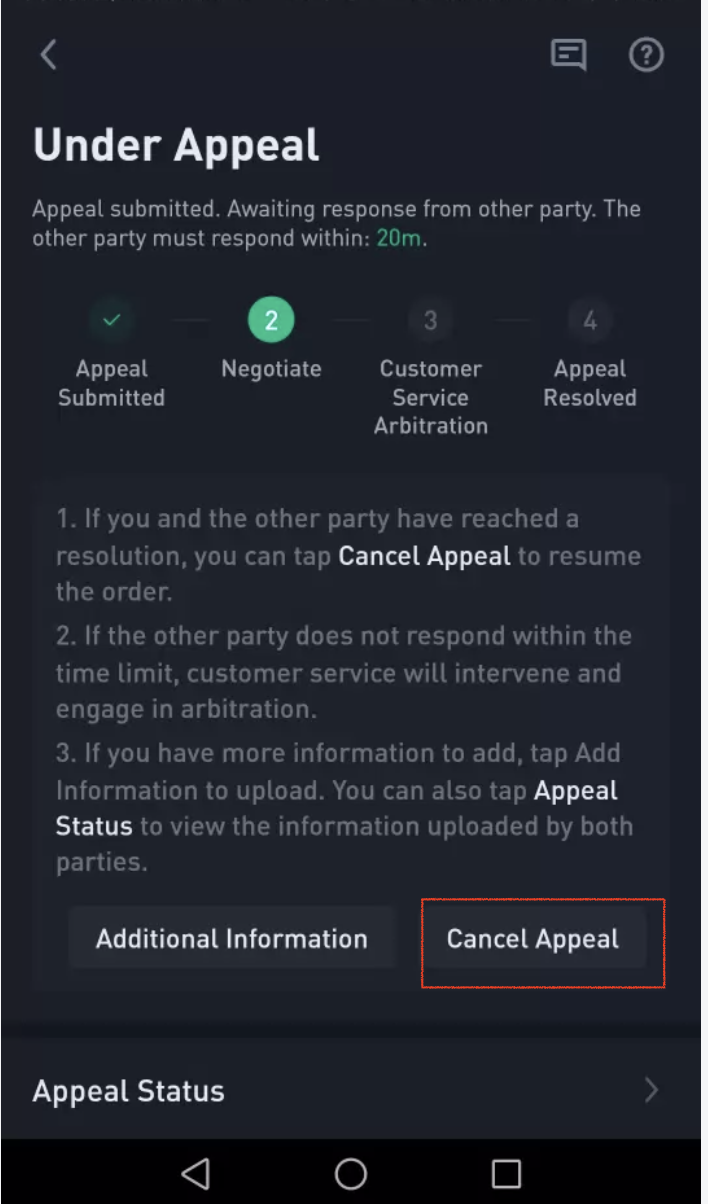
5. The counterparty will be notified to reply to your appeal as shown in the screenshot below. They can either select [Issue Resolved] or [Not Resolved].
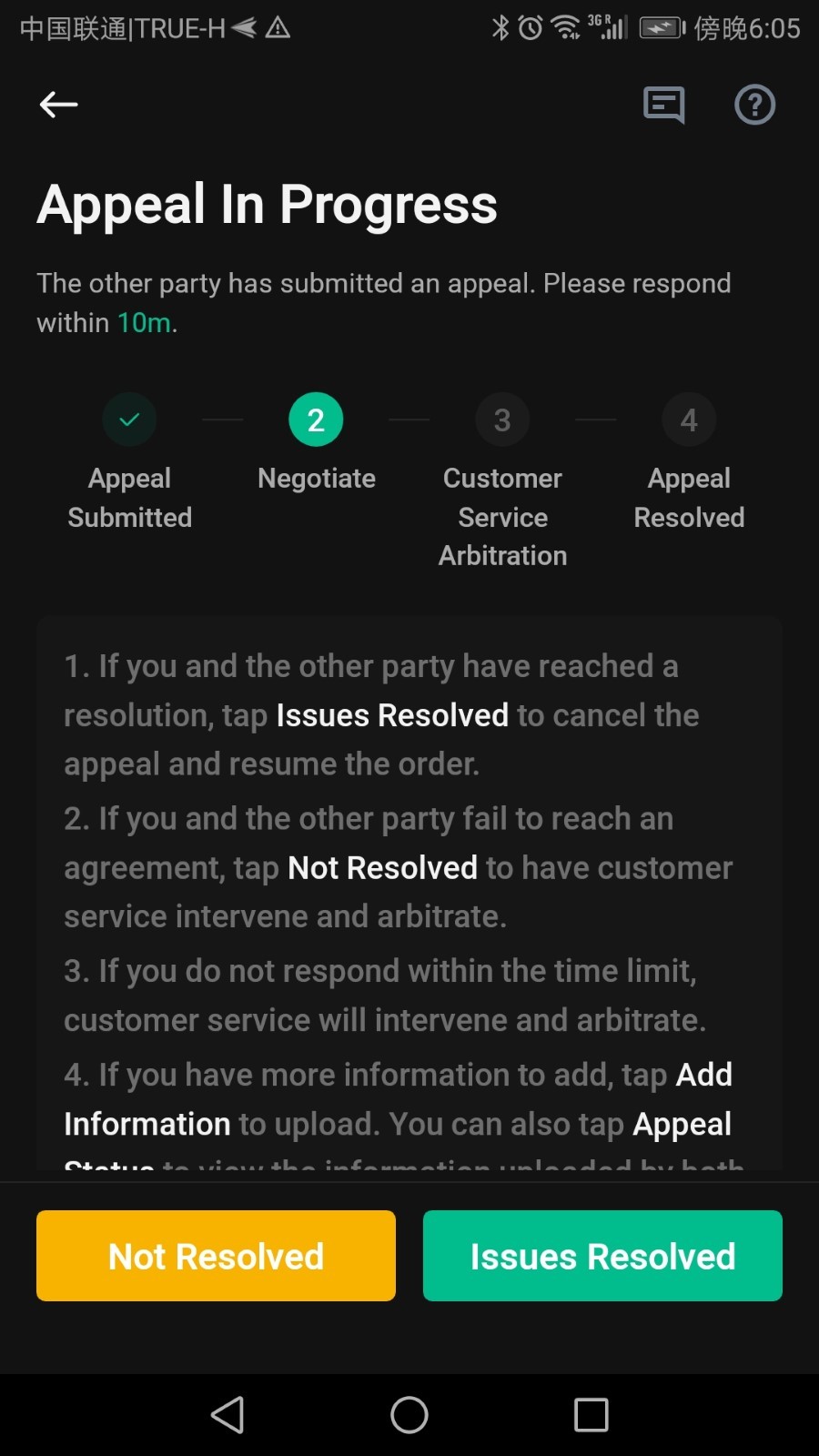
Depending on their response:
5.1 Issue Resolved
If the counterparty select [Issue Resolved], you will be prompted to confirm whether an agreement has been reached. See the decription of solution the counterparty submit and tap [Issue Resolved] to agree to this solution.
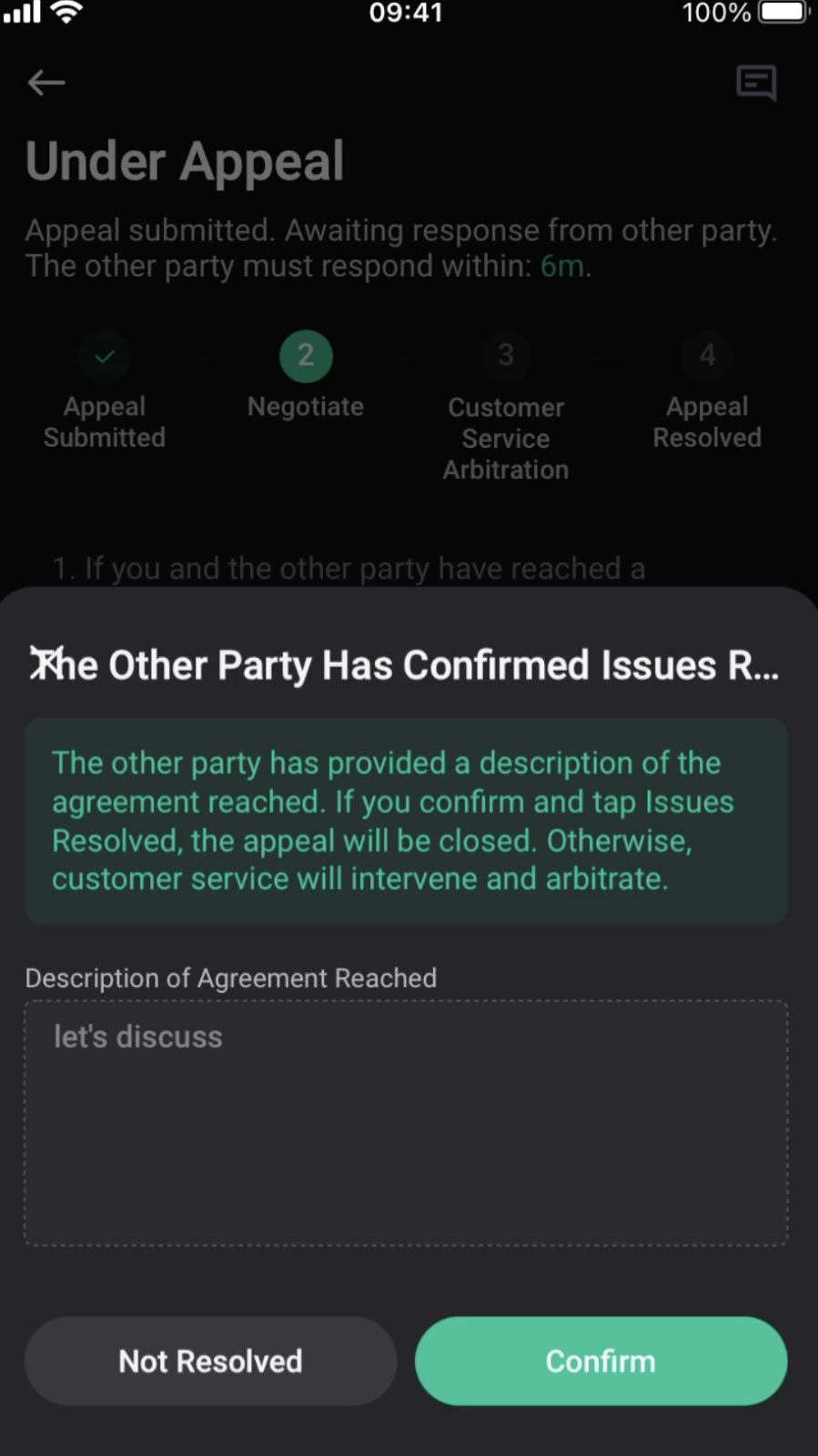
By agree to [Issue Resolved], this appeal will be canceled. Then the counterparty can tap [Payment Received] to release the assets. The seller can’t release the assets with an ongoing appeal, please solve the issue with the counterparty first.
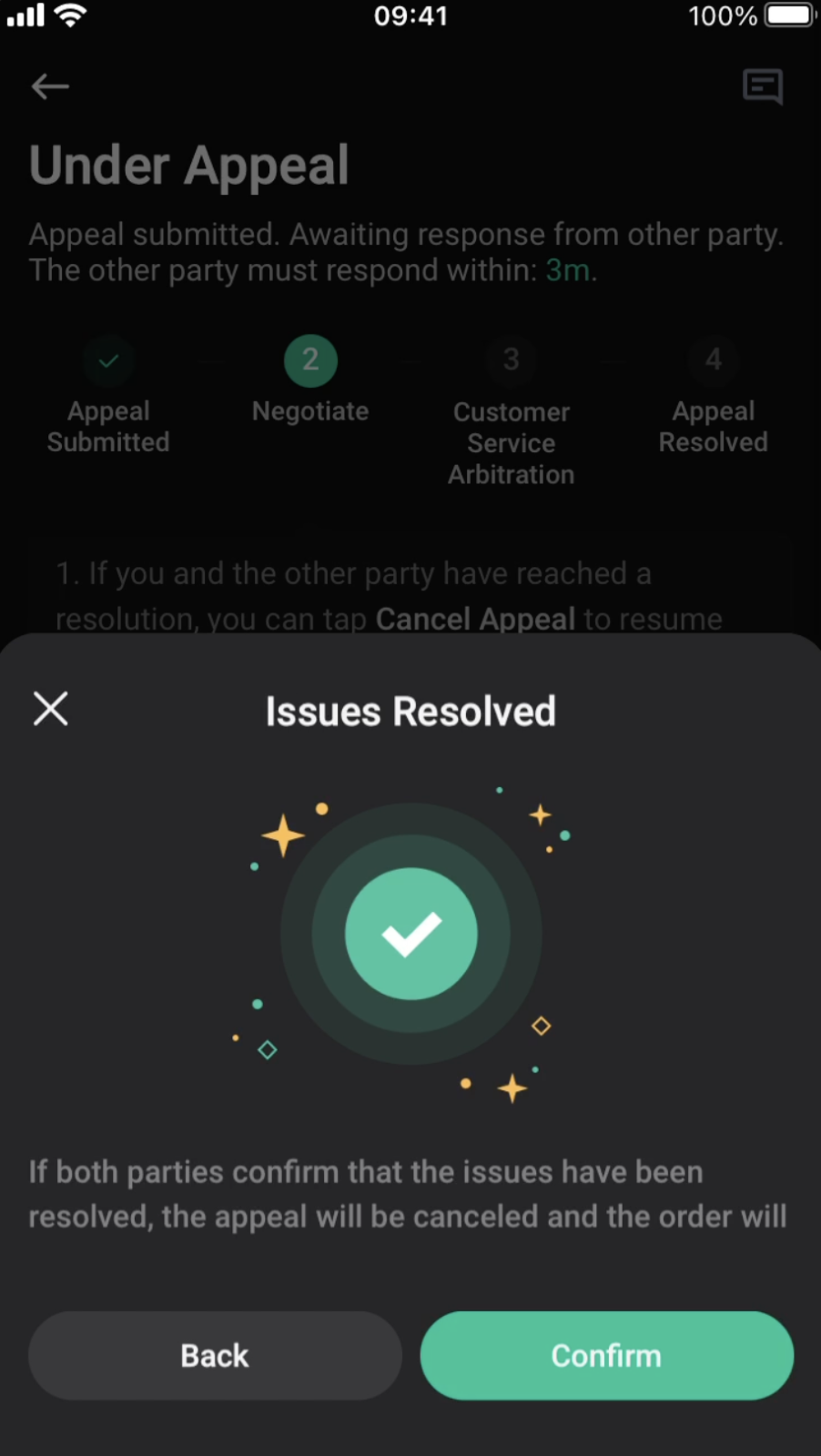
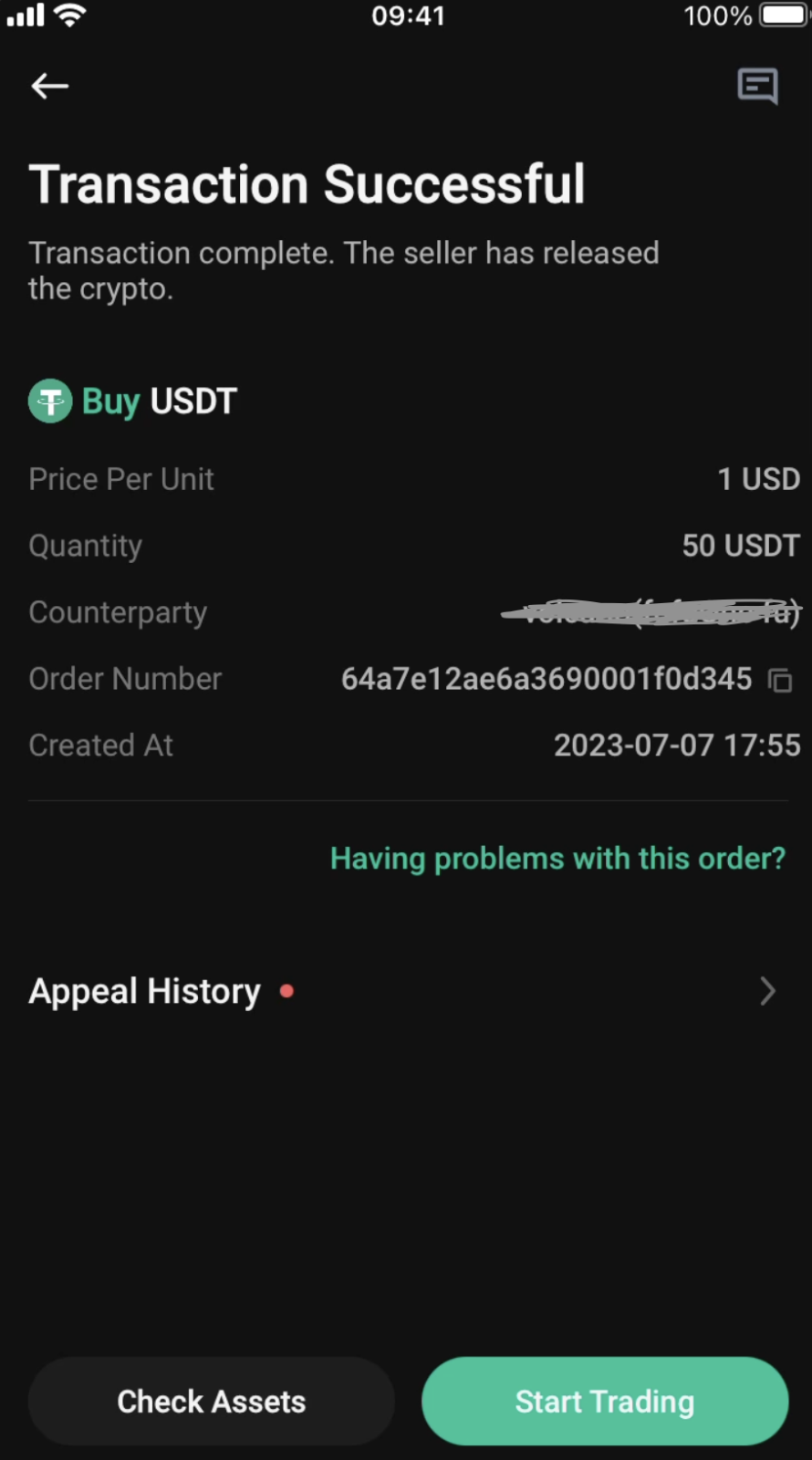
5.2 Issue Not Resolved
If the counterparty select [Not Resolved], you will see [Awaiting Assistance from Customer Service] under the appeal status. This means that Customer Support agents will assist you and the counterparty in resolving this dispute shortly. You will be notified via email when there is an update.
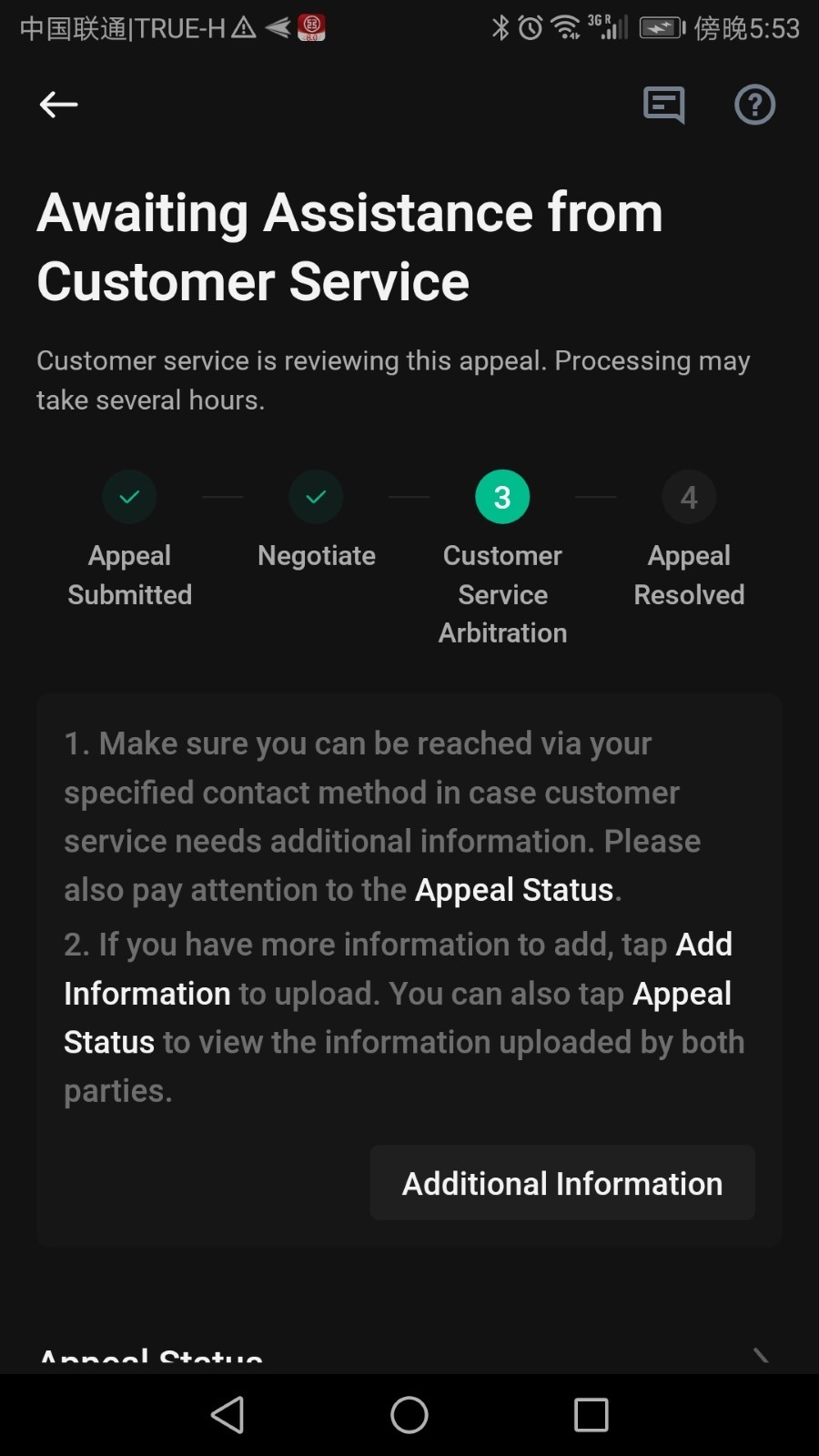
5.3 The counterpart failed to respond
If the counterparty does not respond within 20 minutes, your appeal status will also change to [Awaiting Assistance from Customer Service]. Please wait patiently for Customer Service assistance.
Typically, Customer Service will ask you or your counterparty to provide additional information as well, tap [Additional Information] to submit more relevant evidence that will help to rule this appeal. After the customer service’s arbitration, the appeal order should be resolved.
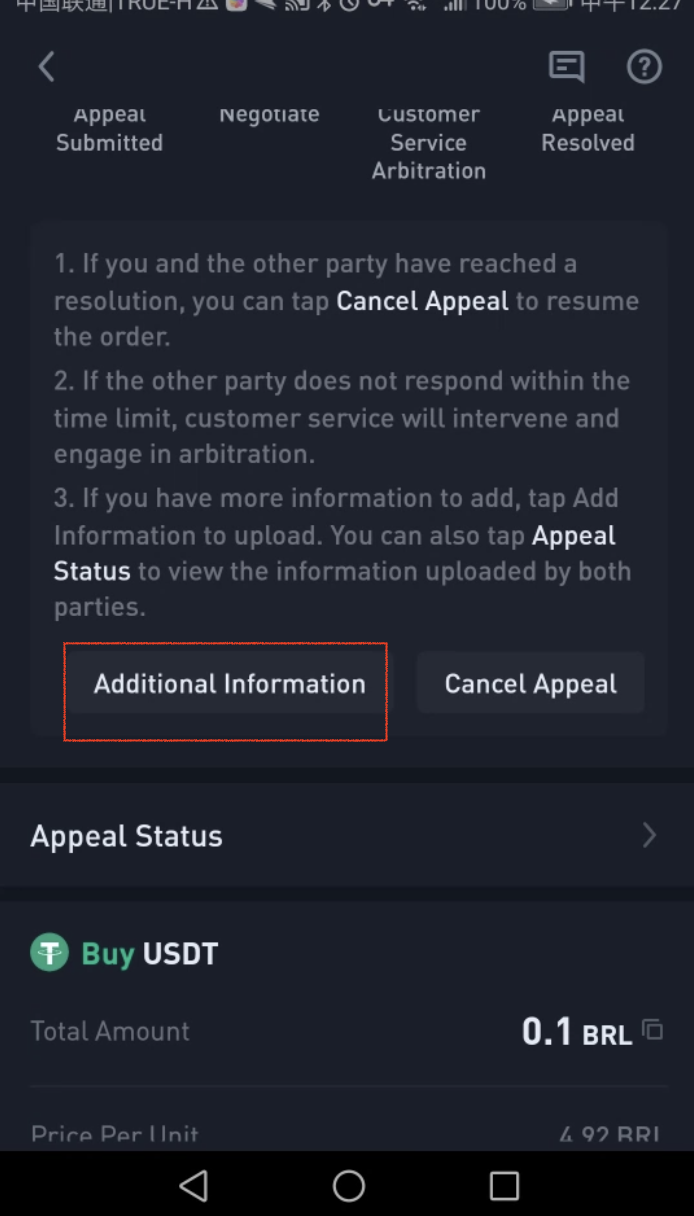
Website:
A. How to appeal for P2P sell orders on the KuCoin website?
1. You can submit an appeal by tapping [Need Help?] from the payment confirmation page:
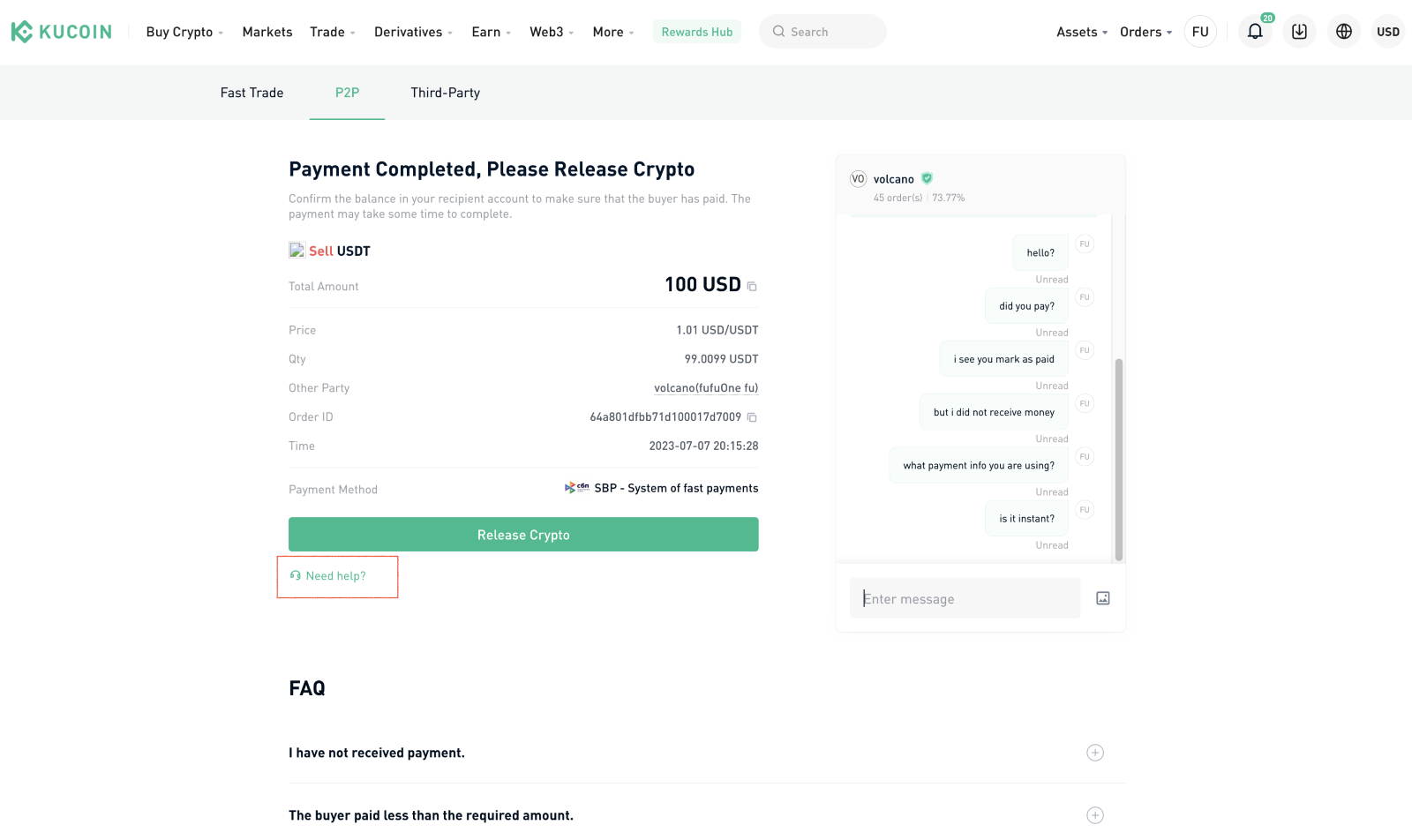
2. You will see some suggestions on how to resolve your issue:
To negotiate with the counterparty directly, tap [Contact seller].
To proceed with the appeal, tap [Appeal].
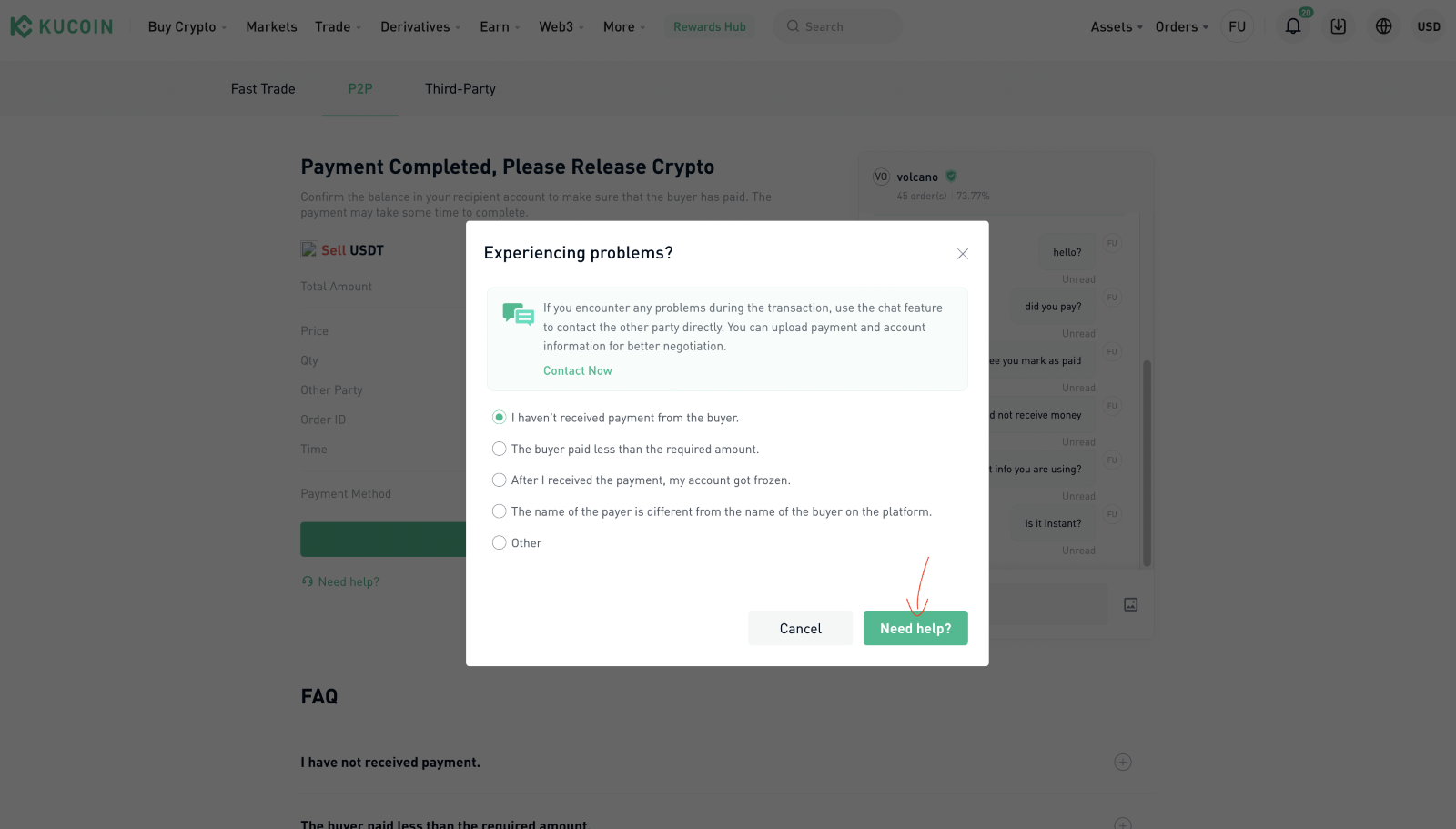
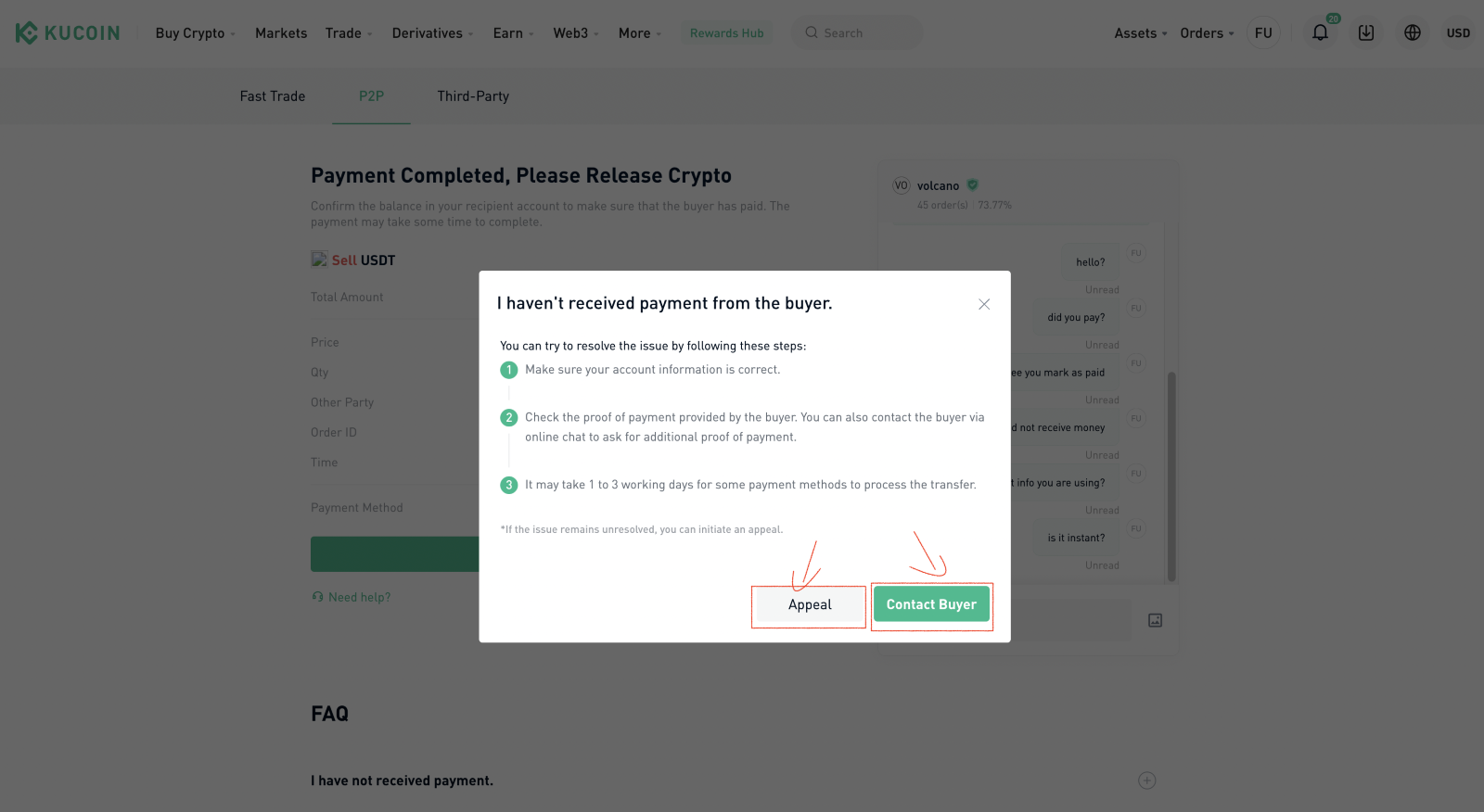
3.Select the reason for your appeal and describe your situation in detail. Once done, submit the bank statement and attach relevant screenshots and/or vouchers, the video proof and submit the appeal after confirming that it is correct.
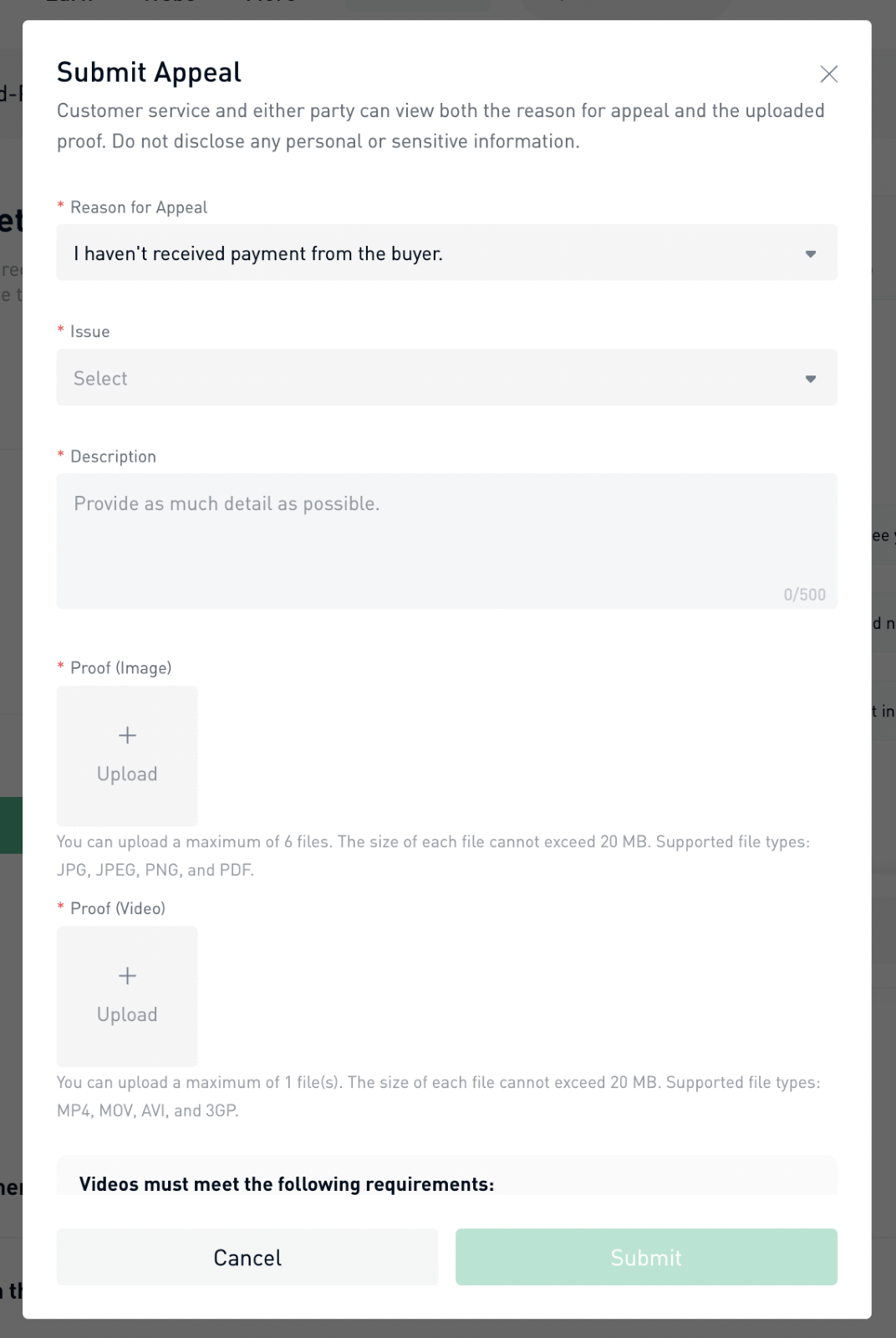
4. Your appeal will be shown as [Under Appeal]. The counterparty will have a 20-minute window to reply to your appeal.
Alternatively, if you have reached an agreement with the counterparty, tap [Cancel appeal] and you will be redirected back to the payment confirmation page to release your assets. Please note that if you tap [Cancel appeal] by mistake, you need to wait 10 minutes before resubmitting your appeal.
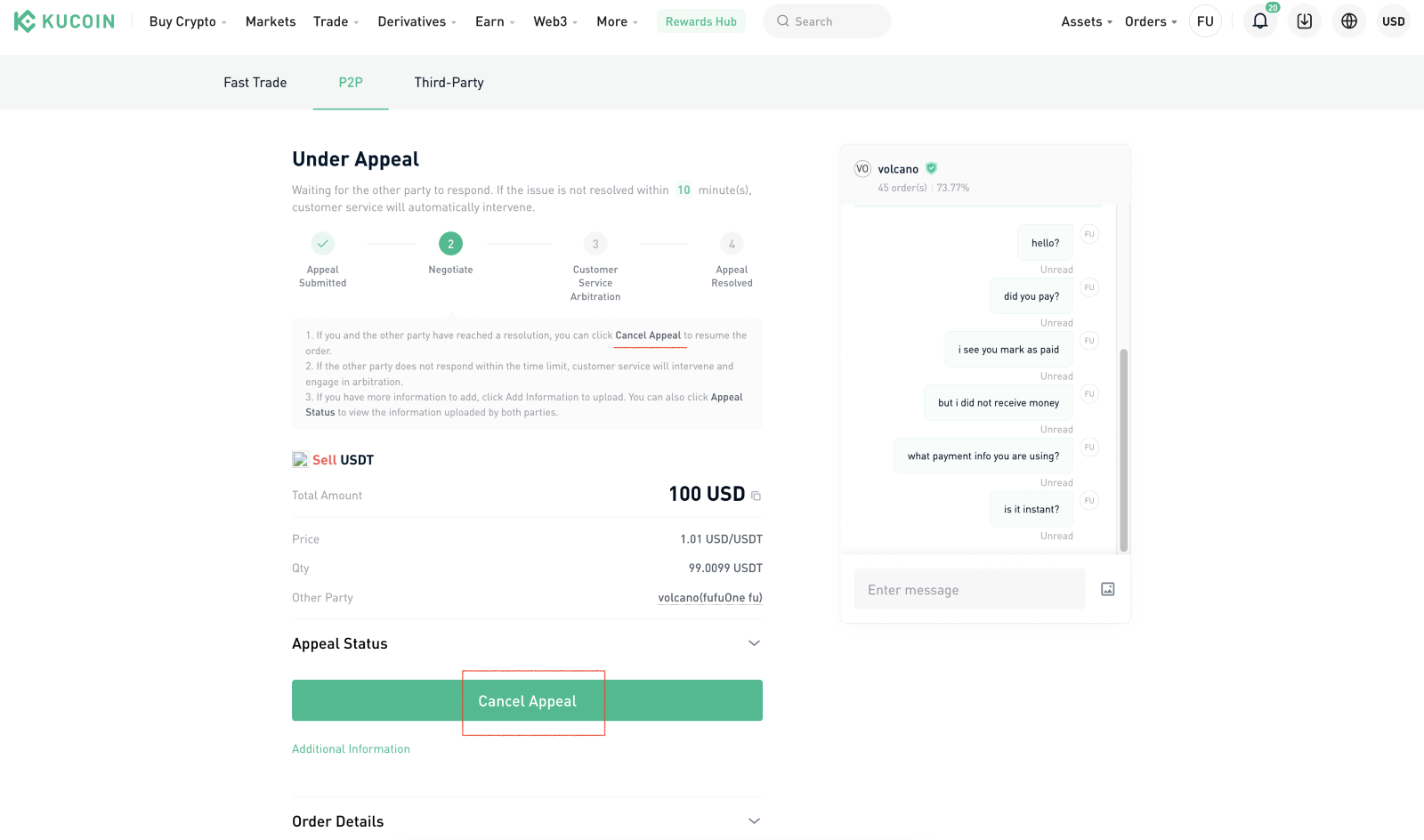
5. The counterparty will be notified to reply to your appeal as shown in the screenshot below. They can either select [Issue Resolved] or [Not Resolved].
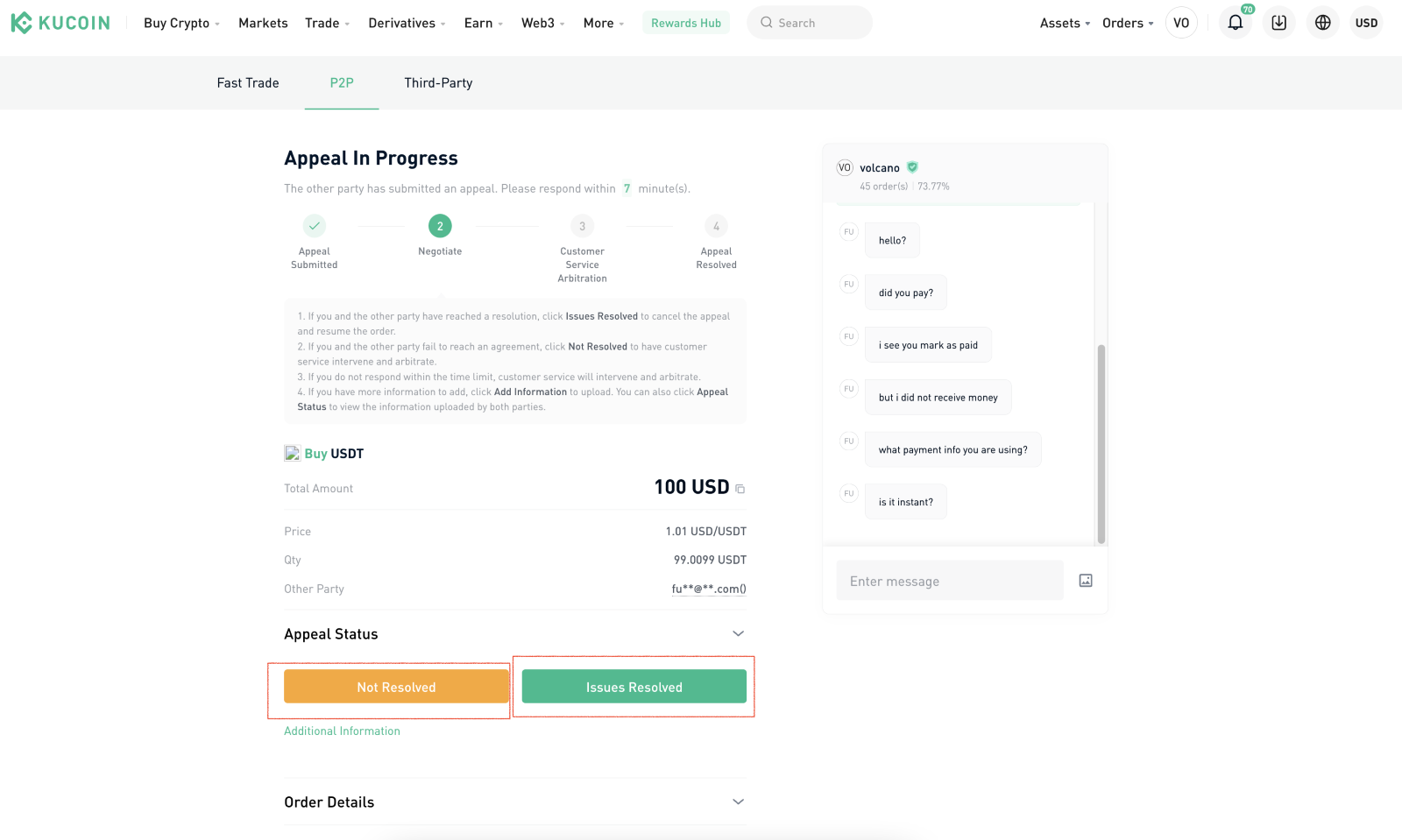
Depending on their response:
5.1 Issue Resolved
If the counterparty select [Issue Resolved], you will be prompted to confirm whether an agreement has been reached. See the description of solution the counterparty submit and tap [Issue Resolved] to agree to this solution.
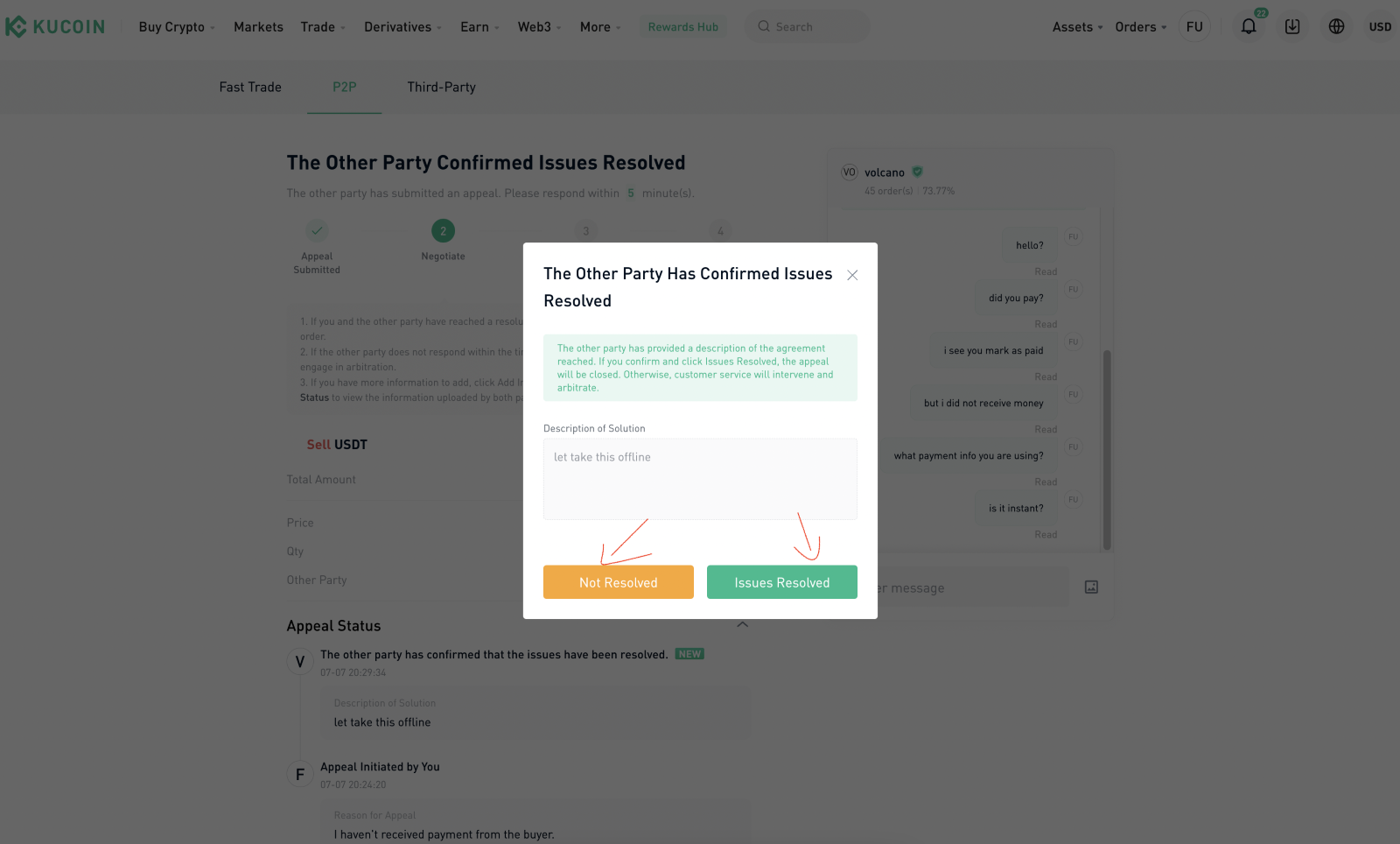
By agree to [Issue Resolved], this appeal will be canceled. Then you can tap [Payment Received] to release the assets. You can’t release the assets with an ongoing appeal, please solve the issue with the counterparty first.
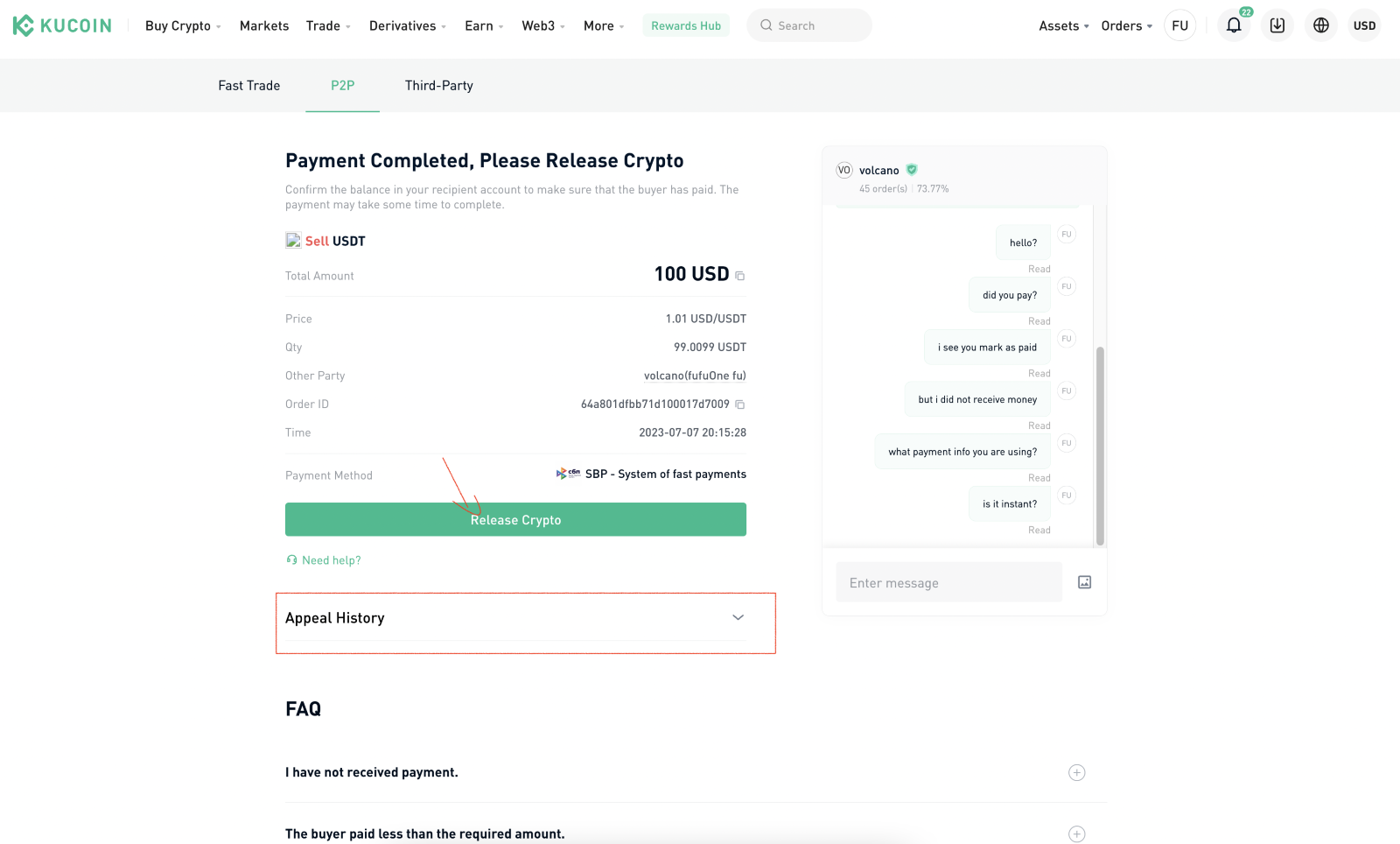
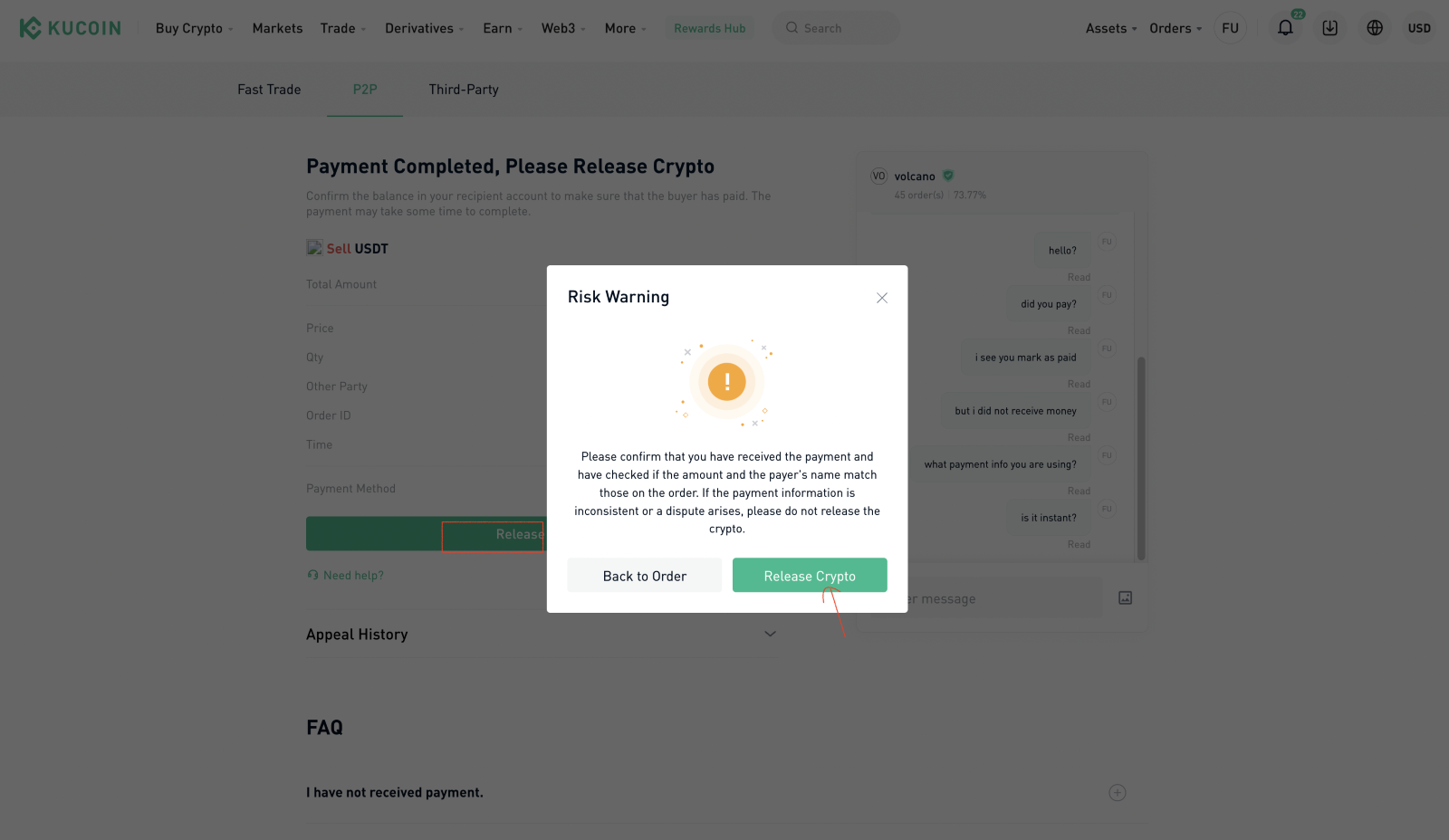
5.2 Issue Not Resolved
If the counterparty select [Not Resolved], you will see [Awaiting Assistance from Customer Service] under the appeal status. This means that Customer Support agents will assist you and the counterparty in resolving this dispute shortly. You will be notified via email when there is an update.
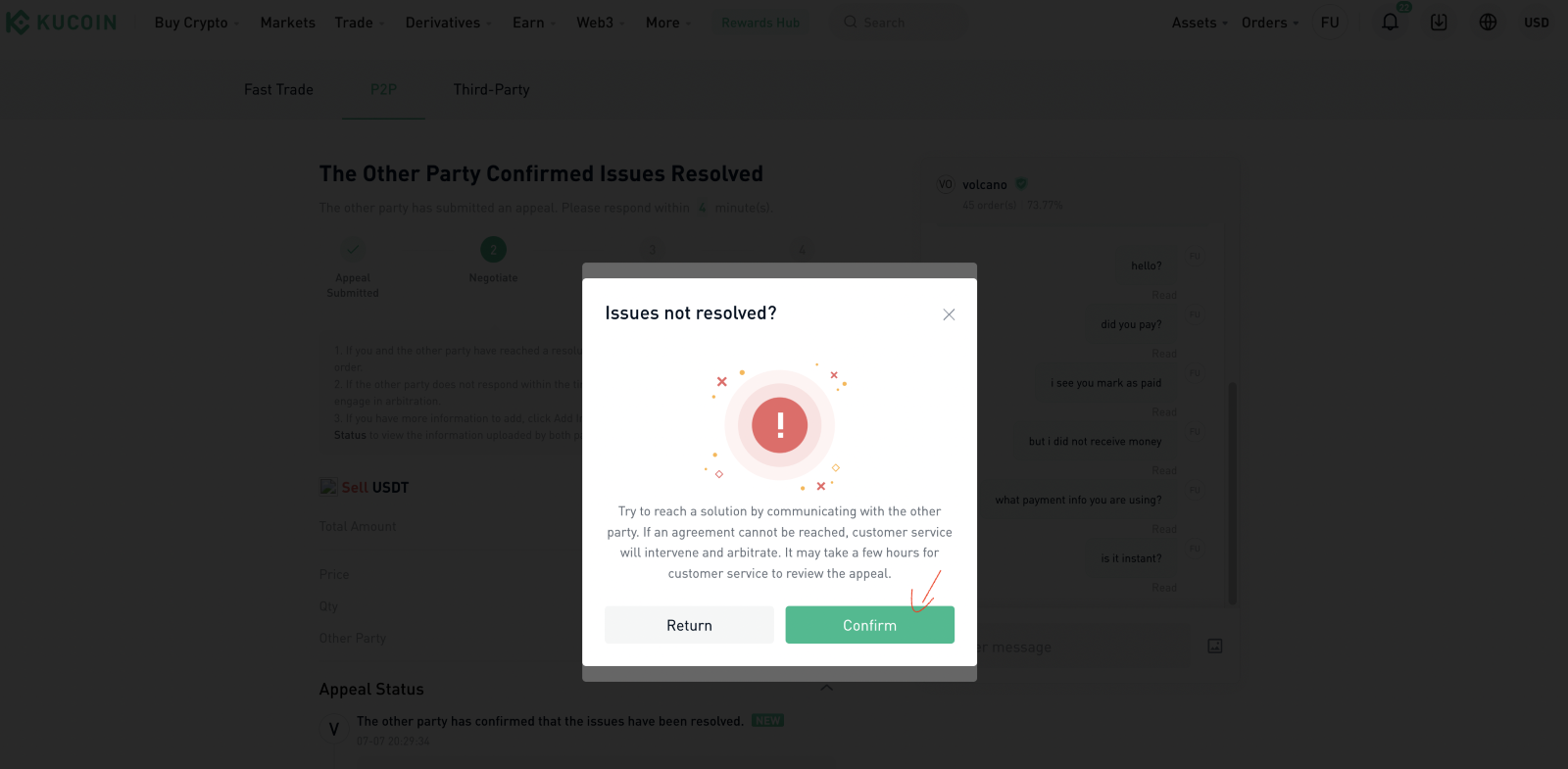
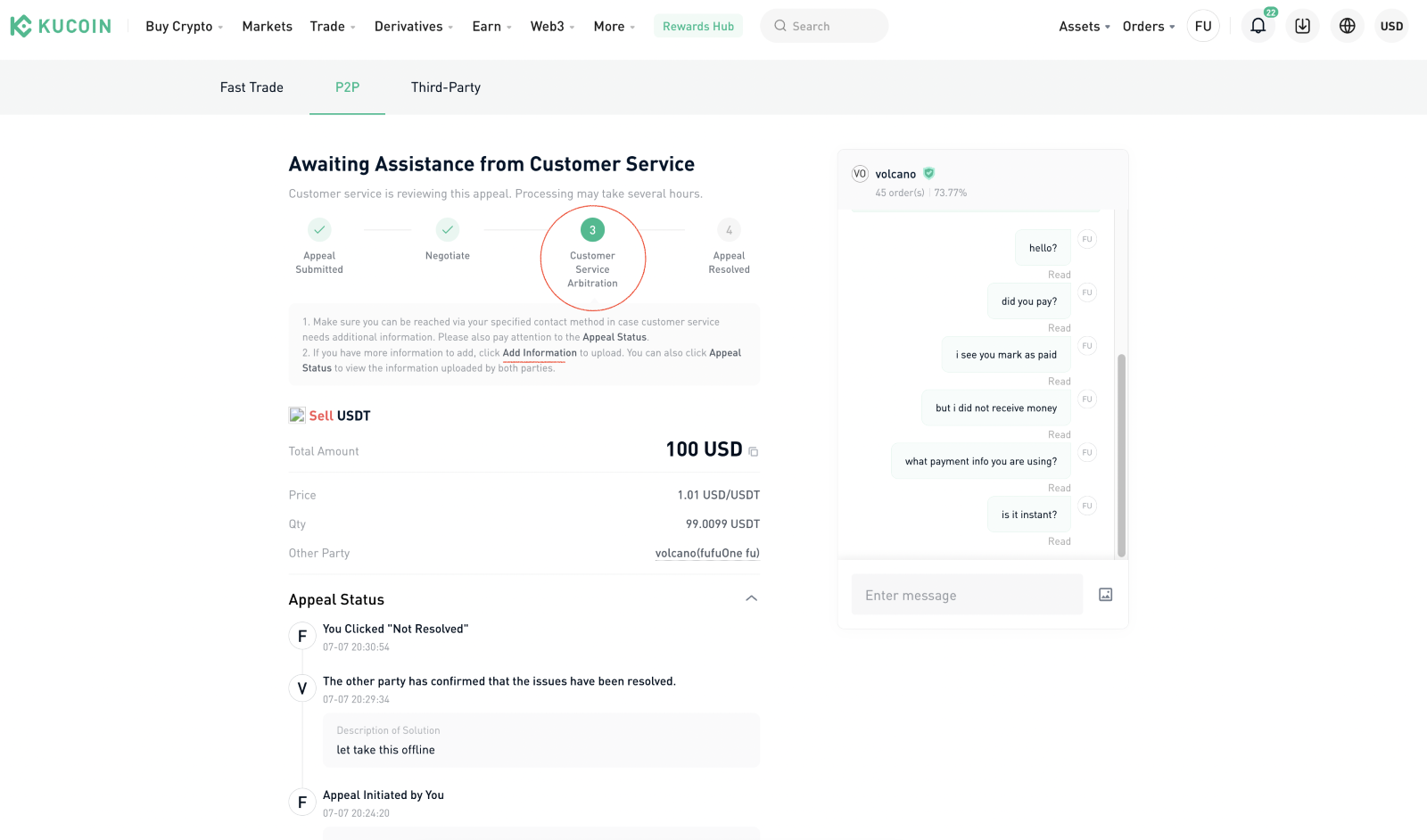
5.3 The counterpart failed to respond
If the counterparty does not respond within 20 minutes, your appeal status will also change to [Awaiting Assistance from Customer Service]. Please wait patiently for Customer Support assistance.
Typically, Customer Service will ask you or your counterparty to provide additional information as well, tap [Additional Information] to submit more relevant evidence that will help to rule this appeal. After the customer service’s arbitration, the appeal order should be resolved.
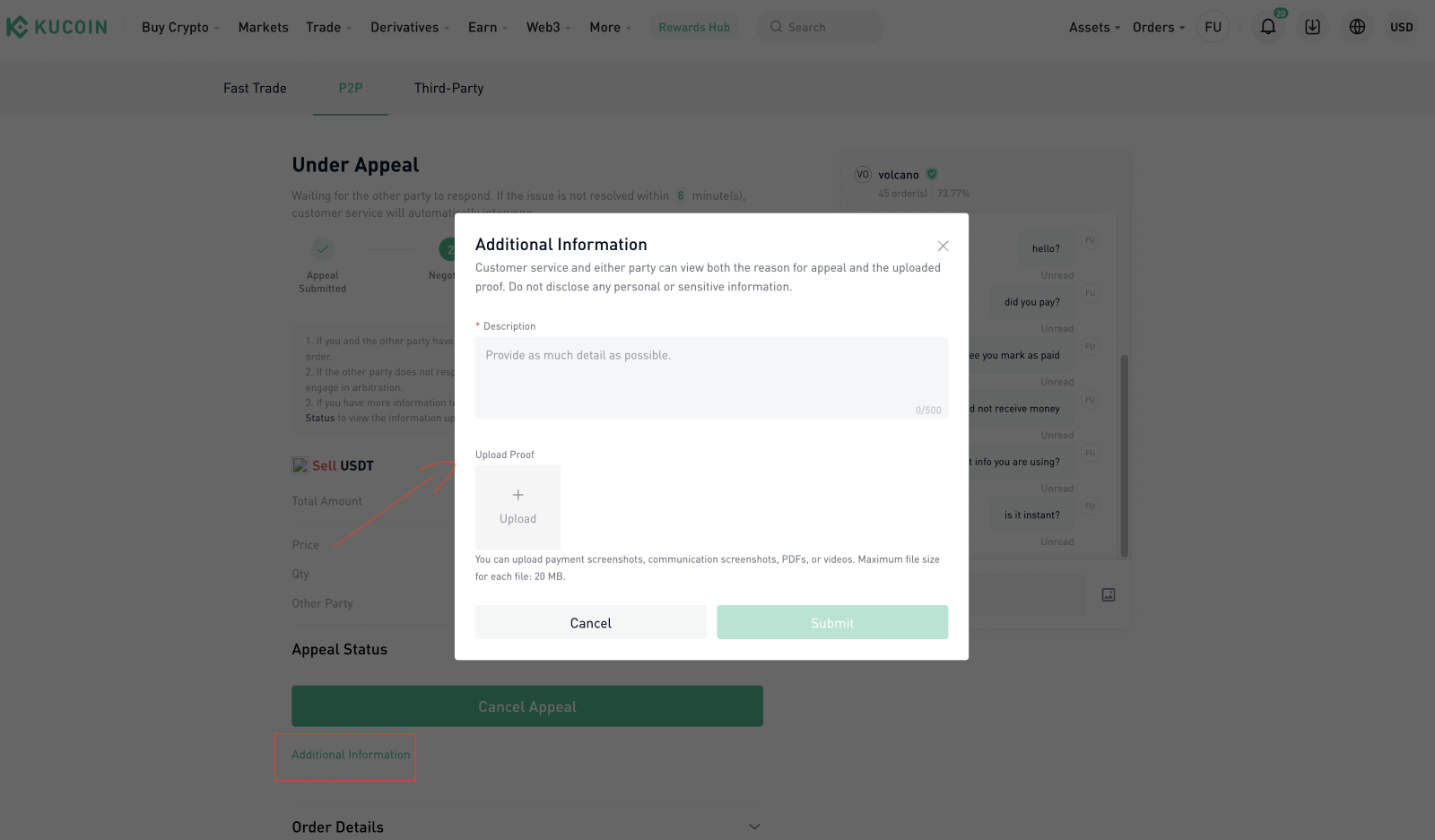
B. How to appeal for P2P buy orders on the KuCoin website?
1. To appeal for a P2P buy order, scroll down, tap [Need Help?] on the releasing crypto page.
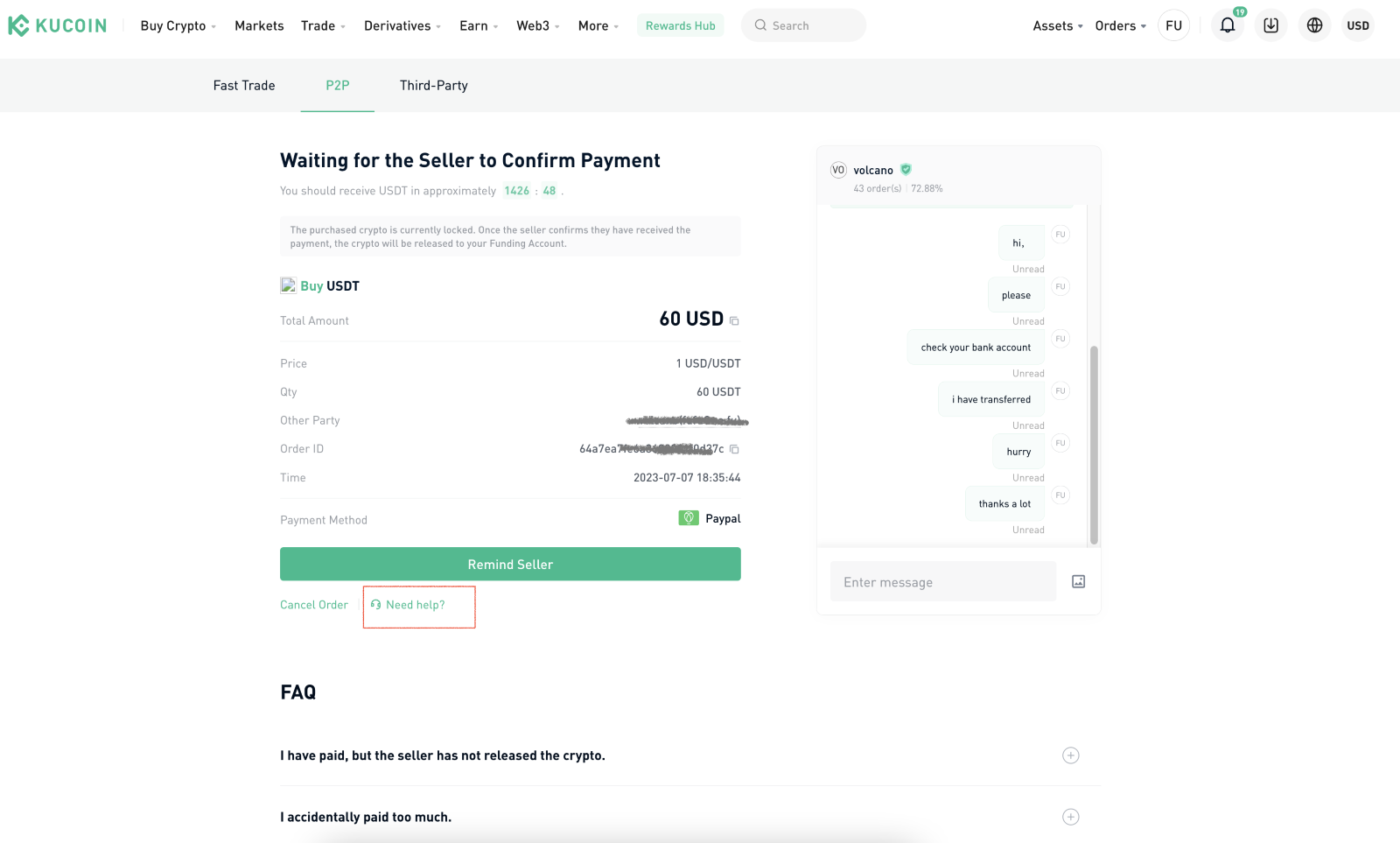
2. You will see some suggestions on how to resolve your issue:
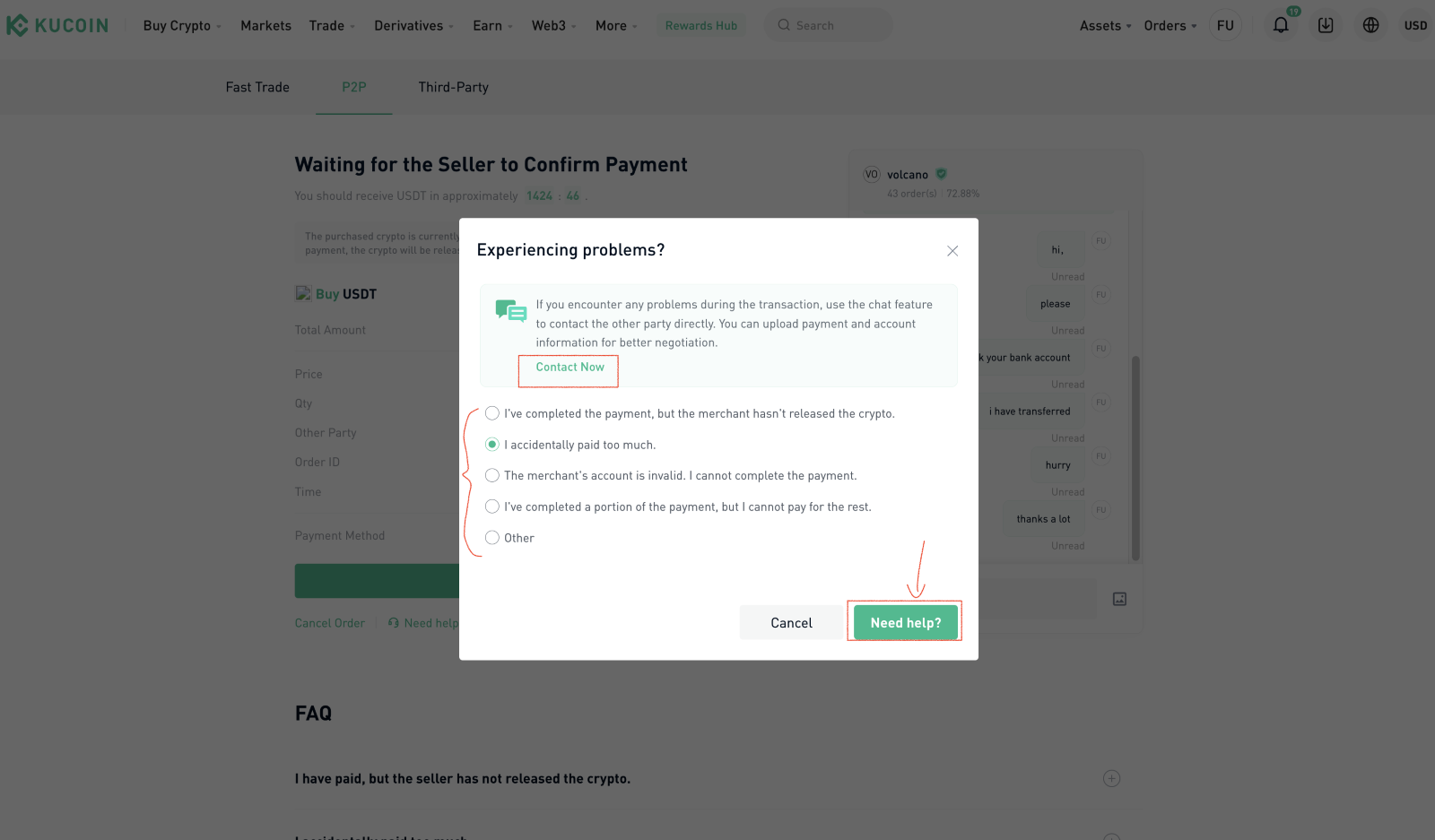
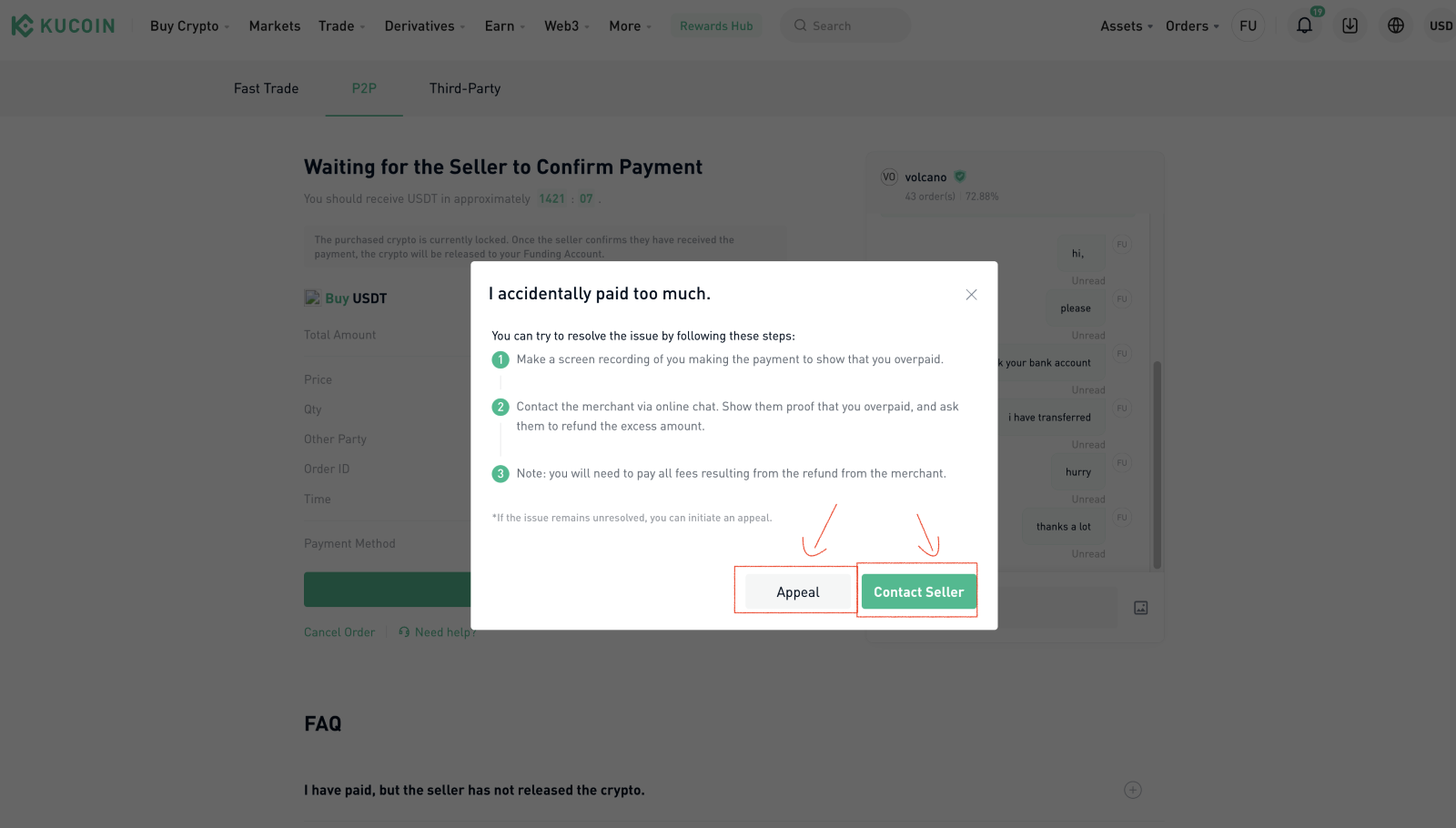
2. Select the reason for your appeal and describe your situation in detail. Once done, submit the bank statement and attach relevant screenshots and/or vouchers, and submit the appeal after confirming that it is correct.
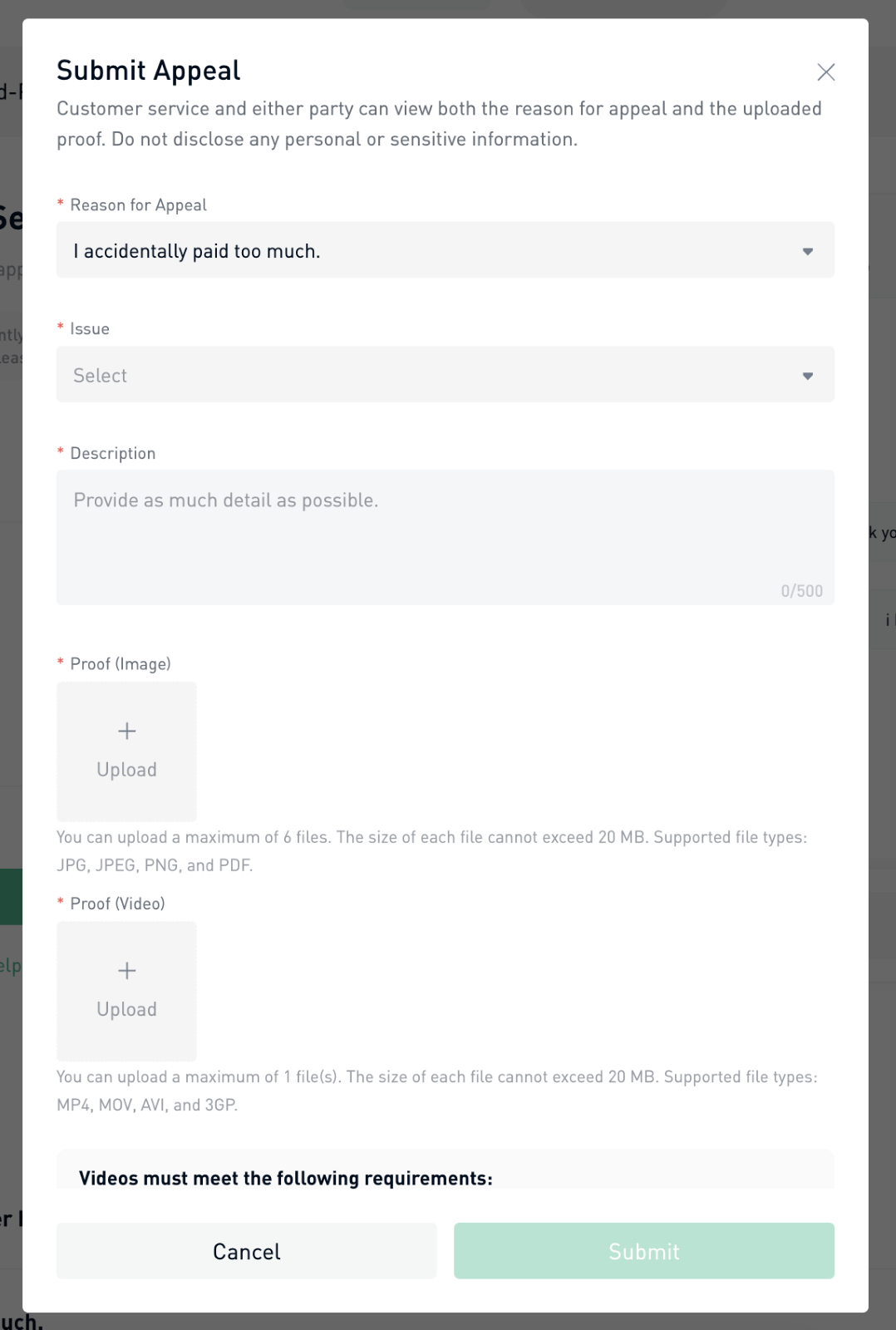
4. Your appeal will be shown as [Under Appeal]. The counterparty will have a 20-minute window to reply to your appeal.
Alternatively, if you have reached an agreement with the counterparty, tap [Cancel appeal] and you will be redirected back to the payment confirmation page to release your assets. Please note that if you tap [Cancel appeal] by mistake, you need to wait 10 minutes before resubmitting your appeal.
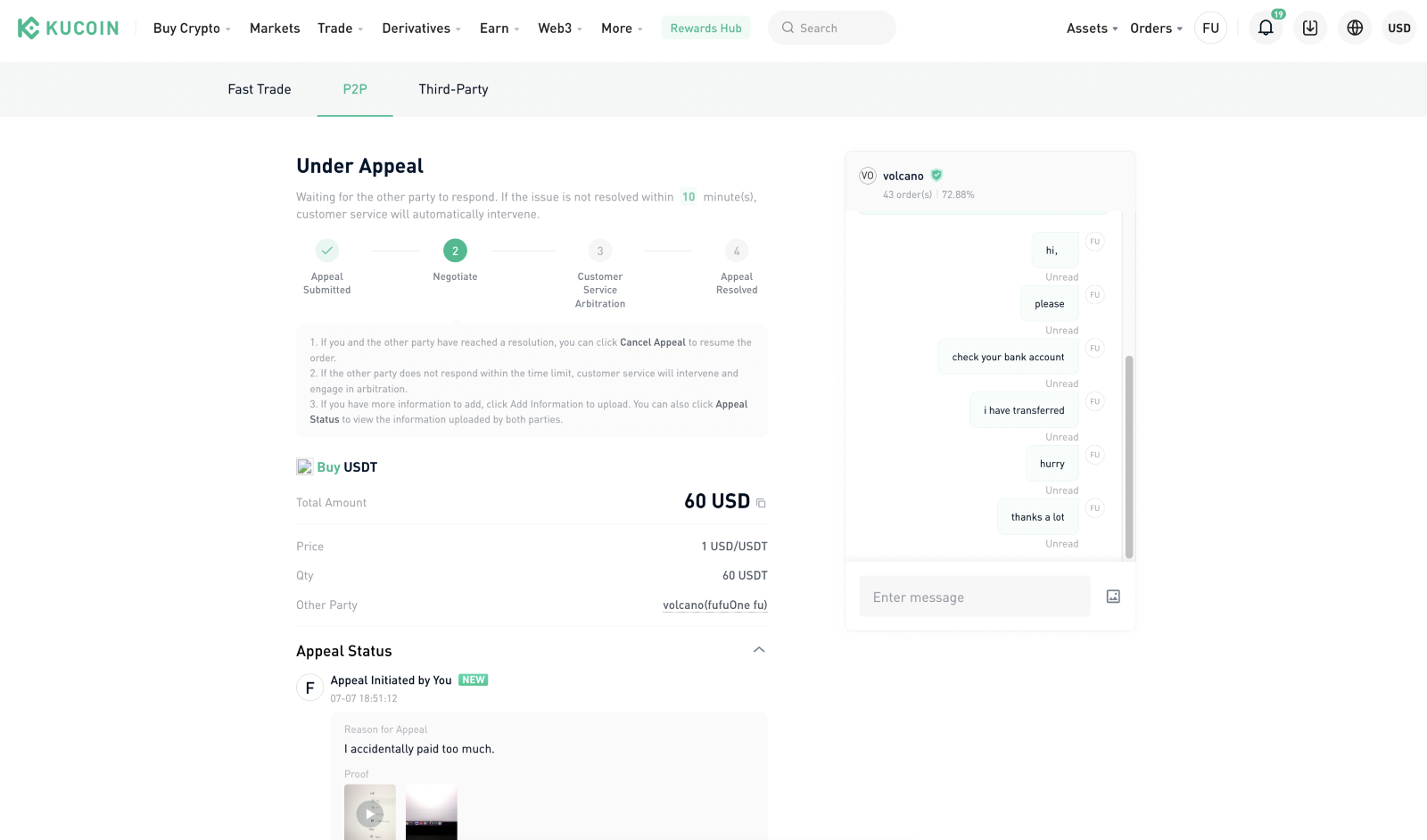
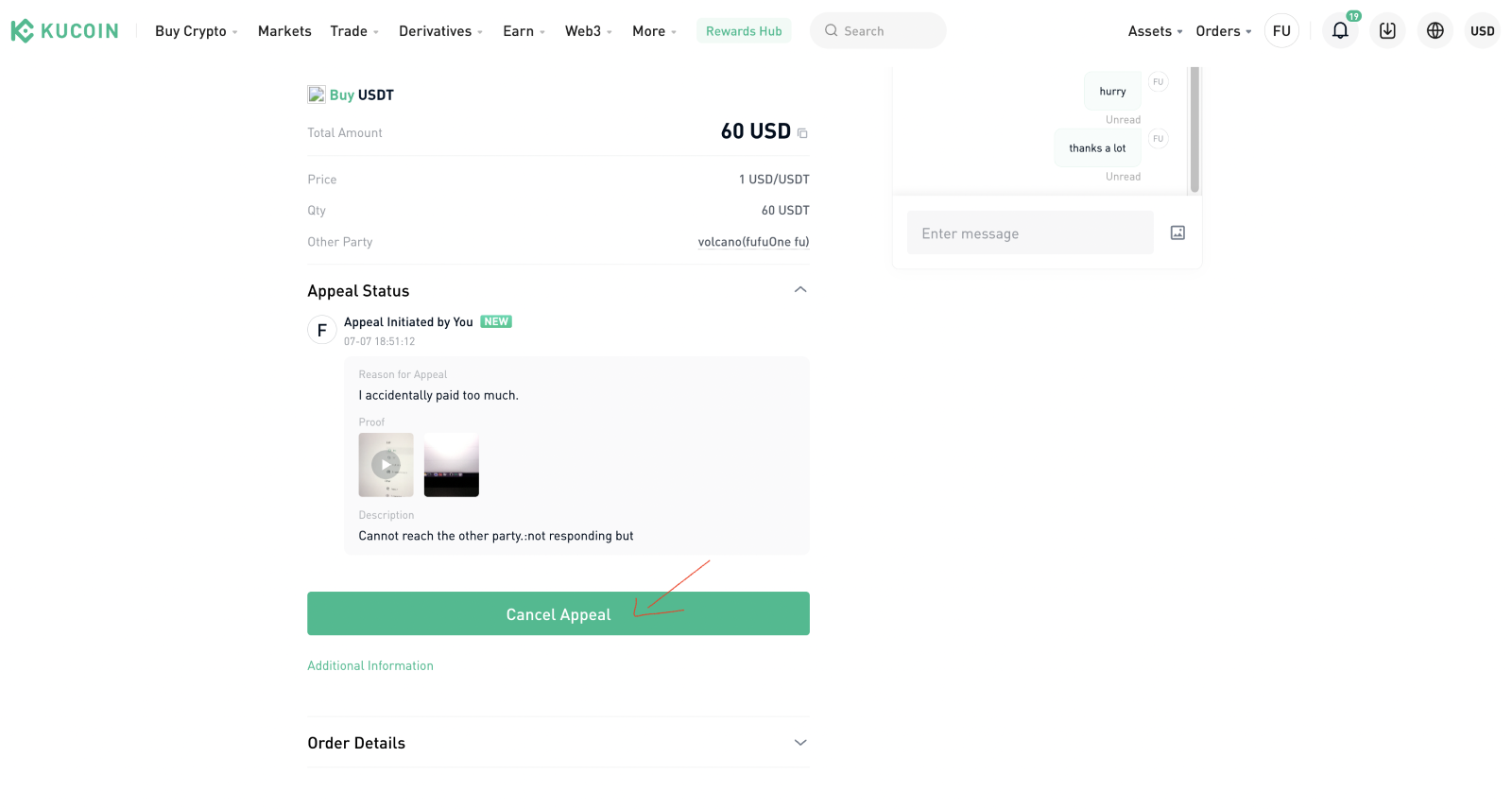
5. The counterparty will be notified to reply to your appeal as shown in the screenshot below. They can either select [Issue Resolved] or [Not Resolved].
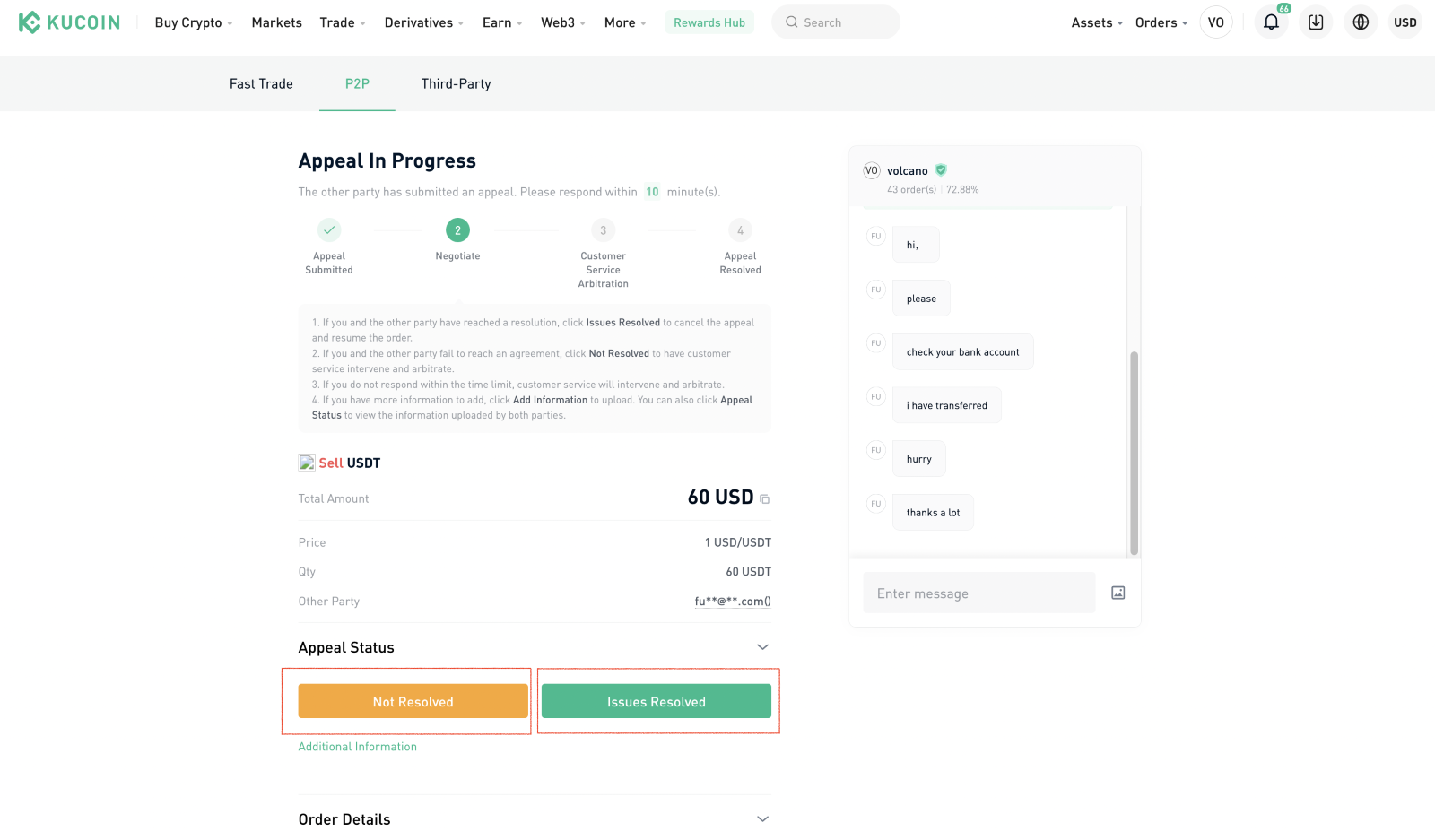
Depending on their response:
5.1 Issue Resolved
If the counterparty select [Issue Resolved], you will be prompted to confirm whether an agreement has been reached. See the decription of solution the counterparty submit and tap [Issue Resolved] to agree to this solution.
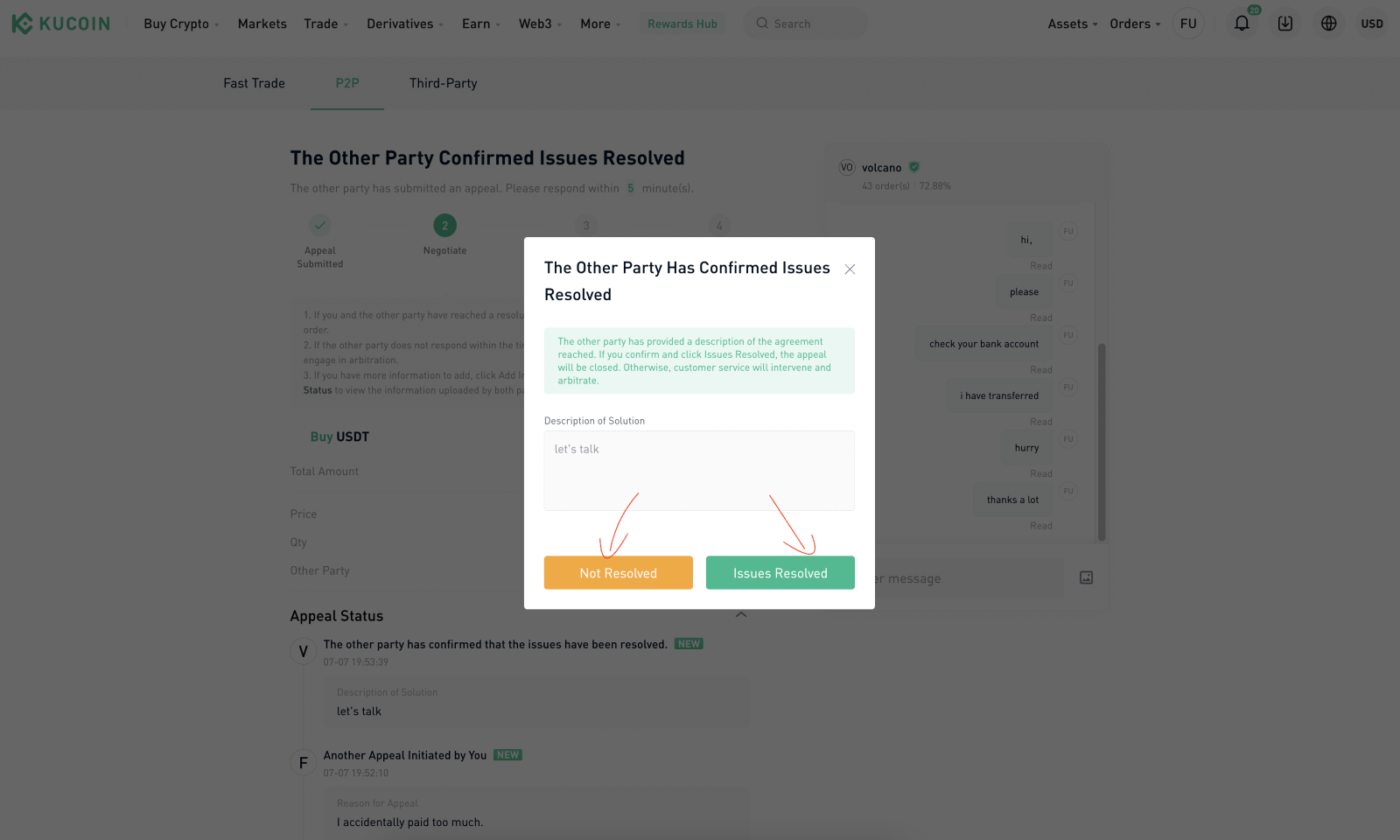
By agree to [Issue Resolved], this appeal will be canceled. Then the counterparty can tap [Payment Received] to release the assets. The seller can’t release the assets with an ongoing appeal, please solve the issue with the counterparty first.
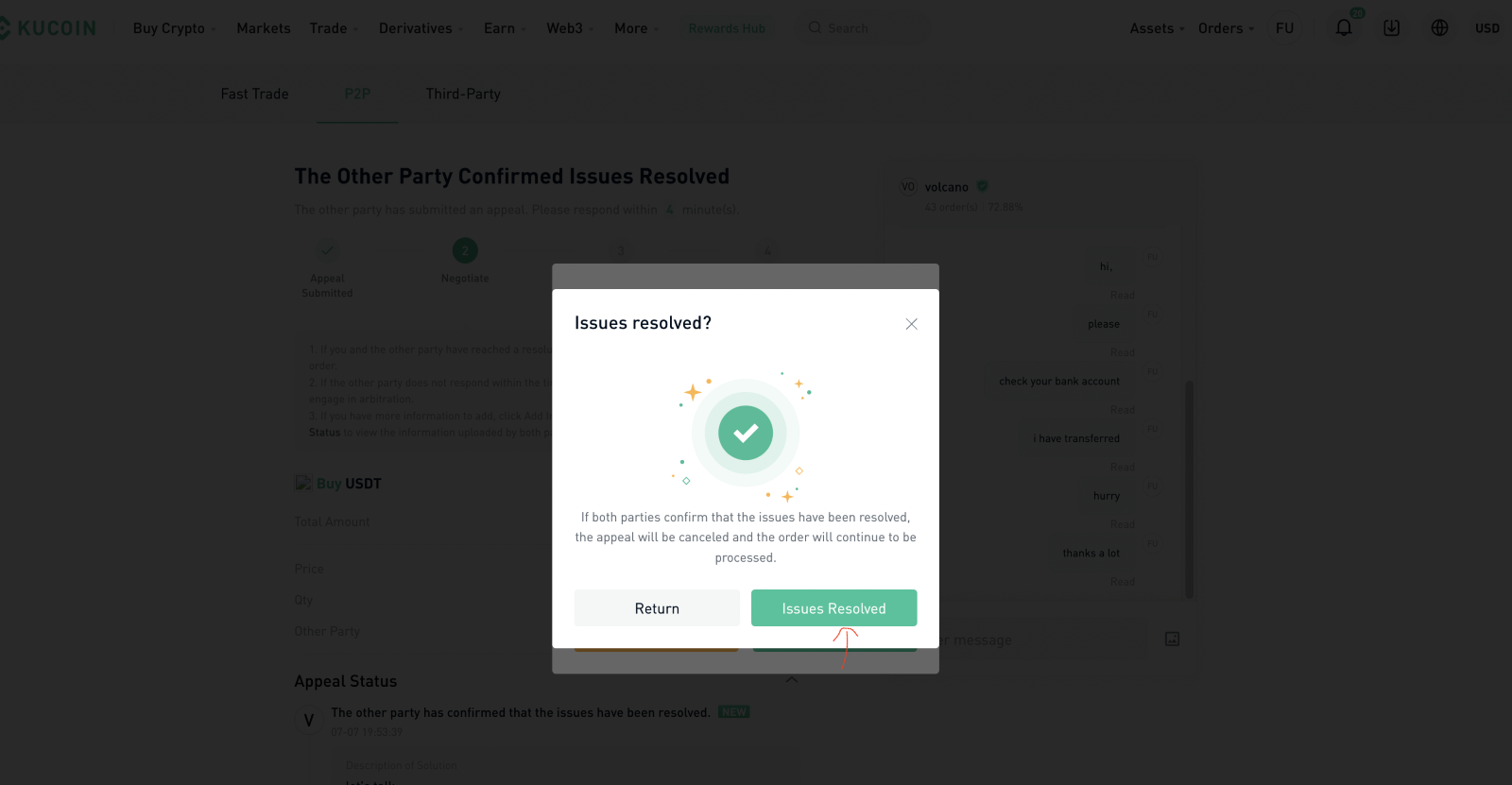
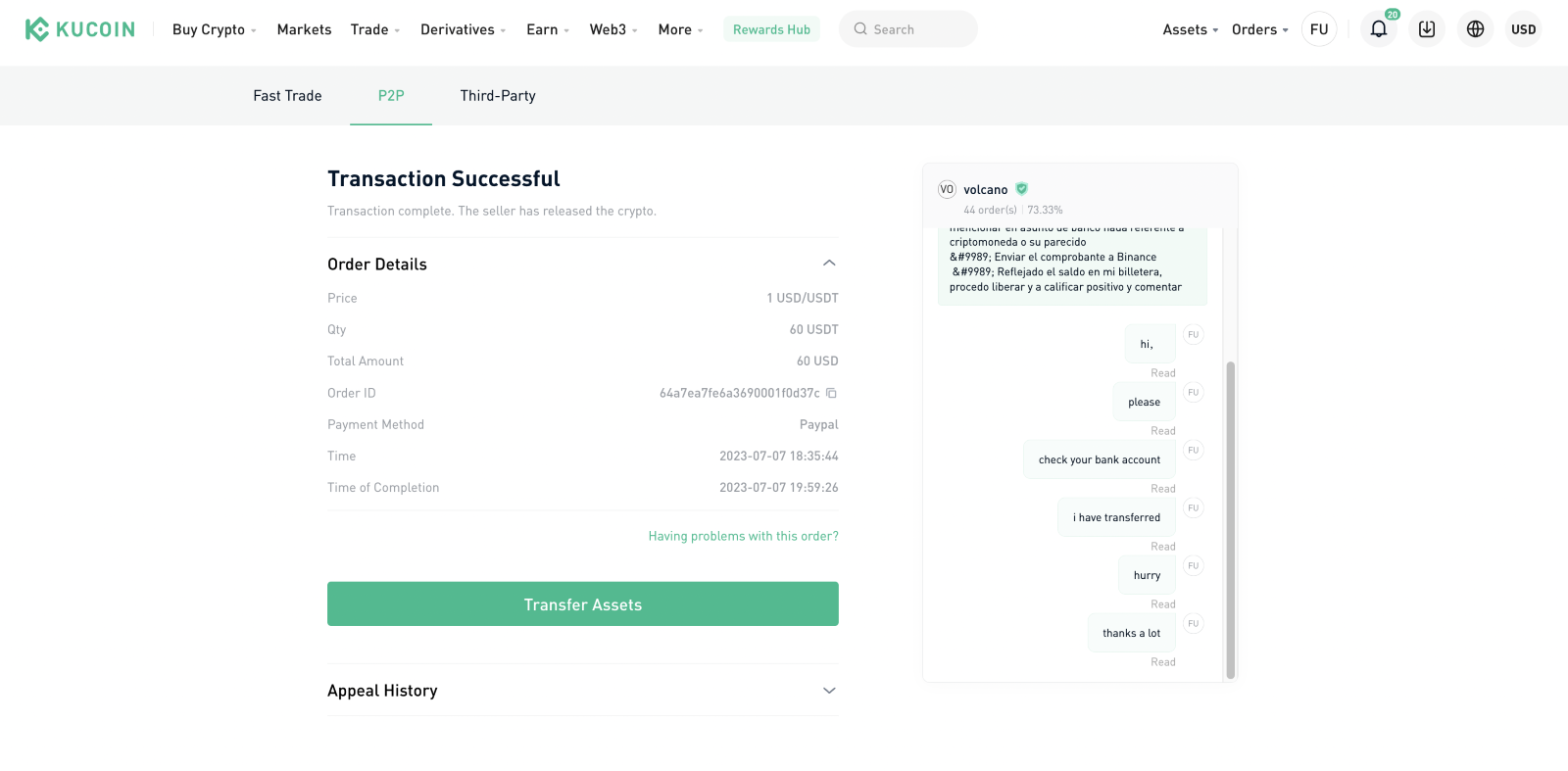
5.2 Issue Not Resolved
If the counterparty select [Not Resolved], you will see [Awaiting Assistance from Customer Service] under the appeal status. This means that Customer Support agents will assist you and the counterparty in resolving this dispute shortly. You will be notified via email when there is an update.
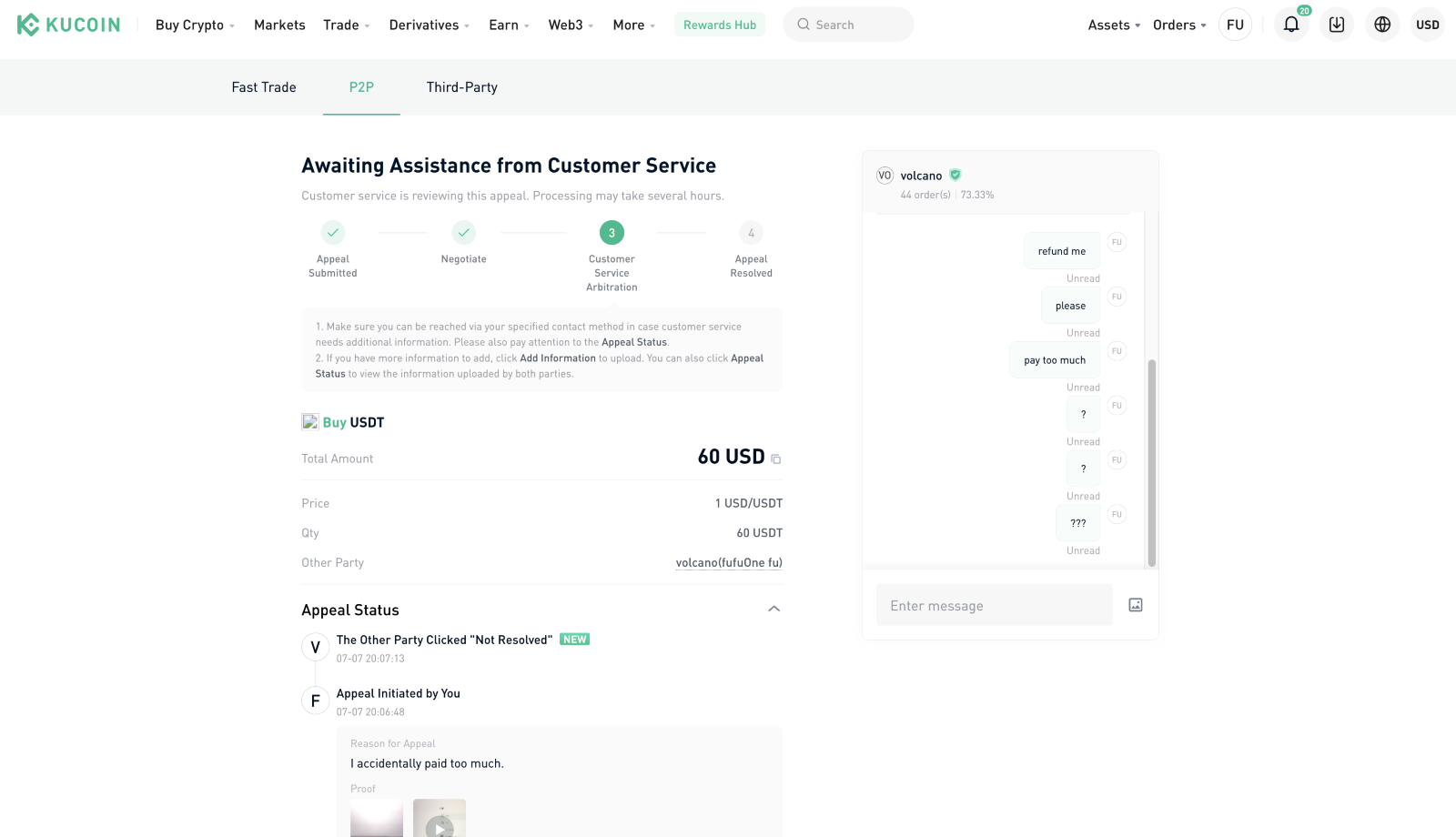
5.3 The counterpart failed to respond
If the counterparty does not respond within 20 minutes, your appeal status will also change to [Awaiting Assistance from Customer Service]. Please wait patiently for Customer Service assistance.
Typically, Customer Service will ask you or your counterparty to provide additional information as well, tap [Additional Information] to submit more relevant evidence that will help to rule this appeal. After the customer service’s arbitration, the appeal order should be resolved.
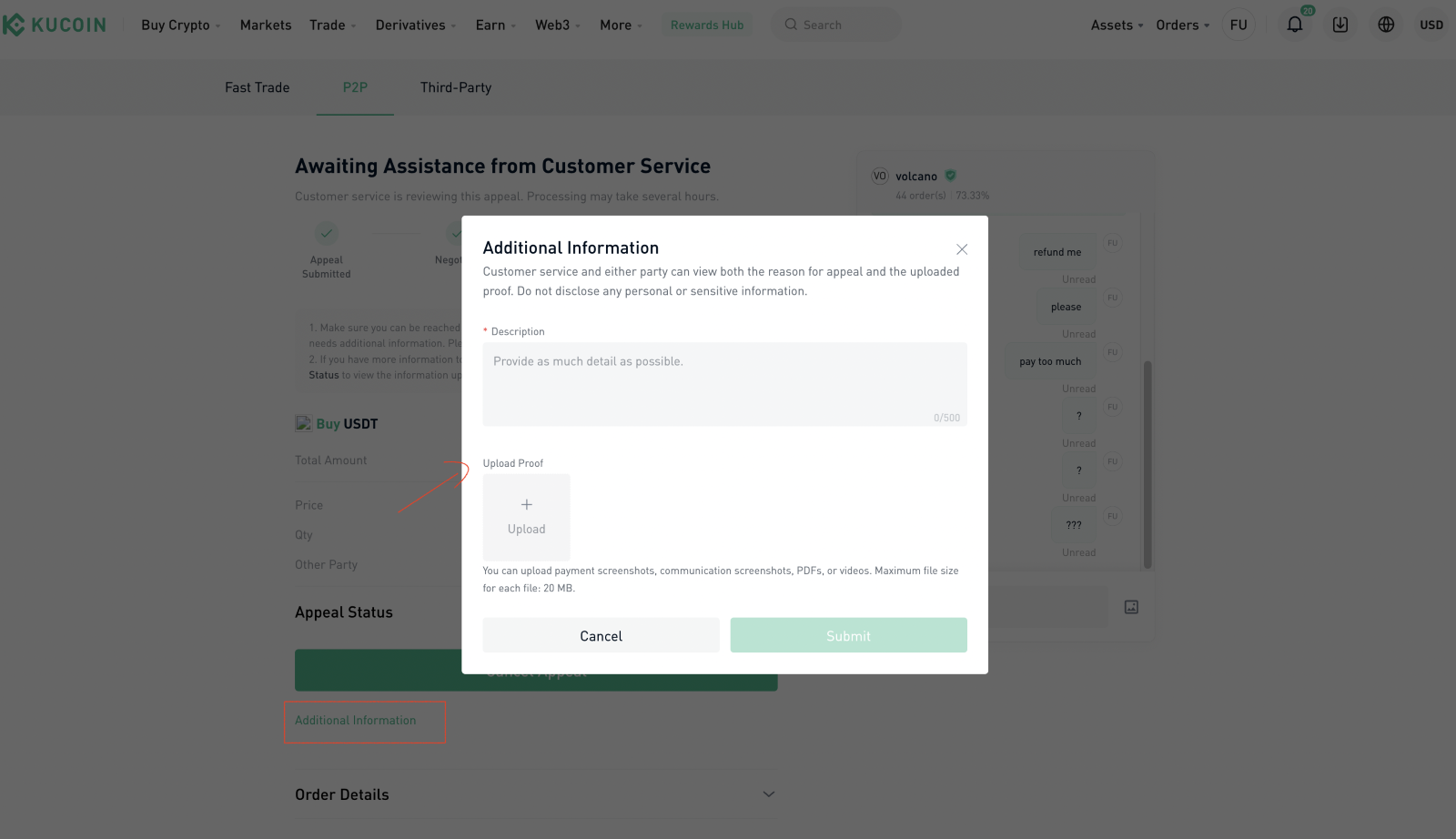
2. How can I prevent the opposing party from seeing the evidence I provide in my appeal?
If you do not want the opposing party to see the evidence you provide in your appeal, you can check the box at the bottom of the appeal form. Once selected, the evidence you submit will not be visible to the opposing party, ensuring better protection of your privacy.
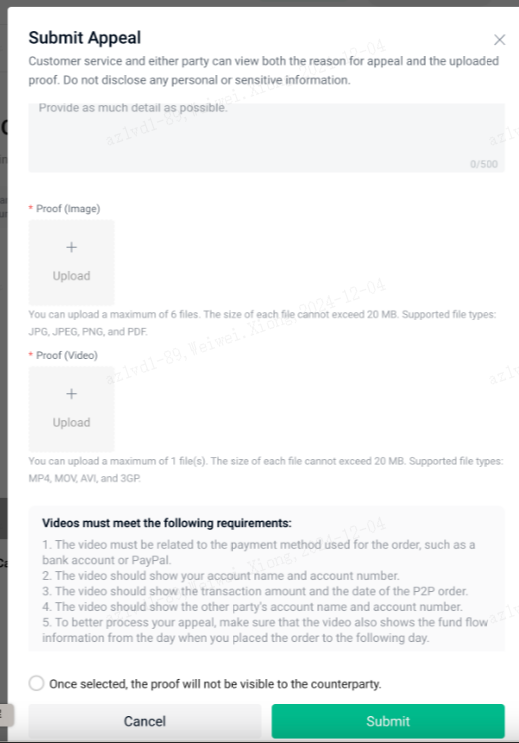
3. Judgment basis for appeal and large order configuration in each market:
A. Platform trading rules.
B. Relevant facts (including transaction-related records, additional evidence submitted by buyers and sellers such as transaction videos, remittance videos, etc.)
4. Malicious complaints and handling methods:
Malicious appeals are mainly divided into five categories:
A. The buyer did not actually pay or did not pay in full but clicked "I‘ve paid" and filed a request to release crypto assets.
B. The seller has received the payment but claimed that he/she did not receive it and filed a request to unfreeze the corresponding assets;
C. When disagreement, including but not limited to over-receipt but no refund, less payment but no replenishment, and no cooperation with customer service and transaction objects.
D. Forged payment/receive vouchers.
E. Words, such as abusive and slander in transactions and evaluations.
Consequences of Malicious Appeals:
1. If you make a malicious appeal, the official customer service of KuCoin will conduct an assessment based on facts and rules, which will be judged upon careful deliberation.
2. Losing the lawsuit shall be credited to your credit information;
3. P2P transactions are prohibited during the appeal.
If you find a problem after the P2P transaction is completed, you can click on the "Online Customer Service" on the order detail page and wait for further appeal processing. Likewise, at the order page, click [Doubts about the order] to submit a work order.
If you cannot contact online customer service, you can send an email to support@kucoin.com. There, you can describe your problem in detail, and provide the order number, mobile phone number, and name concerning the issue at hand.