How to Disable or Delete Your KuCoin Account
1.How to Temporarily Disable Your KuCoin Account
2.How to Delete Your KuCoin Account and Relevant Data?
3.How to Delete Your KuCoin Account Via the KuCoin App
4.How to Delete Your KuCoin Account on Desktop, Laptop, or Web
1.How to Temporarily Disable Your KuCoin Account
If you want to temporarily disable KuCoin account, you can do so without permanently deleting your KuCoin trade history, APIs, or data by freezing your KuCoin account. To learn how to temporarily disable or freeze your KuCoin account, please refer to the following guide:
How to Freeze and Unfreeze Your KuCoin Account?
2.How to Delete Your KuCoin Account and Relevant Data?
KuCoin allows users to delete their KuCoin account and related user data. When you create a KuCoin account and use KuCoin's platform services, KuCoin needs to collect some of your personal data. This information may include personal identity, transaction data, transaction records, etc. If you want to know more about the types of data KuCoin collects, please review the KuCoin Privacy Policy.
Before you delete your KuCoin account, it’s important to take note of the following information:
Once you’ve deleted your KuCoin account, you will no longer be able to:
● Log in, deposit, withdraw, or trade with your account
● Access any of your data via your KuCoin account
● Access trading history or APIs associated with your account
It’s important to note that after you have successfully deleted your account, all pending transactions associated with your account will be canceled. KuCoin recommends that you close all positions and withdraw any assets before deleting your KuCoin account.
If you’re deleting your KuCoin account, it’s best to remove or delete the wallet addresses associated with your account from your other wallets in order to minimize the risk of asset loss.
To request the deletion of your data, you need to delete your KuCoin account. Once you delete your KuCoin account, your personal data will be retained by KuCoin for two years to fulfill any subsequent reviews of your account by financial institutions or criminal investigations by relevant departments. If such reviews or investigations do not occur within the year, KuCoin will permanently delete all of your personal data.
3.How to Delete Your KuCoin Account Via the KuCoin App
1. Open the KuCoin account settings menu by selecting the icon in the top left within your KuCoin App.
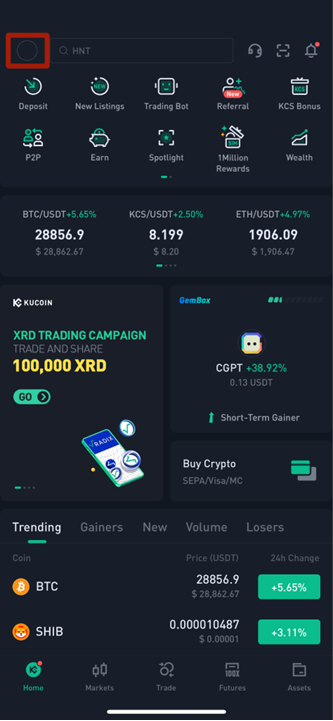
2. Select “Security” within the KuCoin account settings menu.
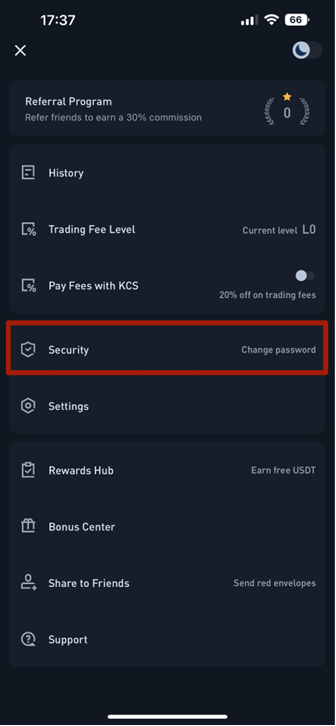
3. Select “Delete Account” from your security settings
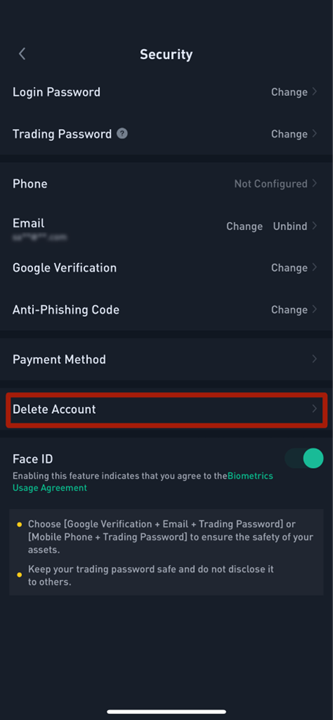
4. Carefully review the information presented within the “Delete Account” dialog.
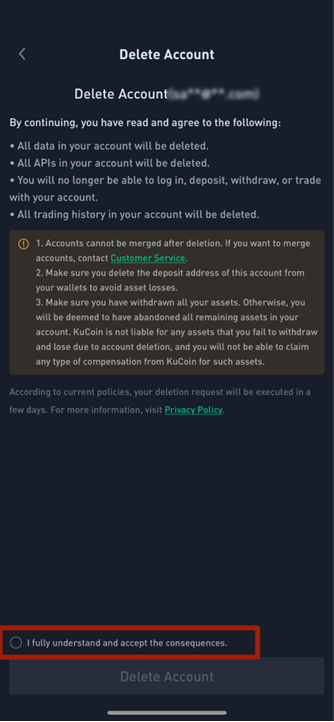
5. Once you’ve read and understood the KuCoin account deletion terms and conditions, select “I fully understand and accept the consequences” and select the “Delete Account” button.
4.How to Delete Your KuCoin Account on Desktop, Laptop, or Web
1. Open the KuCoin account settings menu by selecting the icon in the top right of the KuCoin Website.
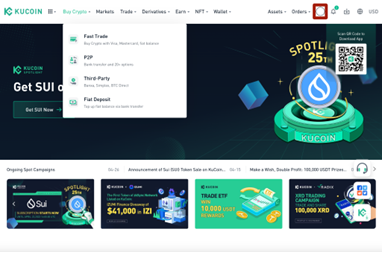
2. Select “Security” within the KuCoin account settings menu.
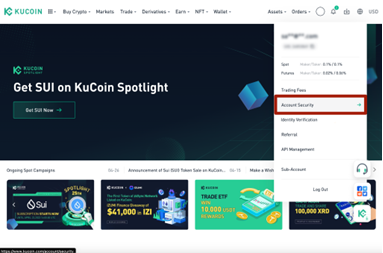
3. Select “Delete Account” from your security settings.
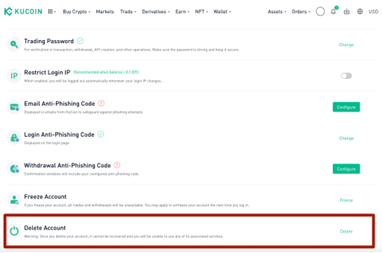
4. Carefully review the information presented within the “Delete Account” dialog. Once you’ve read and understood the KuCoin account deletion terms and conditions, select “I fully understand and accept the consequences” and select the “Delete Account” button.
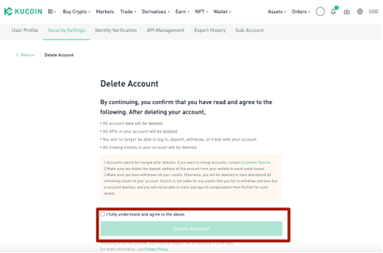
Please note that account deletion is permanent and irreversible. Once you’ve completed the account deletion process, your account cannot be recovered and you will be unable to use any of its associated services. Please check the reminders on the page carefully.
You may also wish to temporarily disable your account instead, in case you have a change of mind in the future
If you would like further information on disabling or deleting your KuCoin account, please reach out to the KuCoin Support. If you’re not sure how to contact the KuCoin support team, please refer to the following guide: How to Contact the KuCoin Support Team?