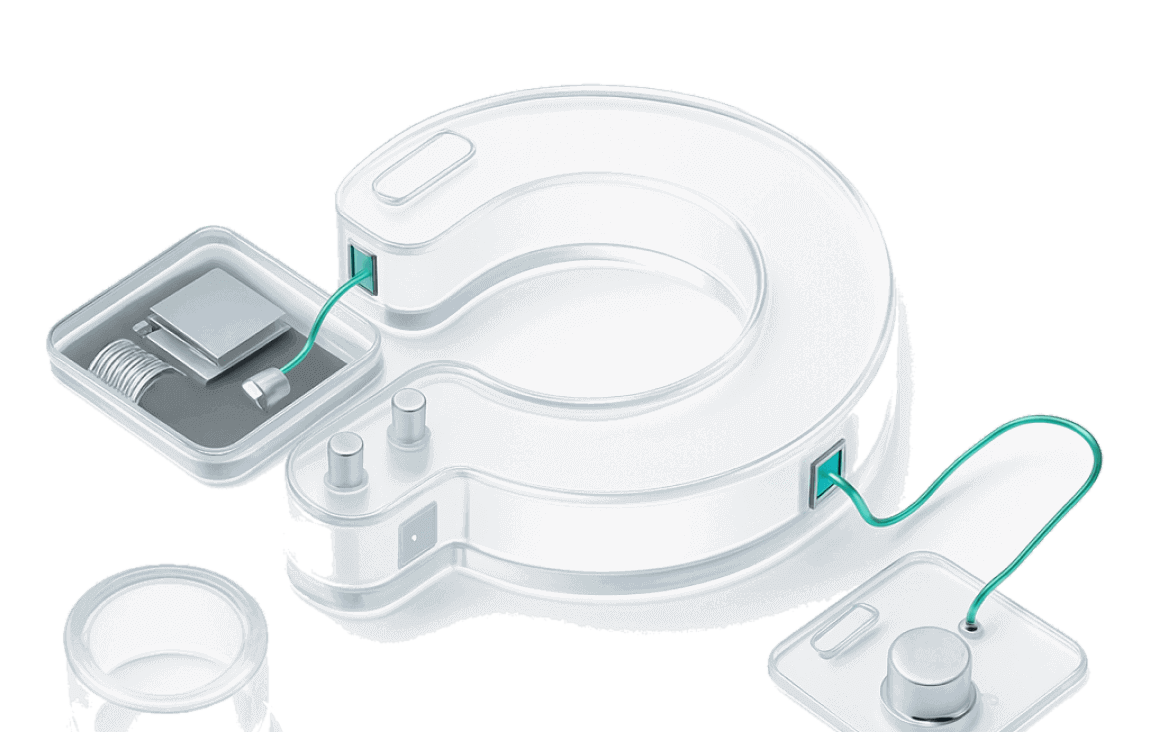Self-Service
Reset Authentication Method
Reset Google Authenticator, phone, email, and trading password.
Change/Unlink Authentication Method
Manage Google Authenticator, phone, email, and trading password.
Freeze Account
Freeze account to block suspicious activity.
Export History
Export transaction records instantly.
Didn't Receive Crypto Deposits
Resolve missing deposit issues.
Change Login Password
Strengthen your login security.
Request manual recovery for misplaced deposits.
Request manual recovery for misplaced deposits.
FAQ
View MoreAnnouncements
View MoreKuCoin Futures Will Delist the AIAUSDT Perpetual Contract(12-11)
KuCoin Futures Will Delist the SKATEUSDT, FISUSDT and VOXELUSDT Perpetual Contracts (12-10)
KuCoin Futures Will Delist the PIGGYUSDT Perpetual Contract(12-06)
KuCoin Futures Will Delist the MILKUSDT, OBOLUSDT and TOKENUSDT Perpetual Contracts (12-05)
Still have problems?
We provide 24/7 customer service that always satisfies your needs.
Any other concerns?
We provide 24/7 customer service that always satisfies your needs.