How to deposit EUR via SEPA(Web version)
Please follow the steps below to deposit EUR via SEPA and buy crypto with Balance:
Step 1. Visit KuCoin’s official website and log into your KuCoin account.
Step 2. Complete the KYC verification.
Click on the avatar to enter your profile page, then click ‘KYC Verification’. Follow the instructions to complete the KYC2 process. (Please make sure you complete the KYC2 verification before using the SEPA payment method as it is compulsory.)
Step 3. Deposit EUR into your Funding Account.
3.1 To enter your Funding Account, please click ‘Buy Crypto’ >> ‘Fiat Deposit’.
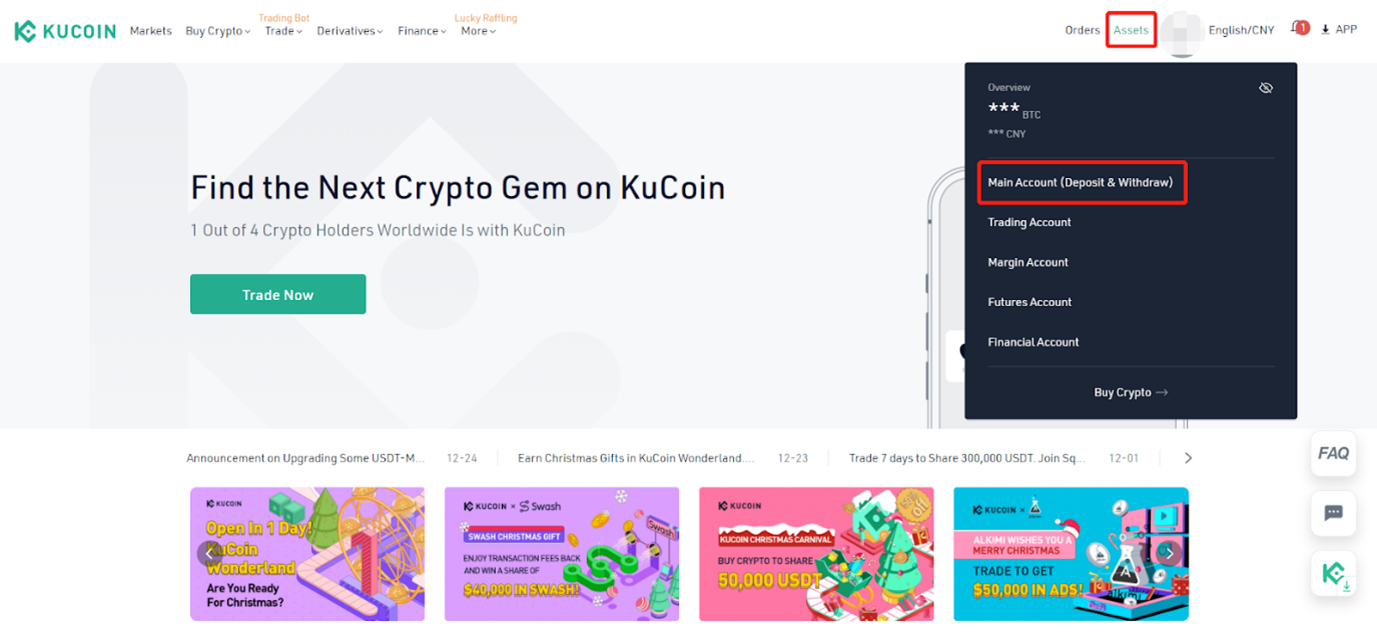
3.2 Then choose EUR fiat and complete the transfer.
3.3 Please read your payment details carefully to complete a transfer from your bank account.
1) Please make sure to use the IBAN (which will be shown at the deposit page) to deposit.
2)Is it possible to make a SWIFT transfer instead?
Please note that bank transfers through SWIFT are not supported. Additional fees may incur, and it may take longer to return the funds to your account in this case. As such, please confirm that you are NOT using SWIFT when you make the transfer.
3.4 Once the EUR funds are deposited into your KuCoin account, KuCoin will notify you via text message and email.
