Cách để mua tiền điện tử bằng VISA/MasterCard?
1. VISA/MasterCard là gì?
VISA và MasterCard là những công ty công nghệ thanh toán hàng đầu toàn cầu cung cấp mạng lưới an toàn và hiệu quả cho các giao dịch bằng thẻ tín dụng, thẻ ghi nợ và thẻ trả trước được chấp nhận rộng rãi khi mua sắm, rút tiền mặt và thanh toán xuyên biên giới.
Trên KuCoin, cả hai phương thức thanh toán đều được hỗ trợ và có thể sử dụng để mua tiền điện tử.
2. Sử dụng VISA/MasterCard để mua tiền điện tử (Ứng dụng)
i. Đăng nhập vào KuCoin Hãy đảm bảo bạn đã hoàn tất Xác minh danh tính (KYC).
Nhấn Mua tiền điện tử trực tiếp trên trang chủ, hoặc đi tới Tài sản → Mua tiền điện tử
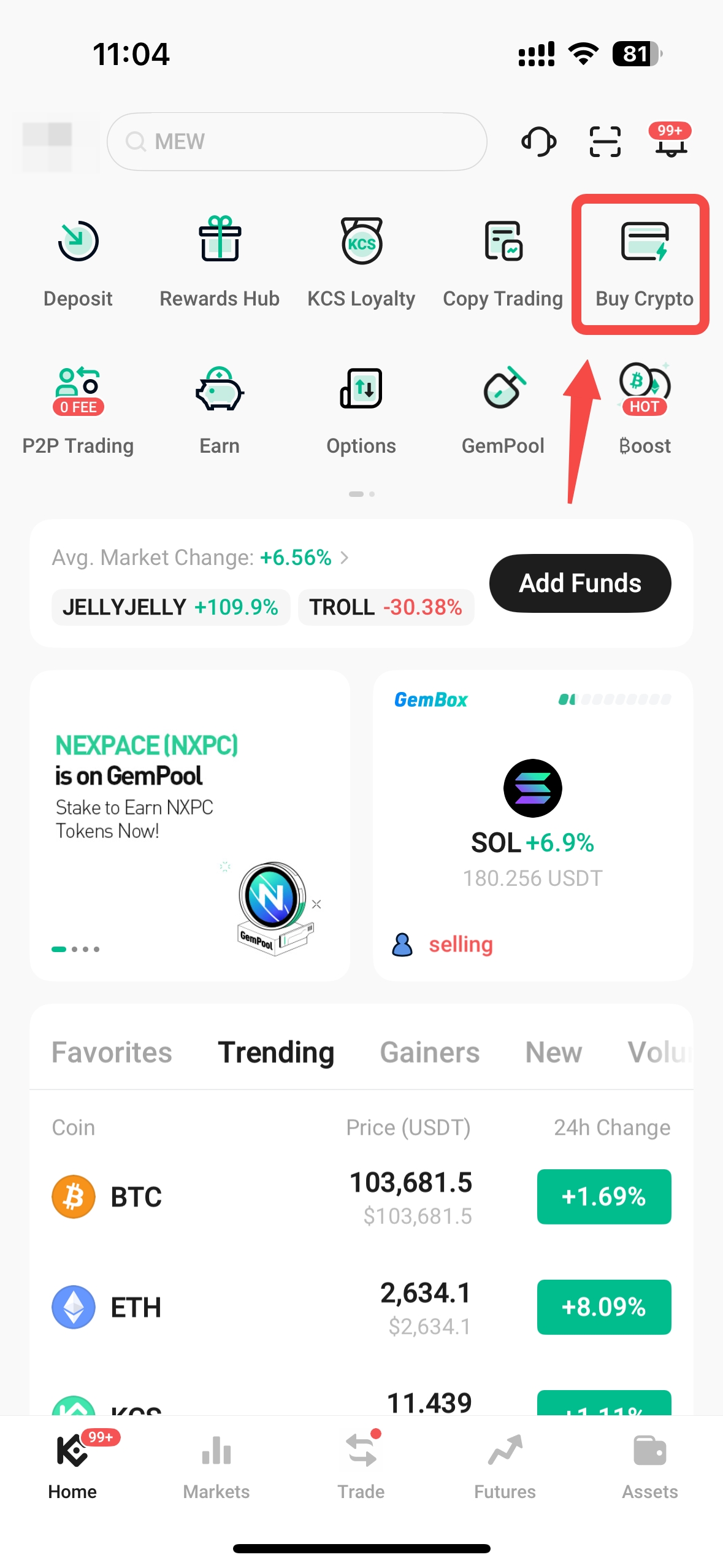
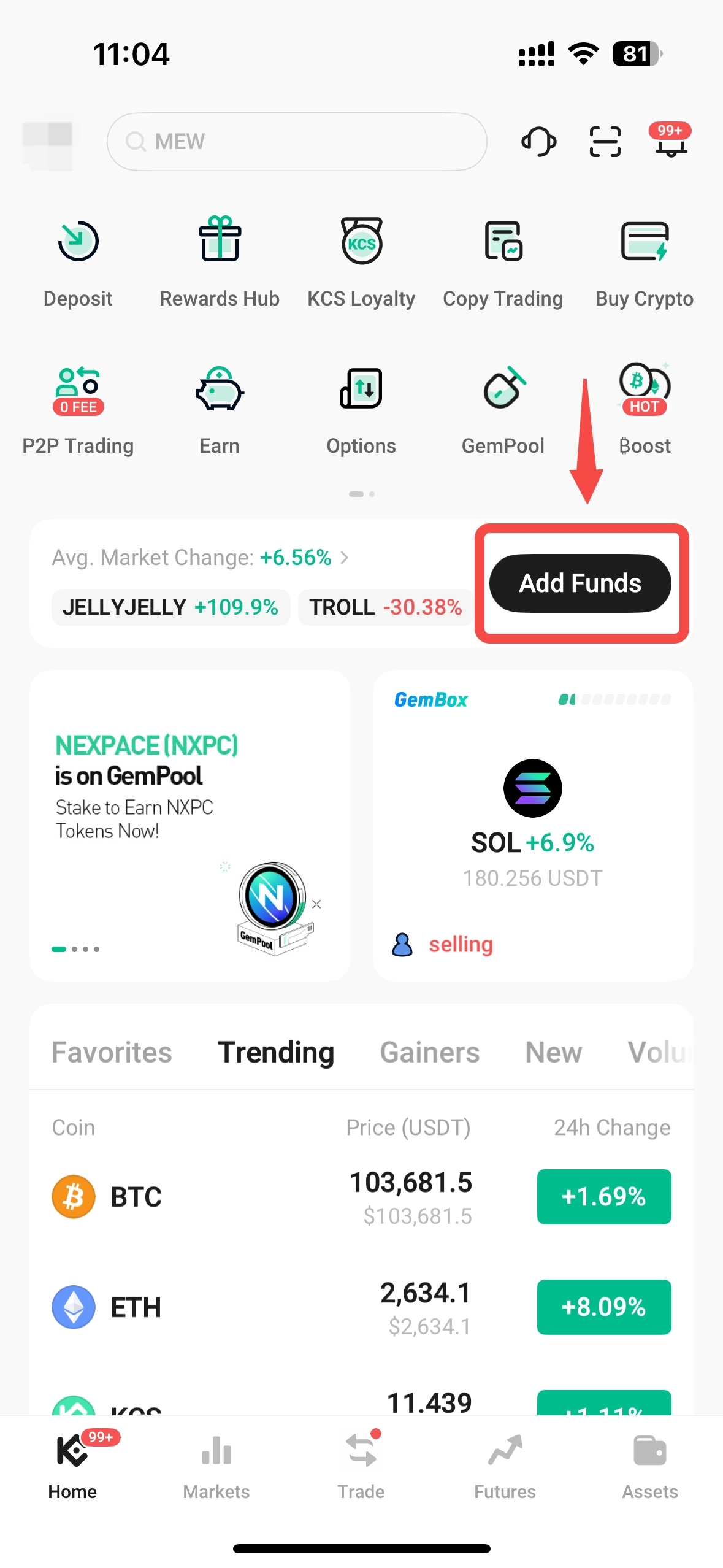
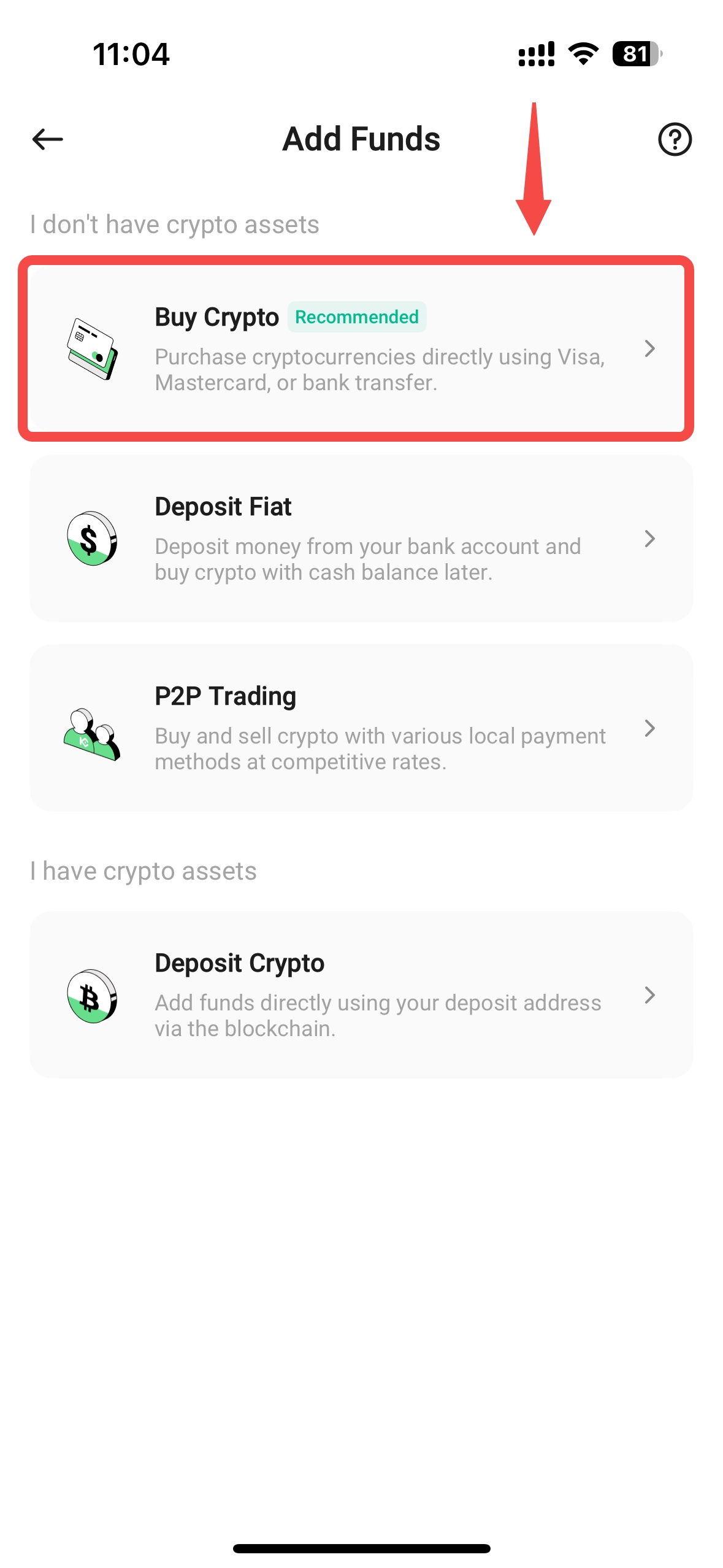
ii. Chọn loại tiền của bạn Chọn loại tiền điện tử bạn muốn mua (ví dụ: giả sử bạn đang mua USDT bằng EUR). Nhập số tiền, nhấn Mua USDT. Nếu bạn đã liên kết thẻ, bạn có thể bỏ qua và chuyển đến bước v.
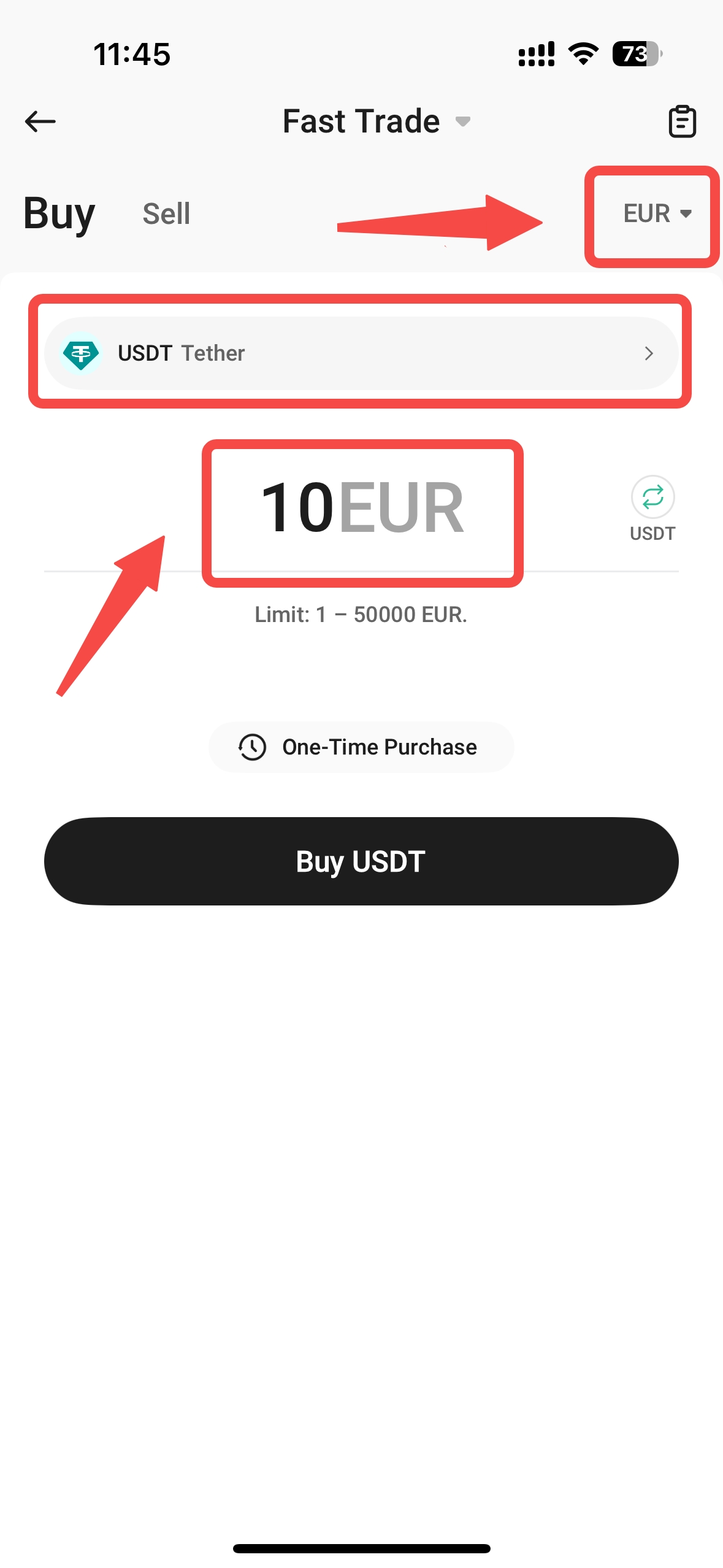
iii. Phương thức thanh toán Chọn phương thức thanh toán. Nếu không có thẻ nào được liên kết với tài khoản của bạn hoặc bạn muốn sử dụng thẻ mới, hãy nhấn Thanh toán bằng thẻ mới.
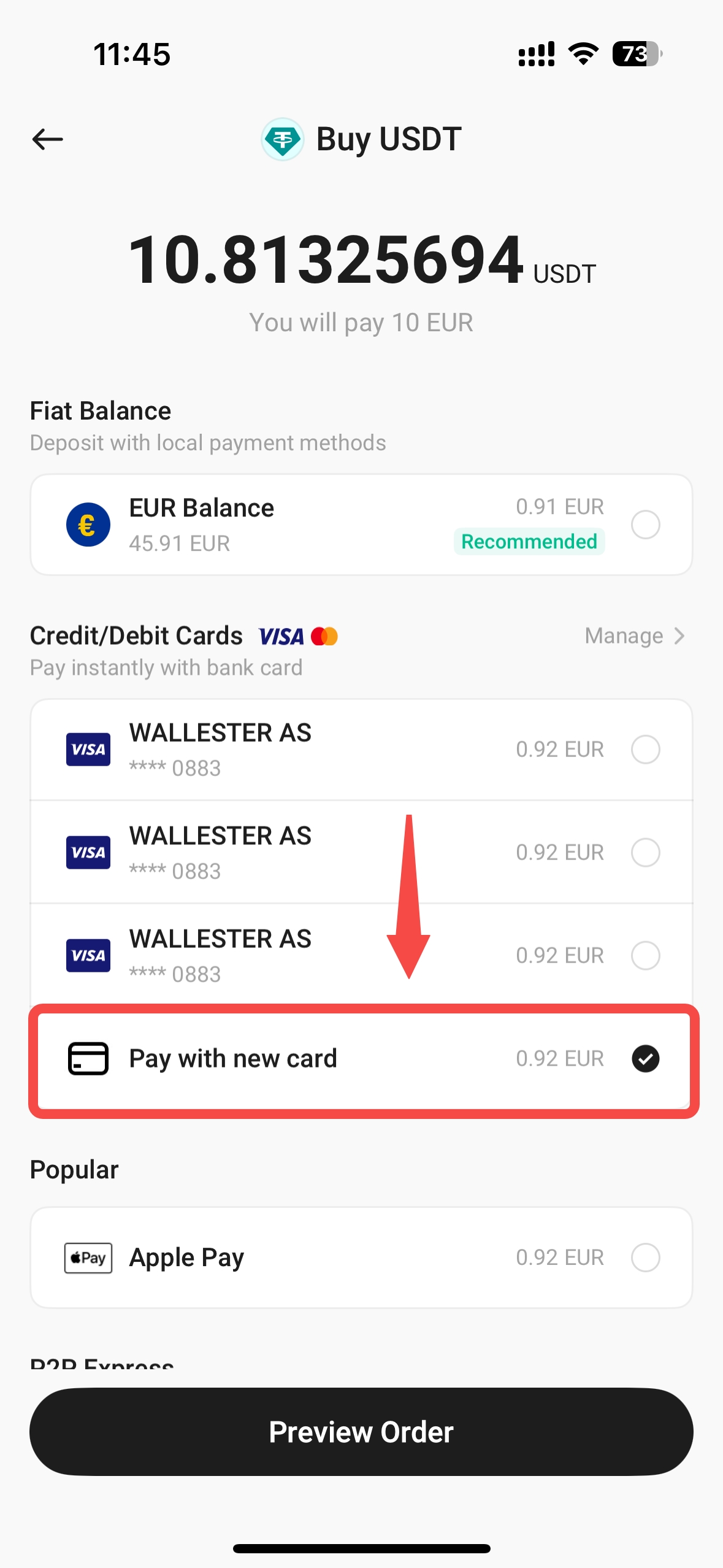
iv. Nhập thông tin thẻ và địa chỉ thanh toán của bạn. Xem lại và nhấn Gửi.
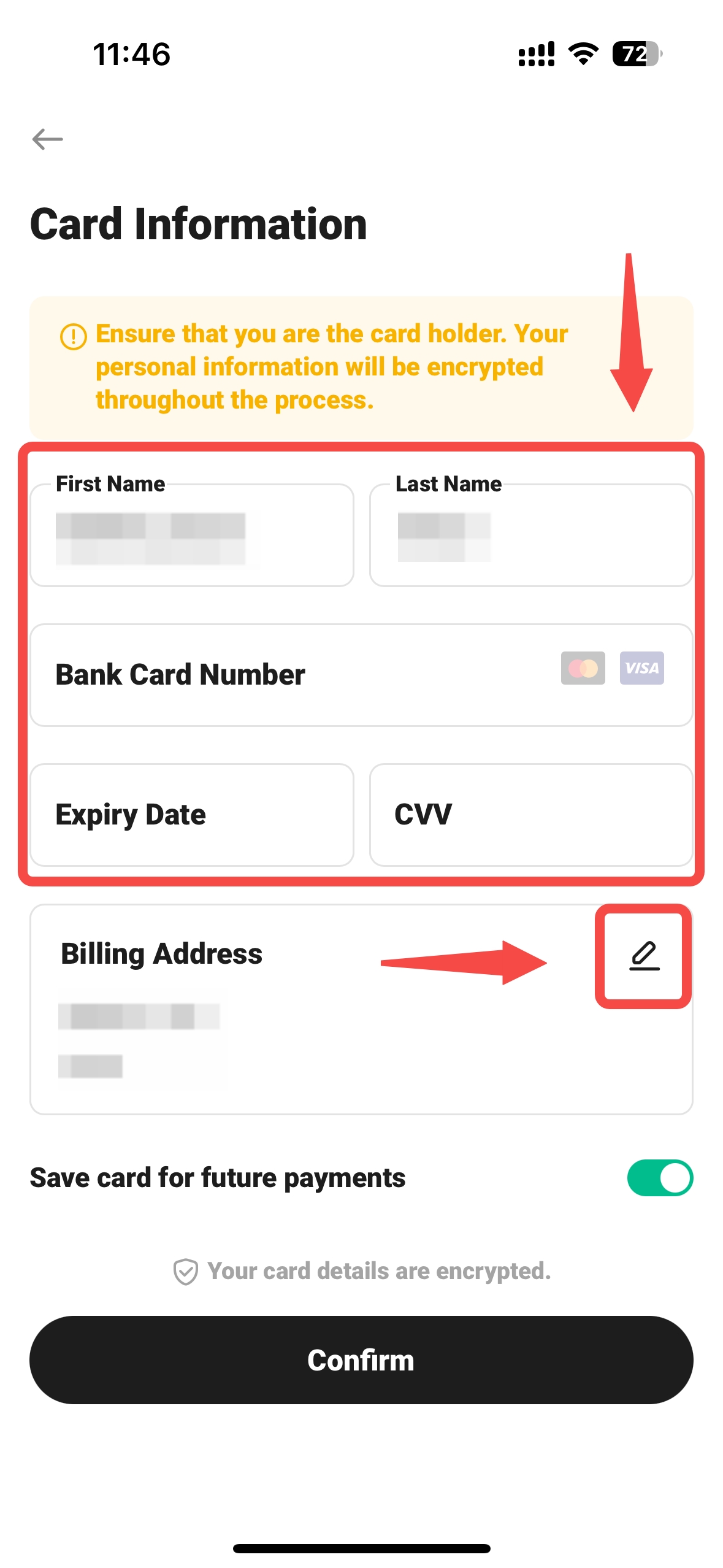
v. Xem lại lệnh của bạn Chọn thẻ đã liên kết, nhấn Xem lại lệnh, kiểm tra các chi tiết là chính xác và nhấn Xác nhận lệnh.
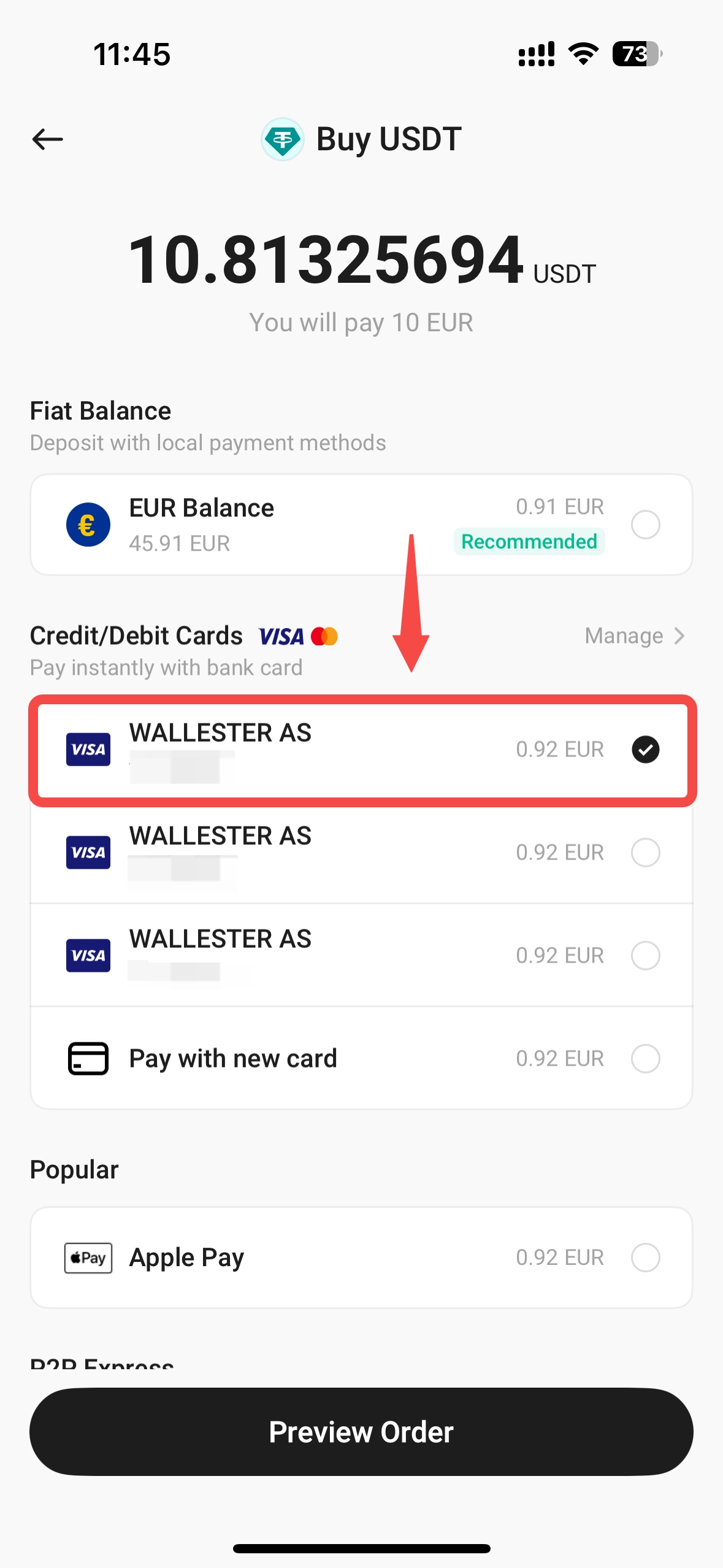
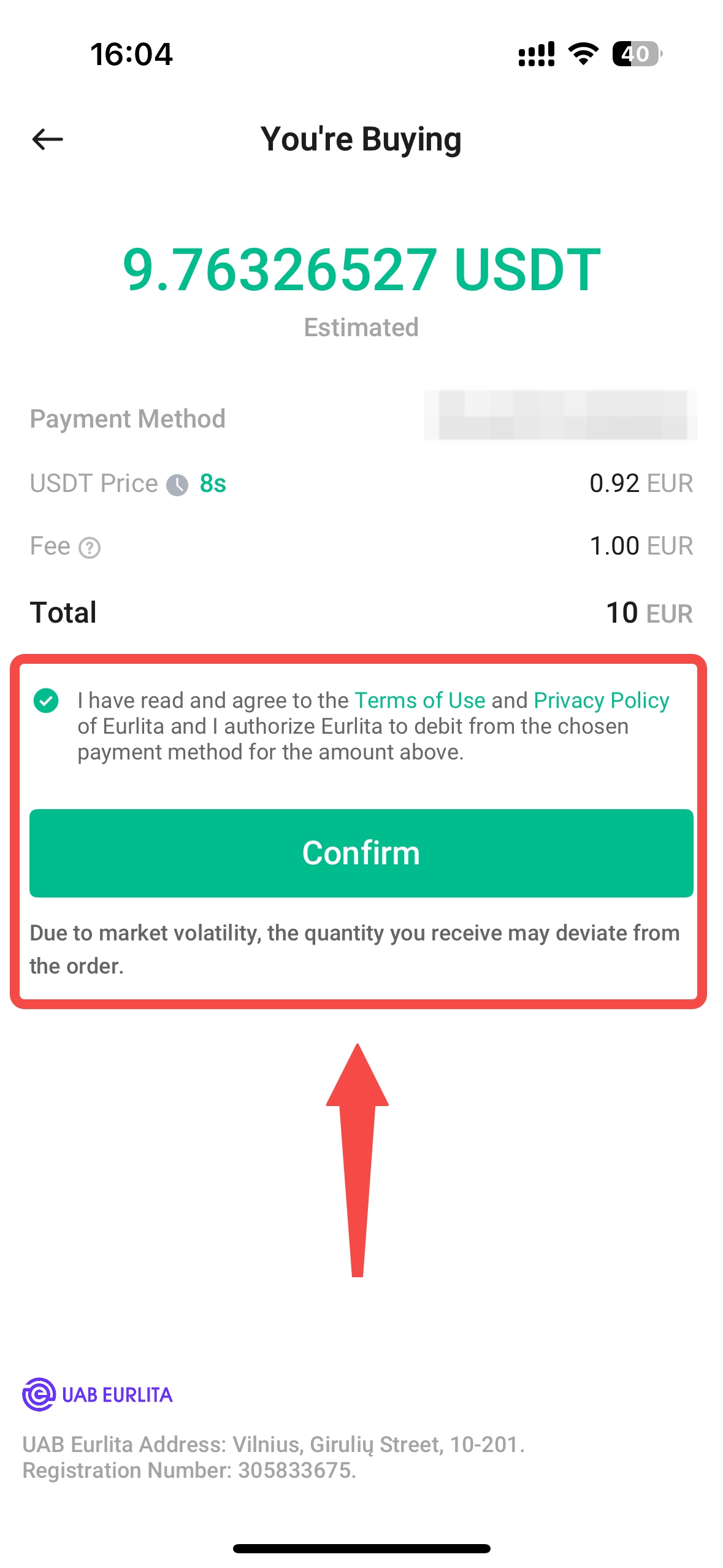
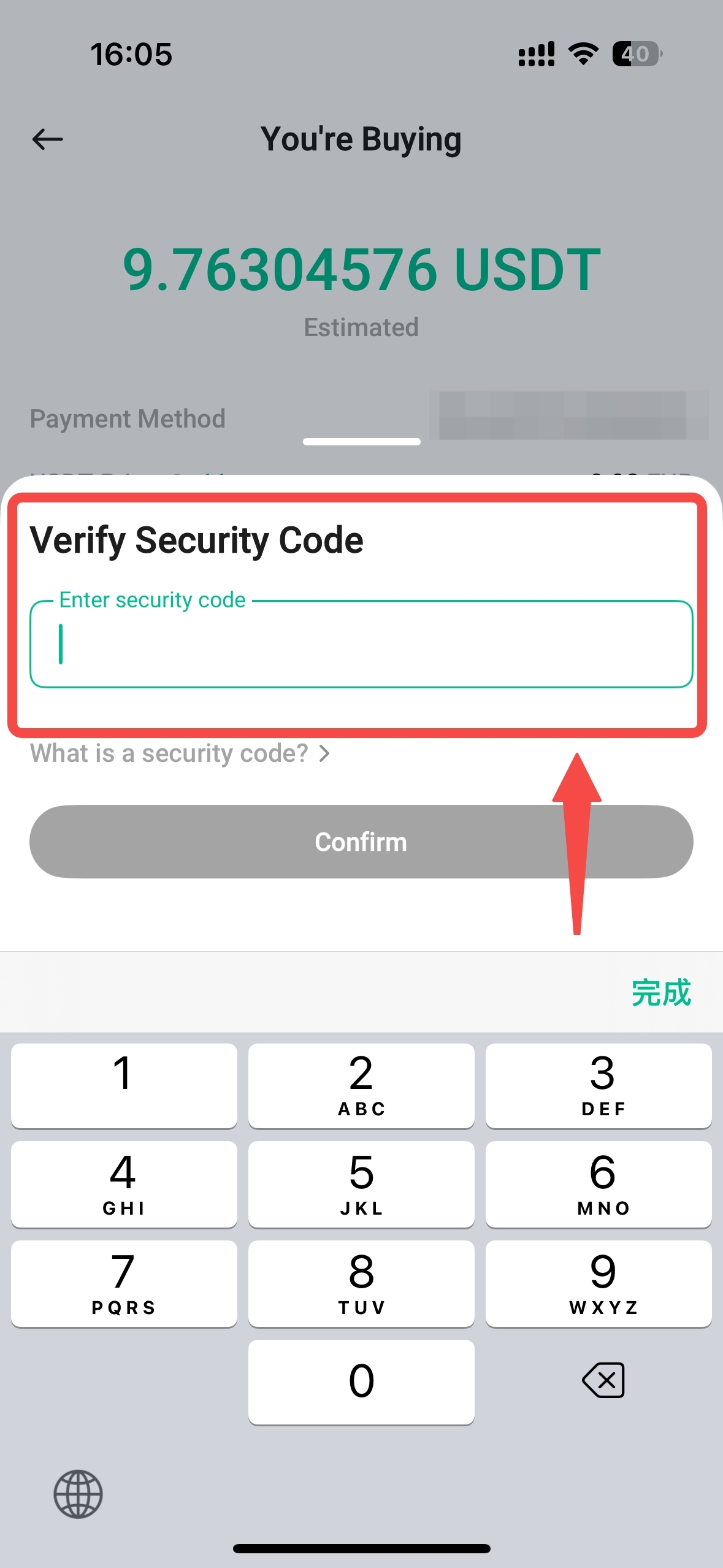
3. Sử dụng VISA/MasterCard để mua tiền điện tử (Trang web)
i. Đăng nhập vào KuCoin Hãy đảm bảo bạn đã hoàn tất Xác minh danh tính (KYC).
Tìm Mua tiền điện tử ở góc trên bên trái của thanh điều hướng.
Di chuột qua tab Mua tiền điện tử, chọn Mua tiền điện tử.
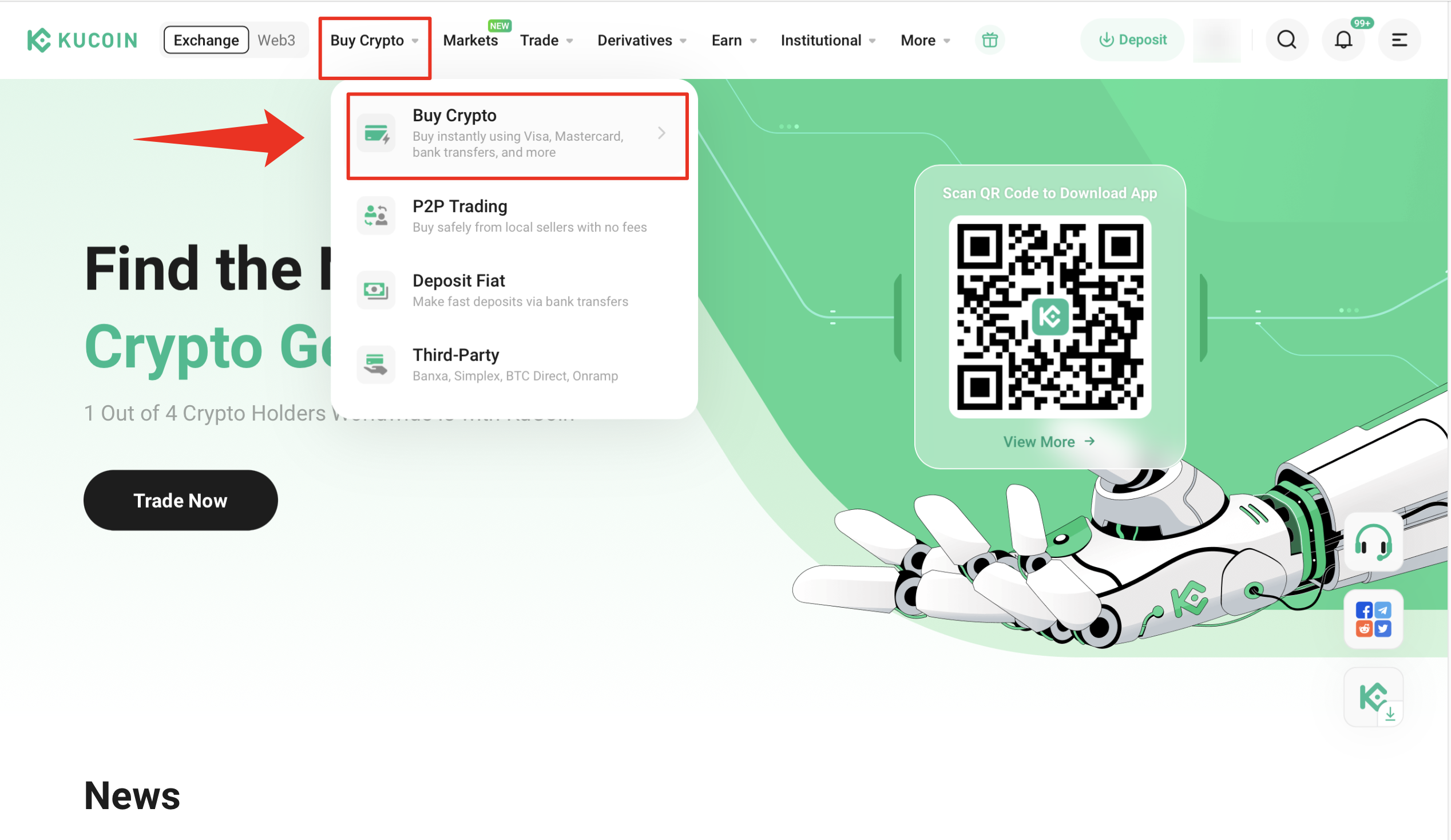
ii. Chọn loại tiền của bạn Chọn loại tiền điện tử bạn muốn mua (ví dụ: giả sử bạn đang mua USDT bằng EUR). Nhập số tiền, chọn Mua USDT. Nếu bạn đã liên kết thẻ, bạn có thể bỏ qua và chuyển đến bước v.
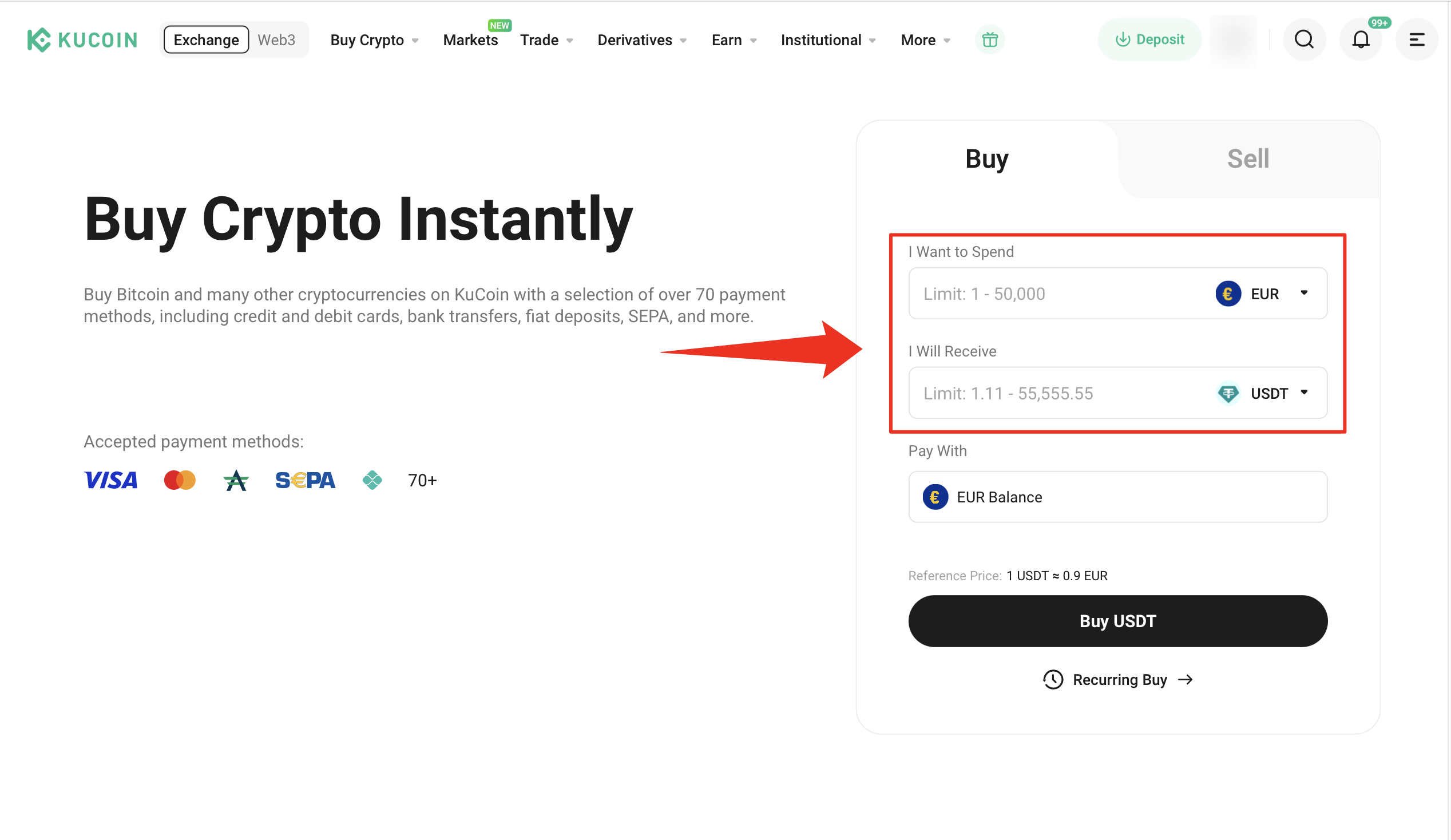
iii. Phương thức thanh toán Chọn phương thức thanh toán. Nếu không có thẻ nào được liên kết với tài khoản của bạn hoặc bạn muốn sử dụng thẻ mới, hãy nhấn Thanh toán bằng thẻ mới.
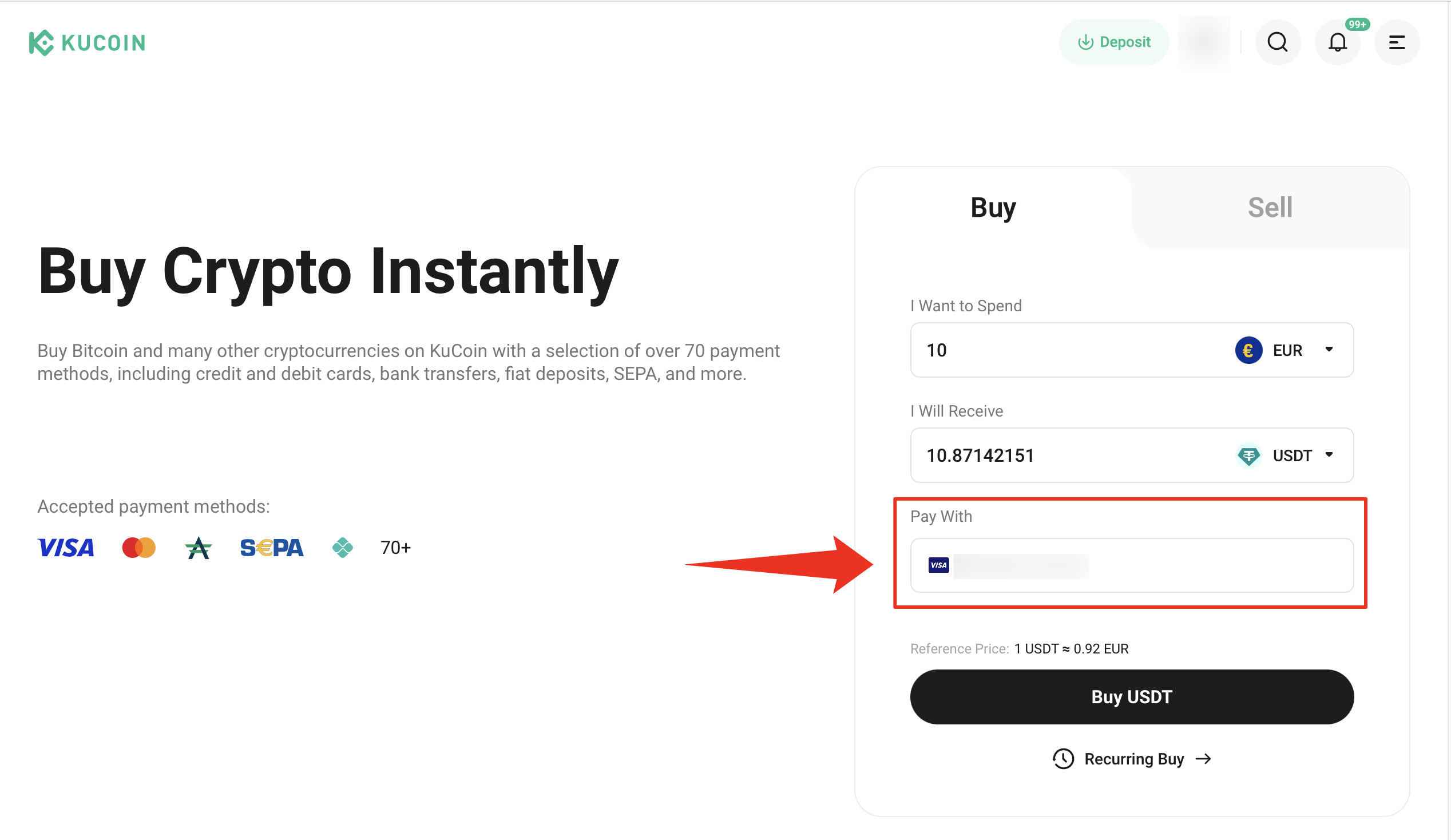
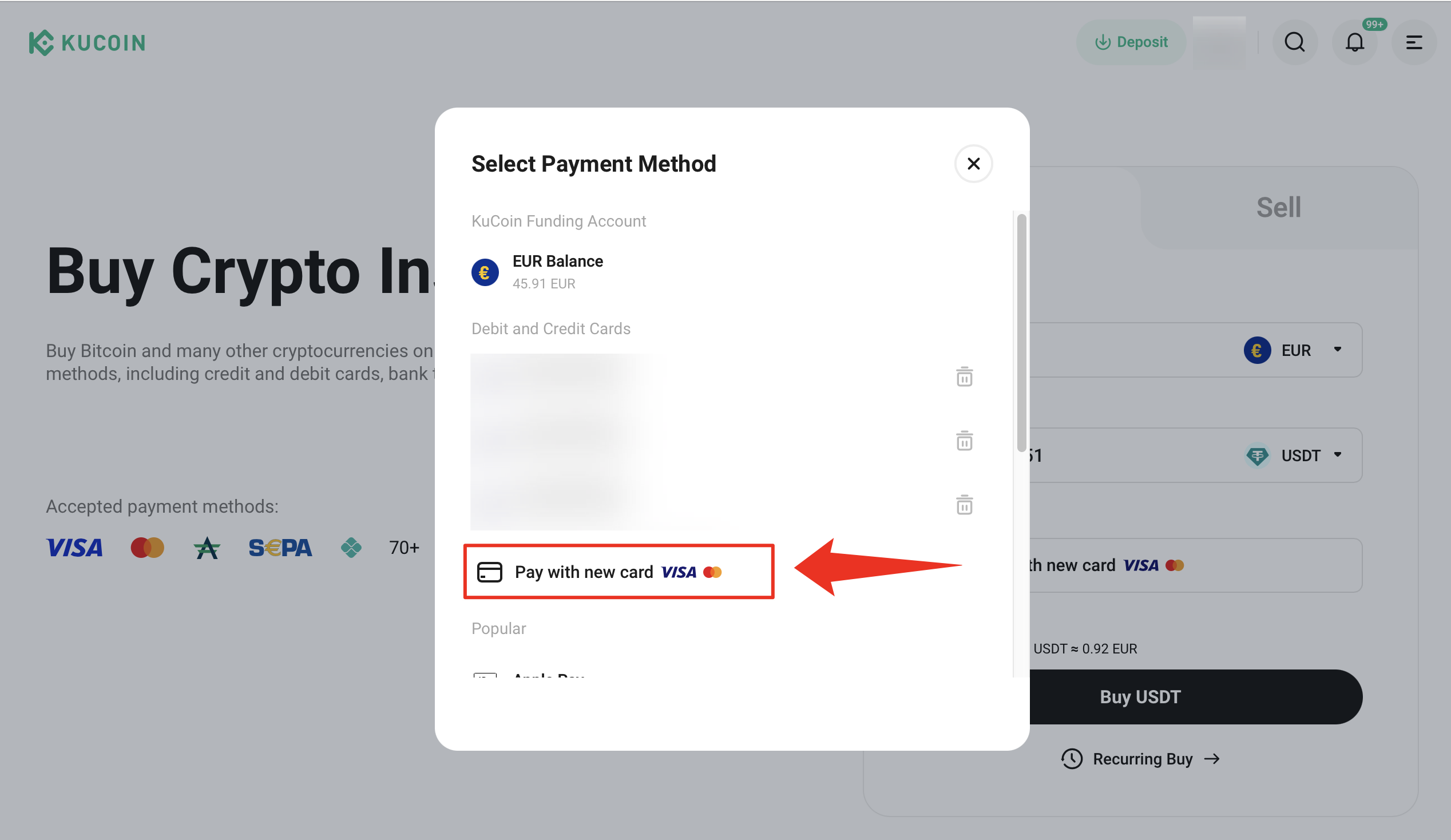
iv. Nhập thông tin thẻ và địa chỉ thanh toán của bạn. Xem lại và Gửi.
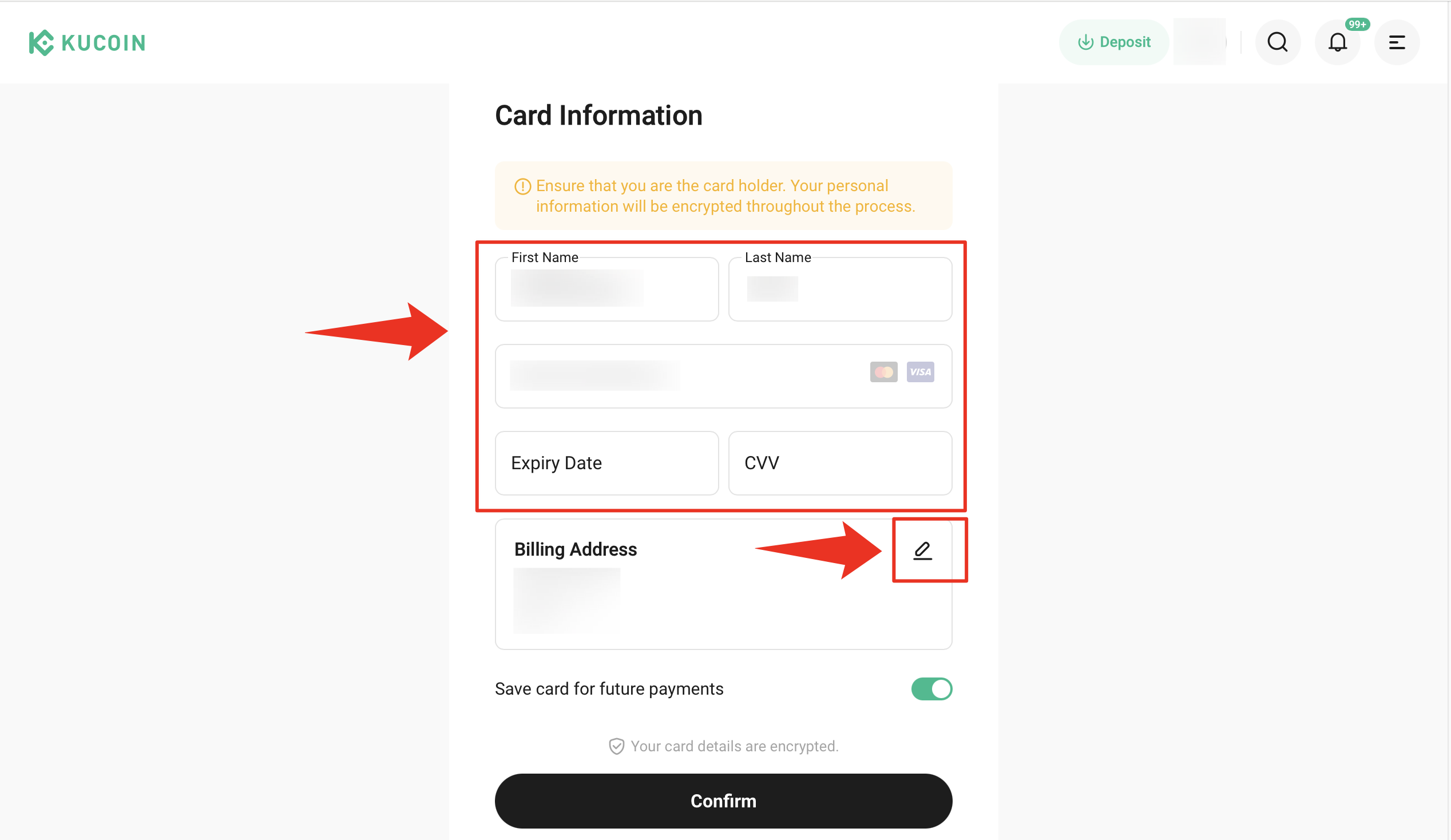
v. Xem lại đơn lệnh của bạn Chọn thẻ đã liên kết và chọn Mua USDT. Kiểm tra xem các chi tiết đã chính xác hay chưa, sau đó nhấn Xác nhận.
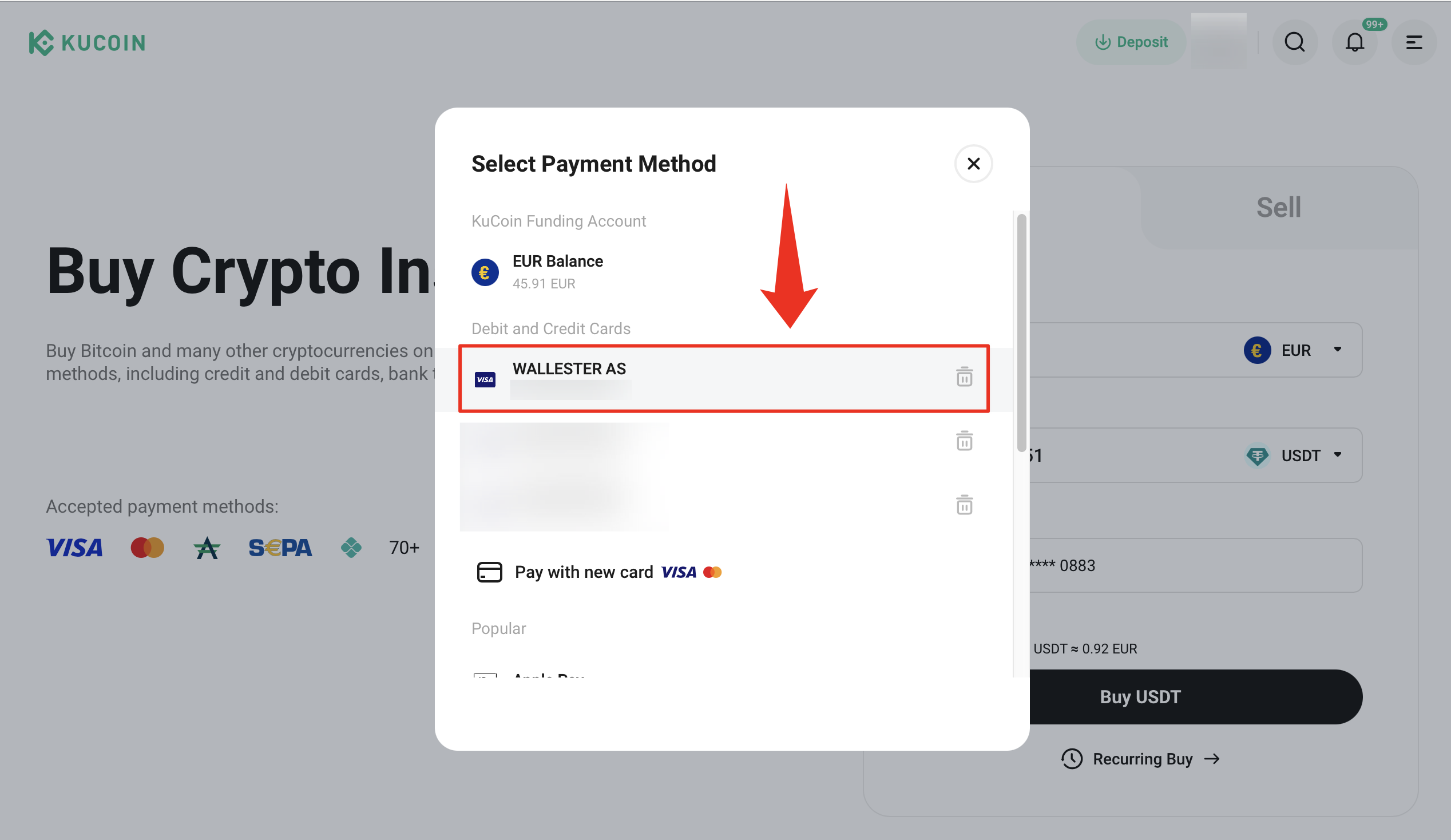
vi. Sau khi thanh toán xong, chọn Xong.
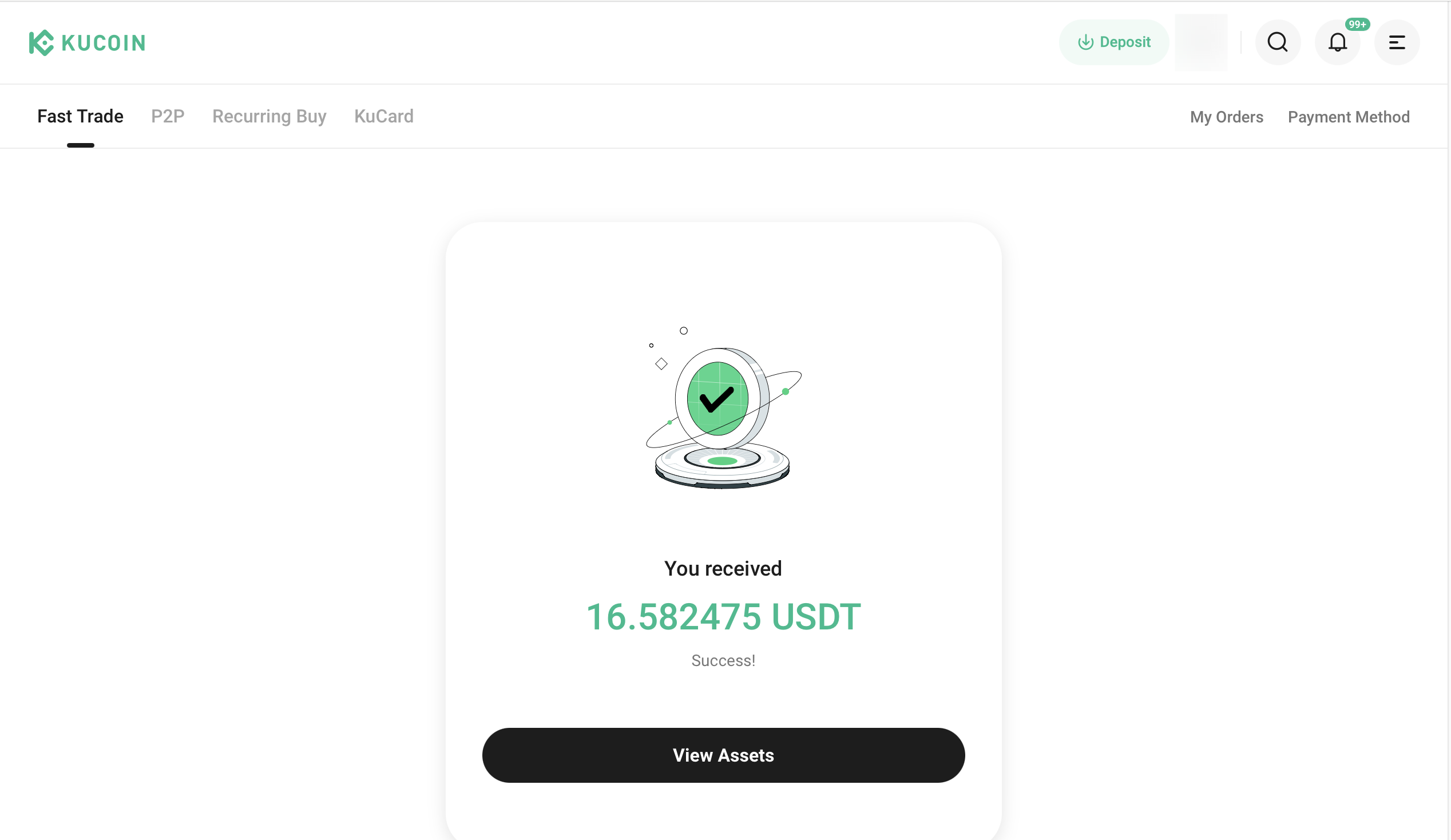
4. Câu hỏi thường gặp (FAQ)
i. Ai đủ điều kiện mua tiền điện tử bằng thẻ ngân hàng?
Để mua tiền điện tử bằng thẻ ngân hàng trên KuCoin, bạn phải hoàn tất Xác minh danh tính (KYC) và sử dụng thẻ VISA/MasterCard hỗ trợ 3D Secure (3DS).
ii. 3D Secure (3DS) là gì?
3D Secure là lớp bảo mật bổ sung cho thanh toán trực tuyến. Lớp này thường bao gồm việc xác minh giao dịch bằng cách nhập mật khẩu hoặc mã PIN một lần. Vui lòng kiểm tra với đơn vị phát hành thẻ của bạn nếu bạn không chắc chắn liệu thẻ của mình có hỗ trợ 3DS hay không.
iii. Tại sao tôi thấy thông báo lỗi “Không thể xác minh thông tin thẻ” khi liên kết thẻ?
Có thể có một số lý do sau:
• Thông tin thẻ không chính xác. Kiểm tra lại thông tin đã nhập và thử lại.
• Thẻ của bạn có thể đã bị gắn cờ vì có nguy cơ gian lận tiềm ẩn. Trong trường hợp này, hãy thử sử dụng một thẻ khác.
• Ngân hàng được liên kết với thẻ của bạn có thể không cho phép giao dịch liên quan đến tiền điện tử. Hãy liên hệ với ngân hàng của bạn hoặc thử một thẻ khác.
iv. Tại sao tôi không thể xóa phương thức thanh toán đã lưu?
Bạn có thể xóa phương thức thanh toán trong Giao dịch nhanh. Nếu vẫn gặp sự cố, hãy đảm bảo bạn đang sử dụng phiên bản mới nhất của ứng dụng KuCoin và thử lại.
v. Tại sao lại có thông báo “Yêu cầu giao dịch của bạn đã bị từ chối để bảo vệ tài khoản của bạn”?
Thông báo này có thể xuất hiện nếu hệ thống gắn cờ giao dịch của bạn là bất thường. Hãy thử sử dụng thẻ ngân hàng khác hoặc liên hệ với đơn vị phát hành thẻ của bạn để được hỗ trợ.
vi. Tôi phải làm gì nếu số tiền đặt lệnh vượt quá hạn mức?
Điều này có nghĩa là giao dịch của bạn có thể nằm ngoài phạm vi cho phép của kênh thanh toán cụ thể đó. Hãy kiểm tra hạn mức của bạn và điều chỉnh số tiền cho phù hợp rồi thử lại.
vii. Tại sao giao dịch mua tiền điện tử của tôi bị chặn?
Điều này có thể là do một tập lệnh không thành công trong quá trình giao dịch. Các nguyên nhân phổ biến bao gồm:
• Sự cố mạng: Kết nối Internet của bạn có thể không ổn định. Hãy thử làm mới trang hoặc chuyển sang mạng khác và thử lại.
• Khả năng tương thích của trình duyệt: Một số cài đặt trình duyệt – đặc biệt là trong Firefox – có thể chặn các tập lệnh cần thiết. Để có trải nghiệm tốt nhất, chúng tôi khuyên bạn nên sử dụng Chrome hoặc trình duyệt được hỗ trợ khác.
viii. Tôi có phải trả bất kỳ khoản phí nào khi mua tiền điện tử bằng thẻ ngân hàng không?
Có. Khi bạn sử dụng thẻ ngân hàng để mua tiền điện tử, KuCoin sẽ khấu trừ phí giao dịch từ tổng số tiền thanh toán. Phí chính xác sẽ được hiển thị trên trang xác nhận lệnh trước khi bạn hoàn tất giao dịch.
Thẻ của bạn sẽ chỉ bị tính phí sau khi bạn xác nhận giao dịch. Xin lưu ý rằng đơn vị phát hành thẻ của bạn có thể tính thêm phí cho các khoản thanh toán trực tuyến, dịch vụ trả trước hoặc giao dịch nước ngoài. Các khoản phí này là do ngân hàng của bạn thu, không phải KuCoin, và nằm ngoài tầm kiểm soát của chúng tôi.