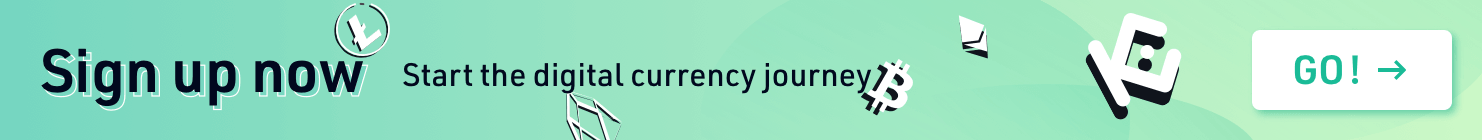Tutorial of BTC Hashrate Connecting

In order to help you quickly understand the operation process, we will take the BTC mining machine as an example to show you how to connect the hashrate to the KuCoin Pool:
1. Log in to the KuCoin Pool official website and create a mining account.
b. Log in to the official website of KuCoin Pool using your KuCoin account, or click the navigation bar, click [Earn] - [Mining Pool] to enter the page.

c. Click "Connect to Pool " to create a mining account.
Note: To avoid the failure of receiving mining income, please strictly follow the instructions to create the Mining Account first and then connect to KuCoin Pool.


2. Carry out equipment preparation and inspection before mining and ensure that the mining rigs and the computers are connected to the same network.
a. Prepare the following equipment: power supply, power cord, mining rigs, network cable, and a computer.
b. It is recommended that the mining rigs be in the following state so that the mining rig can run well:
a) The power supply is 20% or higher than the power consumption of the mining machine.
b) The operating temperature is 10 to 35 degrees Celsius.
c) The operating environment humidity is below 65 degrees Celsius.
3. Configure mining configuration and connect to the mining pool. To ensure the successful completion of the configuration, here is an example of the Antminer machine for process analysis.
a. Open the web browser and enter the IP address of the miner to enter the background. The initial login name and password are both "root". (Refer to the manual of the miner to obtain the IP of the miner)
b. After logging in, find the "Miner Configuration" page to access Miner General Settings, and fill in "URL", "Worker", and "Password" to complete the mining pool settings. There are currently three mining pools that can be set up. The details are as follows:

URL: mining address
The KuCoin mining pool has the following BTC mining addresses for you to choose from according to your needs:
stratum+tcp://sha256d.kupool.com:443
stratum+tcp://sha256d.kupool.com:1800
stratum+tcp://sha256d.kupool.com:8888
stratum+tcp://sha256d.kupool.com:3333
Worker: Mining account name. Mining machine number
Take the figure on the “Create Account” interface as an example, the "Worker" must be unified with the KuCoin Pool mining account, which is the name of the mining account + the number of the mining machine. (miner number can be set according to your own preferences)
Password: Set the password (you can fill in with any numbers, like 123)
c. Click “Save & Apply” to save the configuration information of the miner.
4. View and confirm the real-time mining status of the miner. After the mining machine is set up, it will run in tens of seconds. Users can check the mining status of the mining machine in two steps:
1. Enter the "Miner Status" page to view hashrate and running time.
2. Enter the KuCoin Pool official website, click "Dashboard", and enter "Mining Machines" to view data such as hashrate and number of mining machines. This step is very important to avoid filling in the mining account and mining address incorrectly, etc., which may cause a loss of revenue.


5. Enter the KuCoin Pool to view the mining revenue.
The mining proceeds will be credited to the KuCoin Main Account the next day.
Note: The KuCoin Pool mining revenue settlement cycle is from 00:00 (UTC) of the current day to 00:00 (UTC) of the following day, and the revenue distribution time is from 02:00-14:00 (UTC) the next day.

Mining tips:
Common mining machines for Bitcoin mining are as follows:
Antminer S19Pro, S19+, S19, T19, S17+, T17+, S17.
Avalon A1246, A1166Pro, A1166, A1146.
WhatsMiner M30S++, M30S+, M30S, M31S+.
Innosilicon T4+, T3+Pro, T3+, T3, T2T, etc;
Ebit E12+, E12, E11++, E10, etc.
Sign up on KuCoin, and start trading today!
Follow us on Twitter >>> https://twitter.com/kucoincom
Join us on Telegram >>> https://t.me/Kucoin_Exchange
Download KuCoin App >>> https://www.kucoin.com/download
Also Subscribe to our Youtube Channel >>> Listen to 60s Podcast