How to Connect to ETH Mining Pool?
Overview
- How to Connect to ETH Mining Pool

The tutorial is not applicable anymore since Ethereum has shifted to POS from POW, please check Ethereum Merge here for everything you need to know.
Step 1: Log in to KuCoin Pool and create a mining account.
1. Click here to register your KuCoin account.
2. Log in to the KuCoin Pool official website with your KuCoin account, or click Finance > Mining Pool on the official website of KuCoin.

3. Click Connect to Pool and create your Mining Account. Note: To avoid the failure of receiving mining income, please strictly follow the instructions to create the Mining Account first and then connect to KuCoin Pool.


Step 2: Check your mining machine and make sure it is connected to the same network as the computer does
1. Mining equipment: power supply, power cord, mining machine, network cable and a computer.
2. To make the mining machine perform well, it is recommended to:
● Make the power consumption at least 20% higher than that of the mining machine.
● Keep the temperature of the machine between 50°F to 95°F.
● Keep the environment humidity below 65%.
Step 3: Set up miners and connect to KuCoin Pool.
Take the NBMiner as an example:
NBMiner is a GPU miner that supports NVIDIA and AMD for ETH, CKB, HNS, RVN, BEAM, GRIN, BTM, AE, SERO, etc.
Operating system: Windows, Linux.
Take the Windows system as an example:
1. Download NBMiner (https://github.com/NebuTech/NBMiner/releases ) and open it.
2. Right click “ start_eth.bat”, then click “Edit”.

Enter the following information on the pop-up notepad:
“nbminer -a ethash -o stratum+tcp://ethash.kupool.com:8888 -u username.001 -log”. Replace username with your Mining Account, save the file and close the Notepad.
Explanation of the parameters:
-a: algorithm Mining algorithm
The algorithm of ETH mining is ethash.
-o: url Mining address
KuCoin Pool offers the following ETH mining addresses:
stratum+tcp://ethash.kupool.com:443
stratum+tcp://ethash.kupool.com:831
stratum+tcp://ethash.kupool.com:5678
stratum+tcp://ethash.kupool.com:1800
stratum+tcp://ethash.kupool.com:8888
KuCoin Pool has deployed access points worldwide. For stable mining and lower reject rate, miners will be allocated to the optimal access point according to their geographic locations.
-u: username mining account. Mining machine number
Format: mining account. Mining machine number
Example: username.001
3. Double click “start_eth.bat” then the mining interface will pop up. If it shows share accepted, that means you have successfully connected to the pool.
Step 4: Check the mining status of your machine.
You can check the mining status through the following two steps:
1. After starting mining, if it shows the parameters such as hashrate, it means your miner has started mining.
2. Go to the official website of KuCoin Pool and click Dashboard to check the hashrate, number of miners, and other data to make sure there is no mistake such as a wrong mining account or invalid mining address. This step is essential to avoid losses.

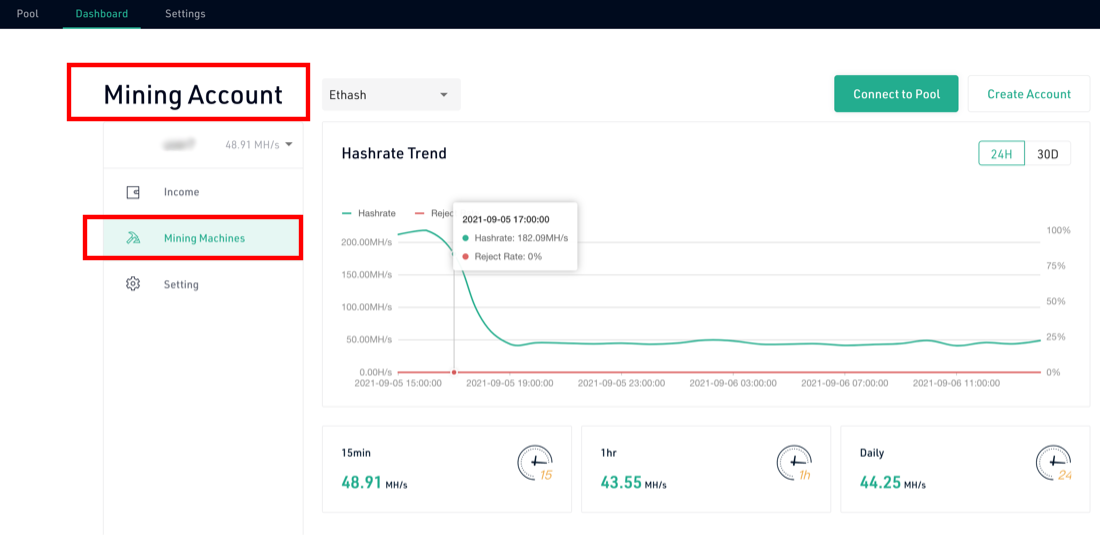
Step 5: Check your mining income.
The mining income will be credited to your account on T+1 Day.
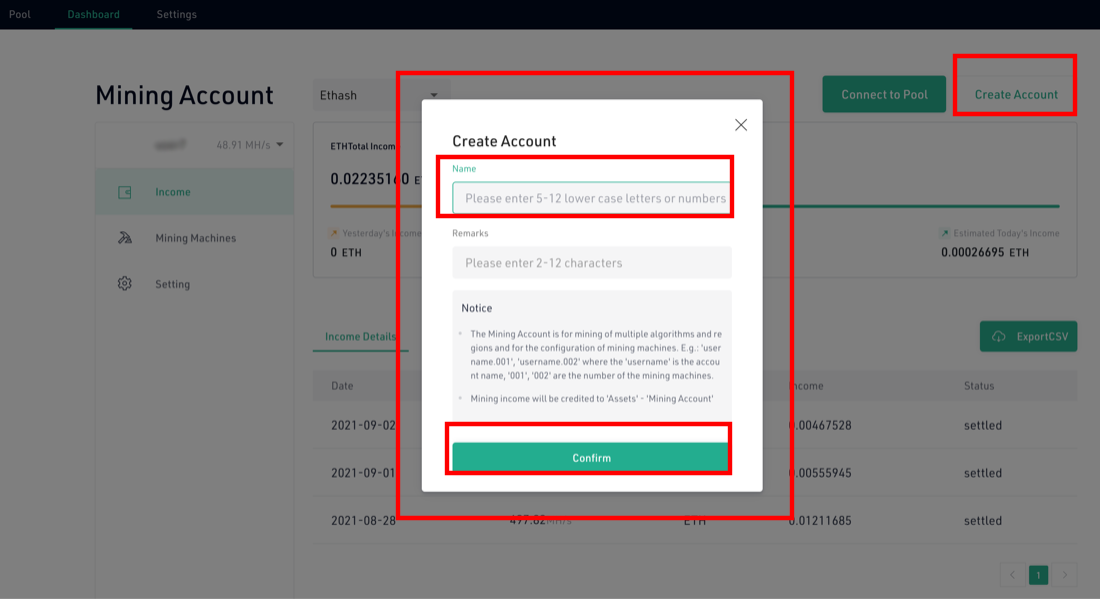
Note: The mining income is calculated from 00:00 on T Day to 00:00 on T+1 Day (UTC), the income will be issued from 02:00-14:00 on T+1 day (UTC).
Tips:
ETH mining equipment: GPU (Mainstream N card and A cards are both acceptable).
Sign up on KuCoin, and start trading today!
Follow us on Twitter >>> https://twitter.com/kucoincom
Join us on Telegram >>> https://t.me/Kucoin_Exchange
Download KuCoin App >>> https://www.kucoin.com/download
Also Subscribe to our Youtube Channel >>> Listen to 60s Podcast


