銀行カードでの仮想通貨購入 (アプリ版)
仮想通貨取引を行うには、まず仮想通貨を購入する必要があります。KuCoinは世界トップレベルの仮想通貨取引所として、クイック購入、P2P法定通貨取引、サードパーティ販売など、50種類以上の法定通貨で仮想通貨を購入する方法を提供しています。
KuCoinクイック購入を利用して銀行カードで仮想通貨を購入する方法については、以下のYouTubeビデオのステップバイステップガイドをご覧いただくか、引き続きこの記事をお読みください。
ステップ1:KuCoinアプリを開き、KuCoin口座にログインします。
KuCoin口座をお持ちでない場合は、[口座開設]をタップして口座開設手順に進みます。
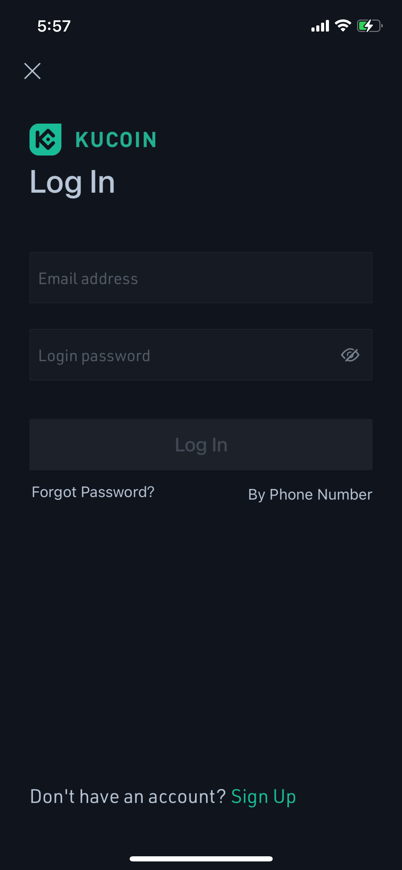
ステップ2:ホームページで[クイック購入]をタップします。
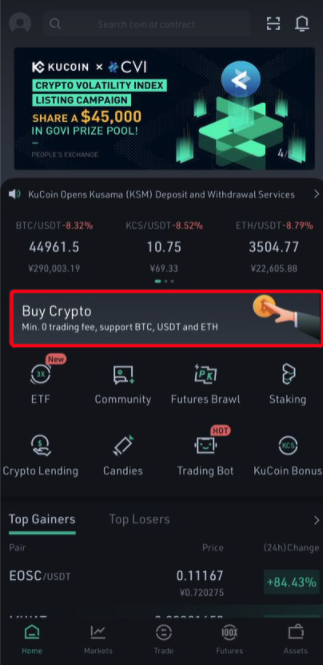
または、[取引]-[法定通貨]とタップします。
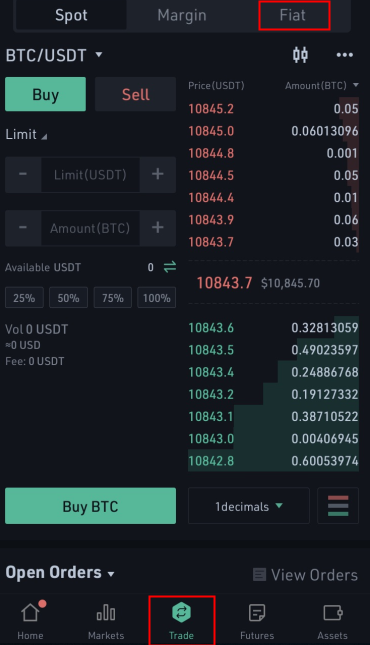
ステップ3: クイック取引にて[購入]をタップし、法定通貨と仮想通貨の種類を選択し、支払う法定通貨の金額または購入する仮想通貨の数量を入力します。
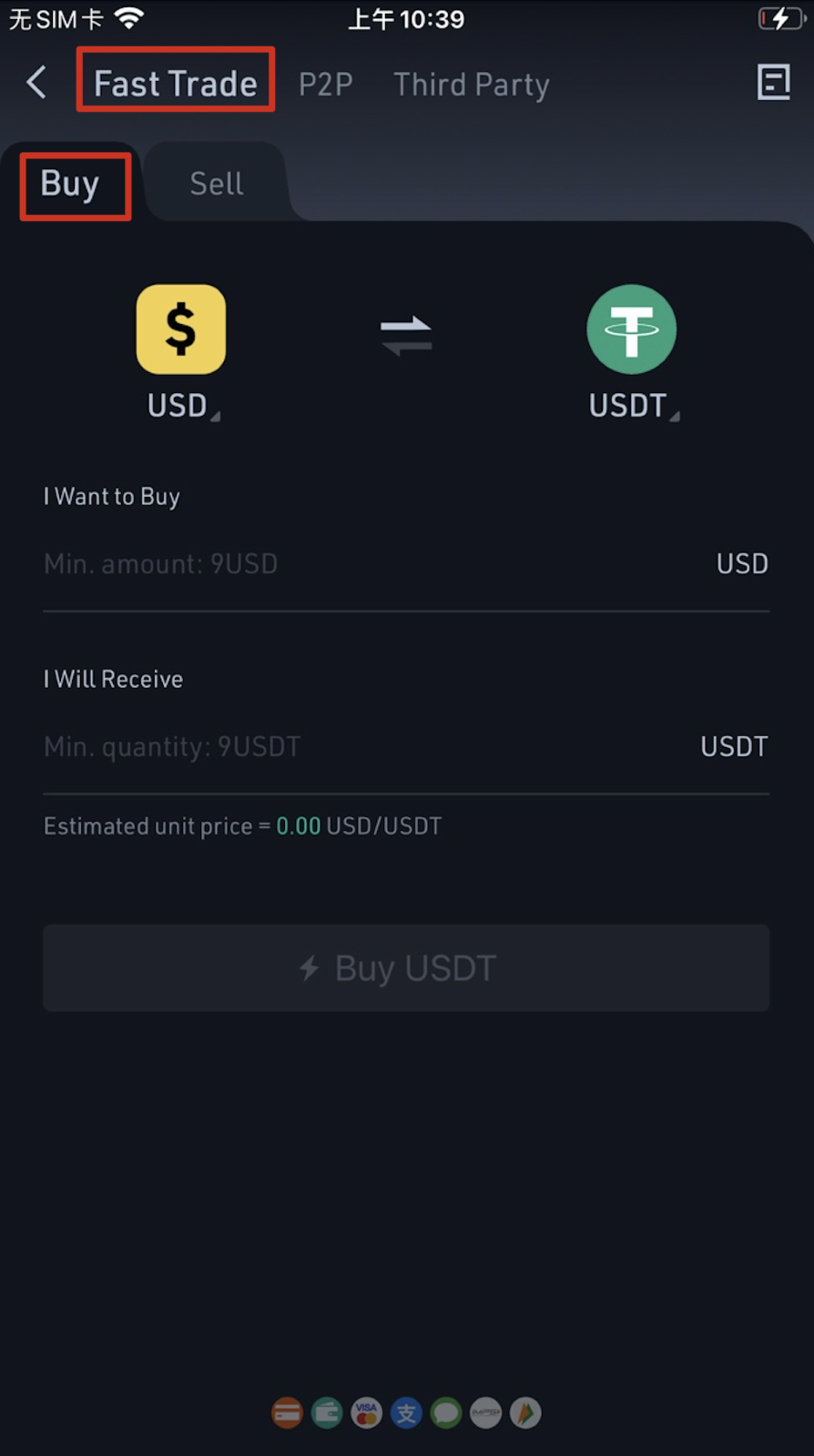
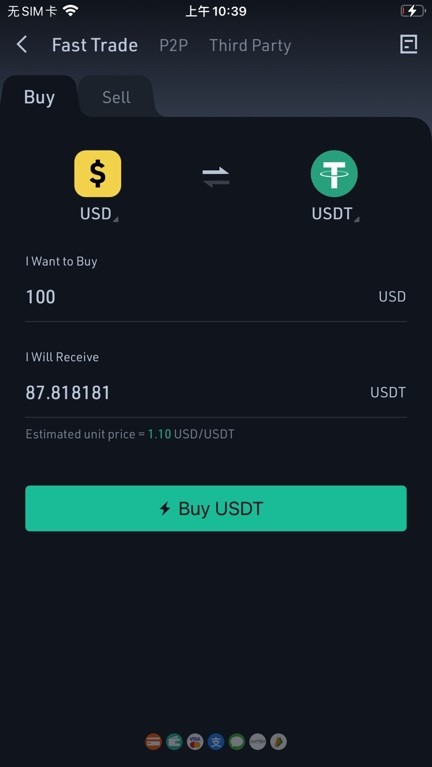
ステップ4:支払方法として[銀行カード]を選択します。購入前にカードを登録する必要があります。[カードを登録]をタップして、登録を完了します。
すでに銀行カードを追加している場合は、ステップ6にスキップします。
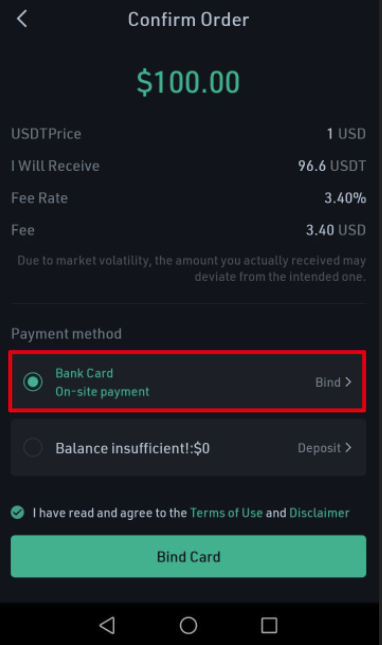
ステップ5:カード情報と請求先住所を追加し、[今すぐ購入]をタップします。
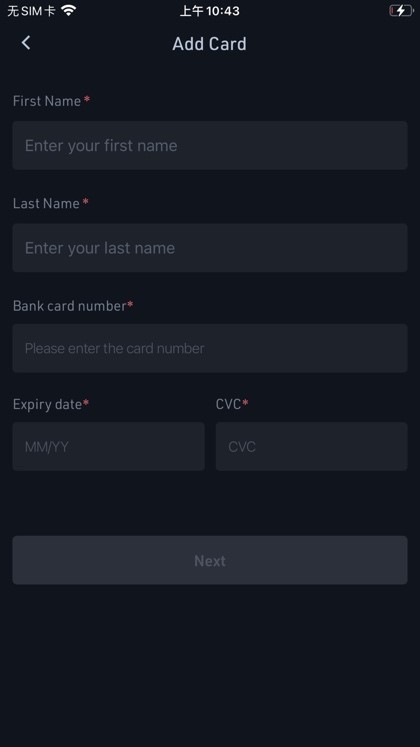
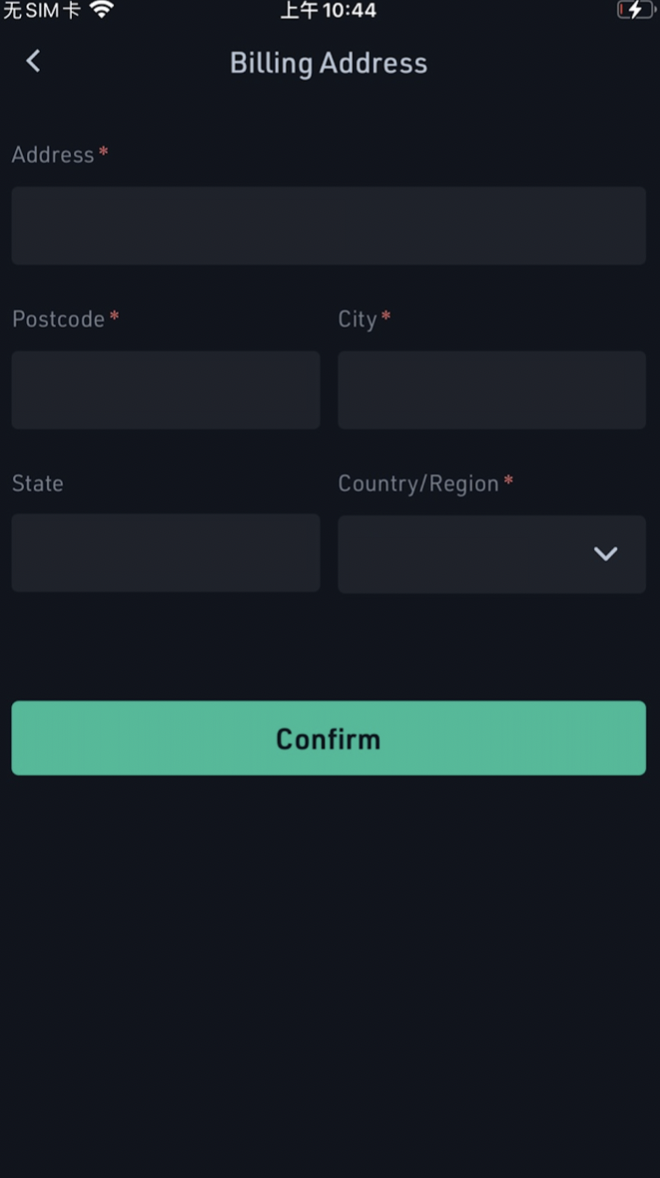
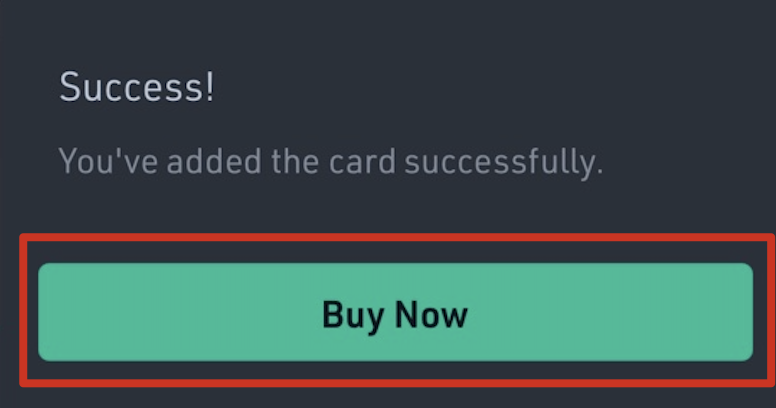
ステップ6:銀行カードの登録が完了したら、仮想通貨の購入に進みます。
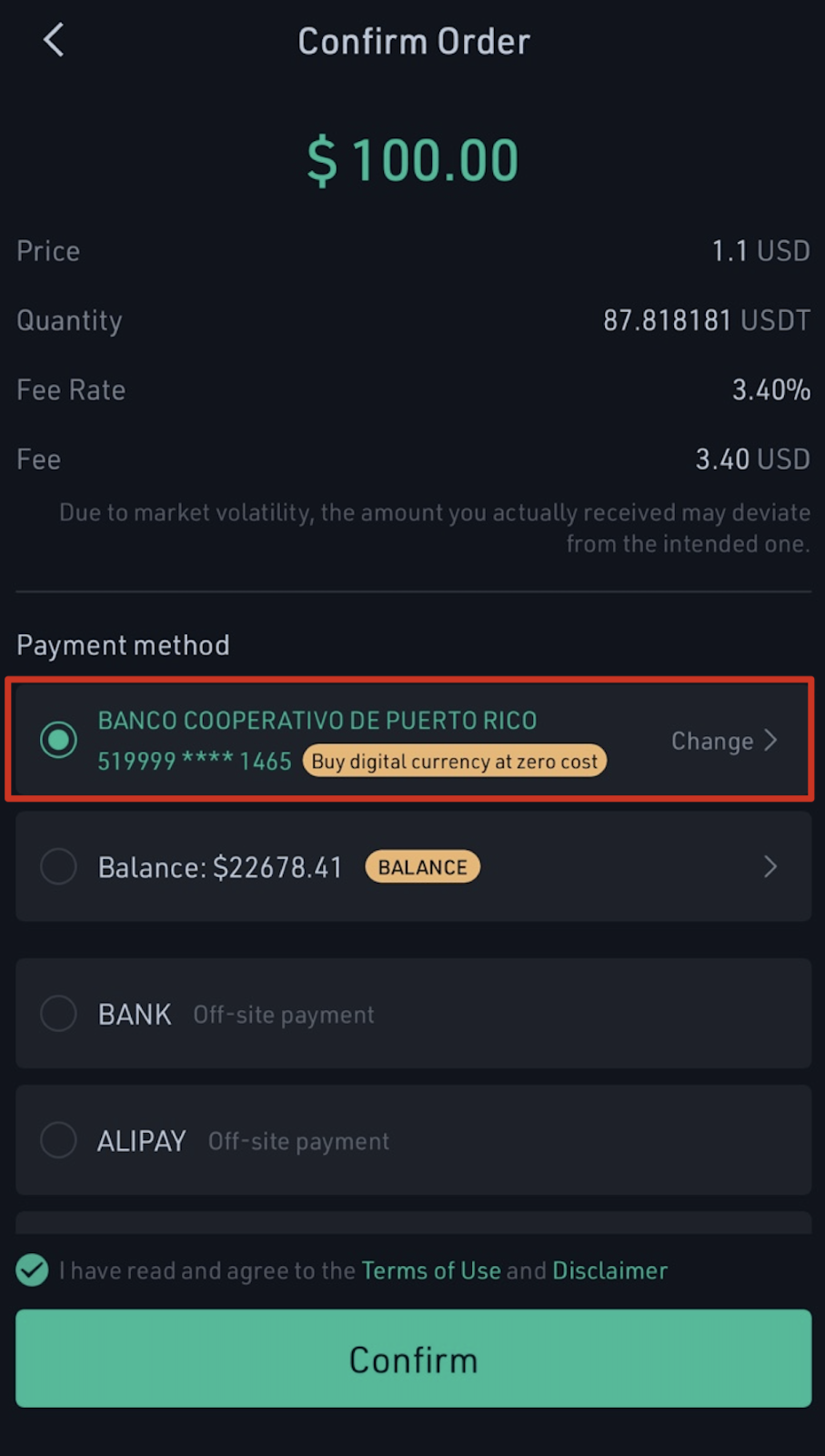
ステップ7:購入が完了すると、レシートが表示されます。[詳細の表示]をタップするとメイン口座で購入記録を確認できます。
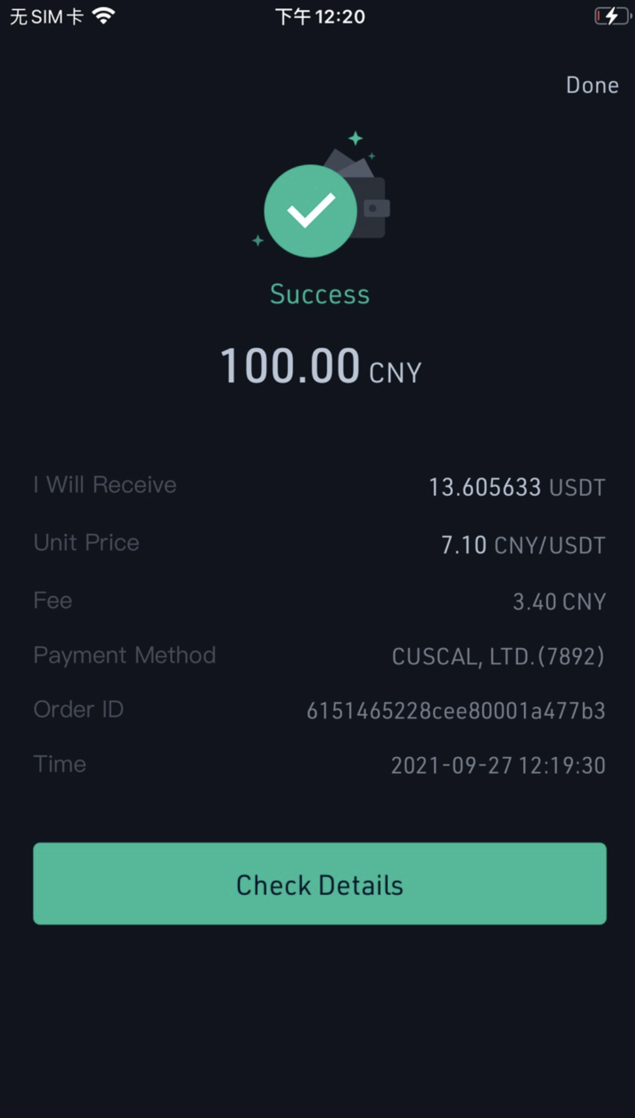
この記事がお役に立てば幸いです。他にご質問がある場合は、24時間365日対応のカスタマーサービスにオンラインチャットでお問い合わせいただくか、チケットを起票してください。
それではKuCoinでのトレードをお楽しみください。

